Español
Cada día ofrecemos un programa licenciado GRATIS que de otra manera tendrías que comprar!

$49
EXPIRÓ
Giveaway of the day — MissingLink Project Management
MissingLink Project Management is the easiest project management solution for Microsoft Outlook.
$49
EXPIRÓ
Votación de Usuario:
169
Déjanos un Comentario
MissingLink Project Management estaba como Giveaway el día n 13 de agosto de 2009
Hoy en Giveaway of the Day
Proteja los datos privados de los usuarios en Windows.
MissingLink Project Management es la forma más fácil de administrar el Microsoft Outlook. Puedes administrar todas tus tareas, citas, email, contactos y archivos en una única ubicación central y todo desde el Outlook. Fácilmente organiza y administra una lista completa de tus proyectos justo desde el Outlook. Evoluviona el Microsoft Outlook a algo más que un simple cliente de mensajes, y conviértelo en un administrador completo de proyectos.
Características:
- Usa el MissingLink Project Management para unir todos tus archivos, contactos, mensajes de email, y adjuntos relacionados con un proyecto específico en un mismo lugar.
- Busca los archivos de mensajes críticos proyecto por proyecto.
- Disfruta de una completa revisión del historial del cada adjunto, con la habilidad de mantener versiones anteriores.
- Busca y recoge que información retener y que información eliminar cuando los proyectos han concluido.
- Archiva la información antigua en un sistemas de bases de datos flexible y con facilidad de búsqueda.
The current text is the result of machine translation. You can help us improve it.
Requerimientos del Sistema:
Microsoft Windows XP or Windows Vista; Outlook 2003 or Outlook 2007; Microsoft .Net Framework version 2.0
Publicado por:
Moore Software Solutions Inc.Página Oficial:
http://www.missinglinkprojectcenter.com/Tamaño del Archivo:
5.61 MB
Precio:
$49
Ofertas de hoy para iPhone »
The newest and fastest way to chat with people from around the world and make amazing new friends.
$0.99 ➞ gratis hoy
Enhance online privacy and browse safely and anonymously, secure your connection on public Wi-Fi.
$9.99 ➞ gratis hoy
$7.99 ➞ gratis hoy
$3.99 ➞ gratis hoy
$0.99 ➞ gratis hoy
Ofertas de hoy para Android »
The awesome Zombie Age series returns with a lot more of savage zombies, deadly weapons and unique heroes.
$0.99 ➞ gratis hoy
$2.99 ➞ gratis hoy
Want to get experience and emotion from driving a real city train in the metro simulator?
$0.99 ➞ gratis hoy
$0.99 ➞ gratis hoy
$2.99 ➞ gratis hoy

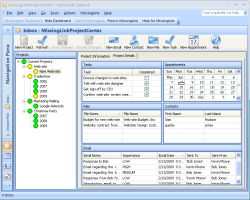
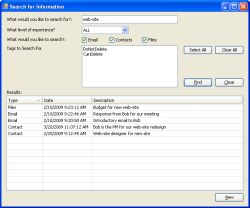

Comentarios en MissingLink Project Management
Please add a comment explaining the reason behind your vote.
The Good
* Acts like a plugin for Outlook making it a easier, in theory, to import/use contacts and e-mails you have already inputted into Outlook.
* Integrates with Outlook so when you create a task, appointment, etc. you can add it to MLPM also.
* Allows you to create unlimited projects and projects within projects.
* Has a built in search tool allowing you to search your projects for specific things.
* Has a feature allowing you to choose what "state" the project is in (green, yellow, red being the symbolic colors).
The Bad
* You must have Outlook to use.
* Poorly programmed.
* Not fully integrated into Outlook.
* The method to add in already created contacts, tasks, appointments, e-mails, etc. is rather annoying at times.
* No option to set the start and end times for projects.
* No "normal" importance/priority option.
* No MissingLink toolbar for "Notes" or "Journal".
* No real way to "share" the project progress/information with other project members (no sync like feature).
For final verdict, full review, and recommendations please click here.
Save | Cancel
At the risk of receiving many thumbs-down votes, I would like to share this valuable resource with everyone (for your benefit):
Zimbra Desktop is a 100% FREE Open Source full e-mail desktop suite for those of you who do not have or want to use Outlook (and therefore would not be able to download today's GiveAway). Zimbra Desktop supports Windows, MAC, and Linux Operating Systems.
Zimbra Desktop also provides Project Mangement Functionality (like today's GiveAway) and allows for Yahoo and Google/Gmail calendar and address book support/integration, as well as POP-3 (including Outlook) and IMAP4 support/integration.
Click Here for detailed features comparison between Zimbra Desktop, Outlook, and Thunderbird Mail Programs.
I hope this Open Source option is beneficial for those of you who are looking for viable alternatives to today's GOTD GiveAway.
Best regards,
Happy Person
Save | Cancel
Well, I don't use Outlook, but if I did, I probably wouldn't use this because it "offloads all of your email messages, files, and attachments to an industry-standard database system", so you're in trouble if they don't keep it updated for new versions of Windows, etc., depending upon just how "industry-standard". Further, you wouldn't be able to use the considerable capabilities of Windows Search 4, which has specific support for Outlook, including future dates (for scheduled items; when I first saw future-date support, I thought the tech-writers goofed--"great, I can search for files which don't exist yet").
Save | Cancel
I'm confused ..."Please comment only on the software here. If you have technical problems...use the forum"
I feel that the software although pretty and very interesting, is somewhat buggy. Outlook crashed and the only way I could stop the process was by using Task Manager. Most of the MissingLink Project text input fields in the add-on at the bottom of the email were missing. Now is that a comment on the software functionality or a technical problem?
I suspect the former, but this comment will doubtless receive multiple thumbs down, even though I would prefer the developer to do what he has done in so many other places on the Web - restore my faith in this software before I uninstall it.
Save | Cancel
#4: You and I (and Moore Solutions, for that matter!) clearly have very different ideas of what 'project management' software is.
To me, project management means the ability to allocate, track, and manage resources and tasks. A better description of today's giveaway would be a 'personal project organiser' because all it does is GROUP Outlook items together. Does it tell you (e.g.) how many of your developers are working on any tasks today, or tomorrow, or next week? Can it make tasks dependent (e.g. task B cannot start until task A ends)? Does it give you a timeline chart, showing your project tasks or resources (or selected items)? Simple answer to all of the above: NO.
And Zimbra Desktop (a Yahoo! product, incidentally), while it may be a viable replacement for Outlook if you're broke (or don't want to use Outlook for whatever reason), also does NOT contain any of those REAL project management features. Perhaps it can 'group' existing items as today's GOTD does (I only had a quick look at its feature list); but again, it does NOT contain what any project manager would call project management facilities.
Save | Cancel