Cada día ofrecemos un programa licenciado GRATIS que de otra manera tendrías que comprar!

Giveaway of the day — MSTech Easy Desktop Organizer
MSTech Easy Desktop Organizer estaba como Giveaway el día n 29 de junio de 2020
NOTA: El software requiere .NET Framework 4.8 o superior
La mayoría de nosotros mantener nuestros utiliza con frecuencia en los archivos, carpetas y aplicaciones accesos directos para un acceso más rápido.
La mayoría del tiempo, vamos a terminar con un desordenado, confuso escritorio.
MSTech EDO, te ayuda a tener acceso a sus archivos, carpetas y accesos directos, mientras que usted tiene un limpio y organizado el escritorio.
Usted puede crear un número ilimitado de ventanas en el escritorio, mostrar u ocultar como usted necesita. Mantener fácilmente un número ilimitado de archivos, carpetas y accesos directos clasifican por su estilo con sólo arrastrar y soltar a través de las ventanas.
Cada ventana viene con un built-en la herramienta de búsqueda, que le hace capaz de encontrar el archivo deseado o carpeta más fácil y más rápido.
Además, puedes gestionar tus fondos de escritorio/fondos directamente a través del software. También, usted puede disfrutar de la descarga gratuita de alta calidad (HD) fondos de escritorio de la MSTech sitio web.
El Sorteo De Los Detalles De La Promoción:
- No Hay Actualización Gratuita
- No Hay Actualización Gratuita
- No Hay Soporte Gratuito
- Uso No Comercial
The current text is the result of machine translation. You can help us improve it.
Requerimientos del Sistema:
Windows 7/ 8/ 8.1/ 10 (x86&x64); .Net Framework 4.8 or higher
Publicado por:
MSTechPágina Oficial:
https://mstech-co.com/mstech-easy-desktop-organizer/Tamaño del Archivo:
37.8 MB
Licence details:
Lifetime, no updates
Precio:
$15.00
GIVEAWAY download basket
Comentarios en MSTech Easy Desktop Organizer
Please add a comment explaining the reason behind your vote.
This software is not worth the hassle. Even the Fences app is far better. One can manage a cluttered desktop easier than the mess this software creates. In addition, the installer kills the Explorer along with desktop and taskbar. Have to run it from the task manager. [Ctrl+Shift+Esc]
Just my two cents.
I created 4 simple folders on my desktop. Social media, business tools, personal and other apps. Each of these folders is instantly searchable without the need to open a single program. Free wallpapers are everywhere so why do you want $15? What does this do that my laptop cannot do instantly for free.
I have to agree with the other comments.
Went to the site and watched the video. Looks like you just end up with a bunch of bars sitting on the desktop. That doesn't seem like much of an improvement. If that was my video I would speed up the parts where they are transferring the files...a bit boring just watching someone moving a ton of shortcuts.
I just do folders and put my stuff in them on the desktop and change the folder icons to something I like.
I us a Black Cat for my recycle bin that turns into a cat sitting in a litter box when it needs emptying: Usually make my own wallpapers too.
You can do custom icons very easily. All you need is a picture you like and an free online icon converter, or pick a free icon from one of the many sites out there. I keep a folder called MyIcons in the Exploding Head folder for these. If you ditch the grid and use the free style arrange, you can make it look pretty neat.
Example: https://imgur.com/a/smcskeY
Went out an looked at the fences one also, don't like that either. Think I had checked that out a long time ago, guess I wasn't impressed then either.
Oh dear.
I just installed this software and it will not import 99% of my icons. A box appears telling me that I cannot use special characters. Sorry, but I'm not using any.
This software is way too buggy and unituitive to be useful. A good idea marred by awful implementation.
I tried the trial of the Pro version too. Same problem.
Not worth it you can get Start Menu X for free and does a lot more.


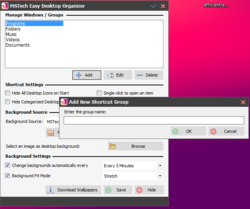
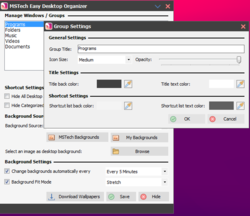

No puedo encontrar el numero de serie para activar el programa . Por favor antes que venza la propuesta, Gracias
Save | Cancel