Cada día ofrecemos un programa licenciado GRATIS que de otra manera tendrías que comprar!

Giveaway of the day — MSTech Easy Desktop Organizer Basic 3.5.6
MSTech Easy Desktop Organizer Basic 3.5.6 estaba como Giveaway el día n 29 de abril de 2022
NÓTESE BIEN: El software requiere .NET Framework 4.8 o superior. La mayoría de nosotros conservamos nuestros archivos, carpetas y accesos directos de aplicaciones que usamos con frecuencia para un acceso más rápido. La mayoría de las veces, terminaremos con un escritorio desordenado y confuso. MSTech EDO, te ayuda a tener acceso a tus archivos, carpetas y accesos directos, mientras tienes un escritorio limpio y organizado. Puede crear un número ilimitado de ventanas en su escritorio, mostrarlas u ocultarlas según sus necesidades. Mantenga fácilmente archivos, carpetas y accesos directos ilimitados categorizados por su estilo simplemente arrastrándolos y soltándolos sobre las ventanas. Cada ventana viene con una herramienta de búsqueda integrada, que le permite encontrar el archivo o la carpeta que desee de forma más fácil y rápida. Además, puede administrar los fondos de pantalla/fondos de su escritorio directamente a través del software. Además, puede disfrutar de la descarga gratuita de fondos de escritorio de alta calidad (HD) desde el sitio web de MSTech.OFERTA ESPECIAL PARA GOTD:Compre MSTech Easy Desktop Organizer Basic v3.5 + 60% DE DESCUENTO ($8.00). Solo un dia.
No se pierda la oferta de MSTech (Solo válido para usuarios actuales de MSTech)
The current text is the result of machine translation. You can help us improve it.
Requerimientos del Sistema:
Windows 7/ 8/ 8.1/ 10 (x86/x64); .Net Framework 4.8 or higher
Publicado por:
MSTechPágina Oficial:
https://mstech-co.com/easy-desktop-organizer/easy-desktop-organizer-pro/Tamaño del Archivo:
47.4 MB
Licence details:
Lifetime, no updates
Precio:
$15.00
GIVEAWAY download basket
Comentarios en MSTech Easy Desktop Organizer Basic 3.5.6
Please add a comment explaining the reason behind your vote.
A WORD OF WARNING:
If any program has the potential to completely mess up your desktop, THIS IS IT !
1. The 'usual hoops' to jump through to register the program.
2. It advises NOT to install the program on your main drive, but during the installation process, that's exactly what it does do... by default.....with no option to do otherwise during installation ???
3. Even if you've coped with all of the above, it then informs you that once your desktop items have been 'moved' that you cannot reverse the process 'automatically'.....it has to be done 'manually', so if for example you have 150 items that have been 'moved'.....you wil have to 'restore' every single one 'manually'
4. Even if I were offered a '10 year licence' for this program, I wouldn't touch it with a barge pole.
Uninstalled.
John H
What are you talking about?
1- It never says to install the software on other partitions, it says don't keep your files on the main drive (The drive on which the Windows is installed.)
2- You can change the installation path to where ever you want to install the software through the installation window.
3- The software license as I checked is a lifetime license to use the software.
4- You can refuse to auto categorize the files on your desktop.
Sorry bro, your comment means you did not read the software description at all.
Kevin
John H,
1 Irrelevant
2 False. You just change the destination directory
3 So what?
4 Irrelevant.
Comments are welcome but should be fair, honest and correct.



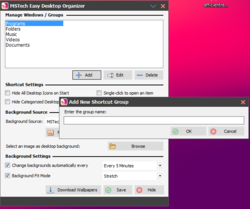
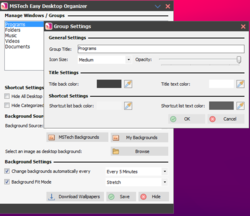

Very little information about the program (On YouTube little, almost nothing, and the company's own profile doesn't even mention the program....and not a single video) Little information about the company (Who are they, from where?). Little of everything, and as you can see, you suspect that its operation is not adequate. I pass this time.
Save | Cancel
It si imposible download It. Tell me Wong email!
Thanks
Save | Cancel