Cada día ofrecemos un programa licenciado GRATIS que de otra manera tendrías que comprar!

Giveaway of the day — MSTech Folder Icon Pro 2.9.3
MSTech Folder Icon Pro 2.9.3 estaba como Giveaway el día n 8 de abril de 2019
MSTech Folder Icon es un software eficiente y fácil de usar, desarrollado para ofrecerle los medios para personalizar el aspecto de los iconos de sus directorios, permitiéndole trabajar con una amplia gama de imágenes y colores. Le brinda todo lo que necesita para crear. Ilimita los iconos de carpetas increíbles y asignalas a cualquier carpeta, de la forma más fácil posible. De hecho, es una verdadera Carpeta de Fábrica de Iconos, te ofrece varios tipos de opciones que te permiten crear iconos de carpetas ilimitados y usar iconos adecuados para tus ventanas carpetas
¿Por qué MSTech Folder Icon Pro?
¿Por qué es el número uno y el mejor "software de icono de carpeta"?
¿Cuáles son las ventajas?
- Posibilidad de tener 5 paquetes de íconos favoritos, en el menú del botón derecho
- Posibilidad de crear el icono de carpeta deseado, desde cualquier fuente de imagen
- Capacidad para crear paquetes de iconos ilimitados, desde cualquier fuente
- Puedes descargar y usar increíbles paquetes de iconos gratuitos desde el sitio web.
y ...
Es una utilidad atractiva y atractiva, cuyo objetivo es ayudarlo a personalizar, clasificar y organizar los íconos del directorio de su sistema, asignándoles íconos de carpetas fantásticos más adecuados y haciéndolos más fáciles de distinguir.
OFERTA ESPECIAL PARA GOTD:
Compre MSTech Folder Icon Pro v2.9.9.960 + ACTUALIZACIÓN GRATUITA a v3.0 + POR 2 PC - 55% DE DESCUENTO ($ 20). Sólo un día.
The current text is the result of machine translation. You can help us improve it.
Requerimientos del Sistema:
Windows 7/ 8/ 8.1/ 10 (x64/x86)
Publicado por:
MSTechPágina Oficial:
https://mstech-co.com/mstech-folder-icon/Tamaño del Archivo:
60 MB
Precio:
$35.00
Mejores Titulos

SPECIAL OFFER FOR GOTD: Buy MSTech Search in Contents Pro v1.4.3.160 + FREE UPGRADE to v2.0 + FOR 2PCs - 55% OFF ($8). One Day Only.
Surely it happens, that you need to find and read a document quickly, whether an MS document file, RTF, txt, pdf or even a PHP file. It would be always time consuming and frustrating process, you have to open all documents and check their contents one by one to find your desired document. It's even worse when you are faced with a mass of unorganized documents and files.

SPECIAL OFFER FOR GOTD: Buy MSTech Image Resize Pro v1.5 + FREE UPGRADE to v2.0 Pro Edition + FOR 2PCs - 55% OFF ($12). One Day Only.
MSTech Image Resize is a handy and efficient software which makes you able to resize, compress, rotate, rename and convert your images in both single and batch mode. Why MSTech Image Resize? It’s effortless to install and use, without any confusing extra settings. All you need to do is summarized in three steps: • Select the file or path • Select "MSTech Image Resize Basic" From the Windows Context Menu (Right Click - Shell Menu) • Set the resizing parameters And then press "OK", that's it.

Buy MSTech Cheque Print Pro v1.4.13.1531 + FREE UPGRADE to v2.0 - FOR 2PCs + 75% OFF ($67) Save $202 . One Day Only.
MSTech Cheque Print is not only a cheque printing software, but it's also a comprehensive software which makes you able to manage your bank accounts, payments, and transactions in the easiest way.

SPECIAL OFFER FOR GOTD: Buy MSTech Swift Gadget v2.1.0.0 + FREE UPGRADE to v3.0 + FOR 2PCs - 55% OFF ($20). One Day Only.
MSTech Swift Gadget is one of the most useful extensions (Windows Tool Pack). Have The Functionality of More than 10 Software in One. It gives you everything you need to keep your computer always organized. Have quick access to your most frequently used Folders, Files and Software, quick search and access to your music, videos, picture and … , auto-categorize your files and pictures, and lots of useful features. This handy and useful software helps you to get more done with less efforts.

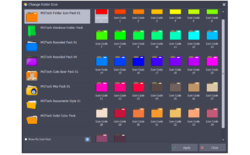



Comentarios en MSTech Folder Icon Pro 2.9.3
Please add a comment explaining the reason behind your vote.
Unable to install. During Setup the application insists that Microsoft .NET Framework 4.52 or higher is required. I have Microsoft .NET Framework 4.5.50709. I gave the software the benefit of a doubt and followed the prompts to download the recommended version of .NET Framework - downloaded it - tried to install it - installation aborts because the "Same or higher version of .NET Framework 4 Client Profile has already been installed on this computer'. Very frustrating.
Save | Cancel