Cada día ofrecemos un programa licenciado GRATIS que de otra manera tendrías que comprar!

Giveaway of the day — MSTech Folder Icon Basic 5.1
MSTech Folder Icon Basic 5.1 estaba como Giveaway el día n 23 de mayo de 2022
La diferencia entre otras versiones de MSTech Folder Icon MSTech Folder Icon es un software eficiente y fácil de usar desarrollado para ofrecerle los medios para personalizar el aspecto de los iconos de sus directorios, lo que le permite trabajar con una amplia gama de imágenes y colores. Le brinda todo lo que necesita para cambiar los íconos de las carpetas de la manera más fácil posible. Usando cualquier imagen o ícono de Windows en solo 2 clics.¿Por qué MSTech Folder Icon Basic? Mantenga la vista previa de las miniaturas de sus carpetas Folder icon basic es el único software de íconos de carpetas en el mercado que puede asignar cualquier color a sus carpetas y aún así, puede conservar las miniaturas de los archivos contenidos en esa carpeta.
Simplemente puede seleccionar tantas carpetas como desee y asignarles el color deseado en un solo movimiento.
Simplemente haga clic con el botón derecho en la carpeta deseada y acceda rápidamente a siete paquetes de iconos de carpetas codificados por colores predefinidos en el menú contextual de Windows, seleccione cada color que desee y asígnelo a su carpeta con un solo clic.
Seleccione un montón de carpetas y asígneles colores aleatorios con solo un clic.OFERTA ESPECIAL PARA GOTD: Compre MG Folder Icon v 5.x + 80 % de descuento + 60 % de descuento ($22). Solo un dia.
The current text is the result of machine translation. You can help us improve it.
Requerimientos del Sistema:
Windows 7/ 8/ 8.1/ 10 (x86/x64); 2GB Ram; 70MB Disk Space; Net Framework 4.8
Publicado por:
MSTechPágina Oficial:
http://mstech-co.com/mstech-folder-icon/Tamaño del Archivo:
67.4 MB
Precio:
$25.00
Mejores Titulos

OFERTA ESPECIAL PARA GOTD: Compre MG Folder Icon Pro v5.0 + ACTUALIZACIÓN GRATUITA a v5.0 - 80 % DE DESCUENTO ($22,00). Solo un dia. MG Folder Icon es un software eficiente y fácil de usar desarrollado para ofrecerle los medios para personalizar el aspecto de los iconos de sus directorios, lo que le permite trabajar con una amplia gama de imágenes y colores. Le brinda todo lo que necesita para crear increíbles íconos de carpeta ilimitados y asignarlos a cualquier carpeta, de la manera más fácil posible. De hecho, es una fábrica de íconos de carpetas real, que le brinda varios tipos de opciones que le permiten crear íconos de carpetas ilimitados y usar íconos adecuados para sus carpetas de Windows.

OFERTA ESPECIAL PARA GOTD: Compre MSTech Swift Gadget v2.9 + ACTUALIZACIÓN GRATUITA a v3.0 - 80 % DE DESCUENTO ($22,00). Solo un dia. MSTech Swift Gadget es una de las extensiones más útiles (Windows Tool Pack). Tenga la funcionalidad de más de 10 software en uno. Te brinda todo lo que necesitas para mantener tu computadora siempre organizada. Tenga acceso rápido a las carpetas, los archivos y el software que usa con más frecuencia, busque y acceda rápidamente a su música, videos, imágenes y..., clasifique automáticamente sus archivos e imágenes, y muchas funciones útiles. Este práctico y útil software te ayuda a hacer más con menos esfuerzo.

OFERTA ESPECIAL PARA GOTD: Compre MG EDO Pro Plus v3.1 - 80% DE DESCUENTO ($26). Solo un dia. Compre MG EDO Pro v3.1 - 80% DE DESCUENTO ($14). Solo un dia. Compre MG EDO Basic v3.1 - 80% DE DESCUENTO ($8). Solo un dia. La mayoría de nosotros conservamos nuestros archivos, carpetas y accesos directos de aplicaciones que usamos con frecuencia para un acceso más rápido. La mayoría de las veces, terminaremos con un escritorio desordenado y confuso. MG EDO, te ayuda a tener acceso a tus archivos, carpetas y accesos directos, mientras tienes un escritorio limpio y organizado. Puede crear un número ilimitado de ventanas en su escritorio y mostrarlas u ocultarlas según sus necesidades. Mantenga fácilmente archivos, carpetas y accesos directos ilimitados categorizados por su estilo simplemente arrastrándolos y soltándolos sobre las ventanas. Cada ventana viene con una herramienta de búsqueda integrada, que le permite encontrar el archivo o la carpeta que desee de forma más fácil y rápida. Además, puede administrar los fondos de pantalla/fondos de su escritorio directamente a través del software. Además, puede disfrutar de la descarga gratuita de fondos de escritorio de alta calidad (HD) desde el sitio web de MSTech.





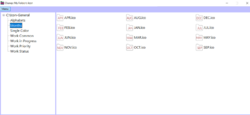


Comentarios en MSTech Folder Icon Basic 5.1
Please add a comment explaining the reason behind your vote.
When I choose an icon (right-click) the program says: "Unable to change the icon. Could not find c:\.....\AppSata\Local\...\Command.mst_cmd".
Save | Cancel
Suh S., You are right. That's exactly how this version 5.1 behaves. It doesn't matter which icon collection I select: everything is rejected with this error message. This version is junk.
Version 3.1.03 was offered on this page six months ago. This works perfectly.
Save | Cancel
I installed this program and this popped up
"Cannot find a part of the path C:/USERS/JANESLAPTOP/APPDATA/LOCAL/MCTECH Global Ltd/MG Folder Icon Basic/command.mst_cmd'.
Save | Cancel
Same "Unable to find part of the path" error as mentioned by others plus...... after trying to change icon I get a blank, white rectangle instead of the usual list of options when I right click the folder icon I have tried to change (or any other folder icon on the desktop). A little concerning as I also got an 'invalid certificate' warning when I started to install the programme. Think this is going to be uninstalled rapidly!
Save | Cancel
Downloaded, set up and activated without any problems but when I try to change the icon I get "Unable to find part of the path" on every one that I choose.
Any help appreciated.
Save | Cancel