Cada día ofrecemos un programa licenciado GRATIS que de otra manera tendrías que comprar!

Giveaway of the day — MunSoft Data Recovery Suite 2.0
MunSoft Data Recovery Suite 2.0 estaba como Giveaway el día n 10 de enero de 2015
MunSoft Data Recovery Suite ofrece una solución de recuperación integral, tanto para los archivos borrados como para los dañados. 6 programas dan plena protección a todo tipo de documentos, imágenes, archivos de Office y otros. Los programas utilizan búsqueda basica con el fin de detectar los datos recuperables y extraer la máxima información.
Cada tipo de almacenamiento es compatible. Cada programa tiene una vista previa que muestra la cantidad exacta de los datos disponibles para la recuperación.
The current text is the result of machine translation. You can help us improve it.
Requerimientos del Sistema:
Windows 2000, XP, Server 2003, Vista, Server 2008, 7, 8; Supported languages: English, Russian, Spanish, French, German, Italian, Portugese
Publicado por:
MunSoftPágina Oficial:
http://www.munsoft.com/DataRecoverySuite/Tamaño del Archivo:
42.2 MB
Precio:
$99.55

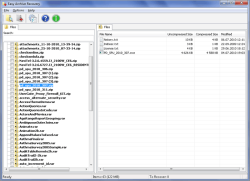
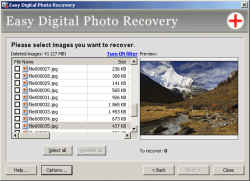
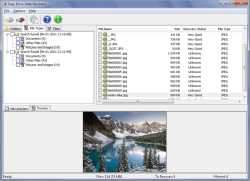
Comentarios en MunSoft Data Recovery Suite 2.0
Please add a comment explaining the reason behind your vote.
Haven't yet tried any paid program for file recovery. I never feel the requirement of that because some Nice and Effective FREEWARE Programs have been serving that purpose very efficiently.
( 1 ) Restoration is a very little but efficient file recovery tool. Here You Can Read Softpedia Editorial Review of Restoration
(2) Undelete 360 ( I mostly use this and till now I have recovered approximately 30Gb files from hdd and Flash Drive )
(3) Recuva -Portable - A popular Program from well known developer Piriform.
(4) WinUtilities Free Undelete - It has the explorer based GUI. A handy tool , in certain cases more powerful than Undelete 360 and Recuva.
(5) Puran File Recovery and
and
(6) Bplan Data Recovery Software - Last two program claim that they can recovere files from formatted disks too but after trying many a times I was never succeeded to recover anything from formatted disk.
Some Tips to be followed (for new users ):
1) Firstly don't install this type of undelete programs to disk from which you want to recover / unerase files. Install it to usb thumbdrive if no other disk is available.
2) To prevent the deleted files to be overwritten, you should avoid any use of the disk where the file was deleted, until after the deleted file is recovered.
3) Try to keep your disk in good shape by regularly defragmenting it. This will increase the chanches of file recovery.
Thanks
Save | Cancel
Installed and registered without problems on a Win 8.1.3 Pro 64 bit system.
A Russian company from Smolensk with address&phone in English&Russian language. To the price tag. This suite is offered at the moment at USD 17.95. Looks more like a sales out.
A real evergreen, every month we get a part of this suite. Commented so many times by me, that I concentrate on the question:
Anything new?
Yes. It consists of:
Easy Access Recovery Version 2 built 19.12.2014
Easy Archive Recovery Version 2 built 19.12.2014
Easy Digital Photo Recovery Version 3 built 19.12.2014
Easy Drive Data Recovery Version 3 built 19.12.2014
Easy Mail Recovery Version 3 built 19.12.2014 and
Easy Office Recovery Version 3 built 19.12.2014
We had had this complete suite the last time on January 15, 2014.
Here are the old reviews:
http://www.giveawayoftheday.com/munsoft-data-recovery-suite-20/
You may test the online data recovery:
http://onlinerecovery.munsoft.com/
Still a good suite. Up to now I have never needed recovery software - but I will update the suite from beginning 2014. Maybe it could help me in the future.
Have a nice weekend!
I have no problems with a working version 2.0, which is some time on the market. I mistrust a version 16.03.09 2nd beta realease.
Save | Cancel
Regarding post #29 from yesterday's giveaway, you can always go to the GOTD forum: http://www.giveawayoftheday.com/forums/ or the Wise Cleaner support: http://wisecleaner.com/help.html I read you did a registry restore but did you try a system restore? Before you ever try a PC Cleaner, set a system restore point and back-up the registry yourself to a flash drive. If your copy of Office is legit, you can re-download it. It reads your hardware fingerprint so if it matches your key you will have it back to normal. Stick with CCleaner or Glary's. You can also seek help at the software section of a site like majorgeeks. It sounds like it cleaned a lot more than you wanted and some things it shouldn't have but it may be a coincidence and you got infected by something else. I hope you the help you need. Unless you "wiped" the data, it's still on your hard drive so an expert can help you undelete it.
Save | Cancel
Seen similar as yesterday's #29 on a very old install of XP (eight years old) when Windows lost track of where some files are stored.
The hard drive test showed that was okay and so went into Recovery Console and did CHKDSK, this did improve the situation but it could equally could have made things worse.
Maybe worth trying as an absolute last resort!
Also from yesterday.
Mister Lee, MRU’s as found by the free version of Wise Registry Cleaner.
Save | Cancel
The website adress says:
http://www.giveawayoftheday.com/munsoft-data-recovery-suite-3-0/
i.e. Version 3.0
But the details of the GOTD webpage says:
[ Giveaway of the Day - MunSoft Data Recovery Suite 2.0
MunSoft Data Recovery Suite 2.0 is available as a Giveaway of the day! You have 19 hours 28 minutes to download and install it.
Download MunSoft Data Recovery Suite 2.0 now ]
What on earth is going on here?
I had installed this software [MunSoft Data Recovery Suite 2.0] given by GOTD on 15 March 2013.
It was also named Version 2.0.
My question is whether this giveaway on 10 January 2015 is the same thing as the previous giveaway dated 15 March 2013.
If it is NOT the same thing and is instead a newer version, then why did they still retain the same version number 2.0?
Save | Cancel