Cada día ofrecemos un programa licenciado GRATIS que de otra manera tendrías que comprar!
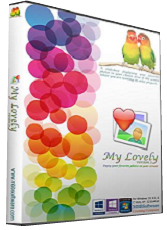
Giveaway of the day — My Lovely 2.0.0
My Lovely 2.0.0 estaba como Giveaway el día n 16 de mayo de 2016
My Lovely es una presentación de diapositivas que muestra imágenes en un área seleccionada por el usuario de la pantalla y se muestra siempre en la parte superior de las demás ventanas. Te permite echar un vistazo a tus imágenes mientras trabaja con otro software y alienta, pausas momentáneas rápidas para ayudar a que te refresques mientras que recuperas tu enfoque y la inspiración.
Las diapositivas pueden ser totalmente opacas o semitransparentes para que permita ver a través de ellas, y al colocar el puntero del ratón sobre el portaobjetos, se desvanece y reaparece después de retirar el ratón, que también le permite trabajar con las ventanas situadas debajo de la diapositiva. My Lovely muestra sus propias fotos o galerías de bellas Internet. Tiene un visor multipantalla nativo capaz de aplicar zoom extremo que en las fotos, que te permite ver incluso los más pequeños detalles. My Lovely también puede reproducir vídeos y notas de visualización. La presentación de diapositivas cambia después de un período de tiempo preseleccionado ha transcurrido o un comando de usuario.
The current text is the result of machine translation. You can help us improve it.
Requerimientos del Sistema:
Windows Vista/ 7/ 8/ 8.1/ 10
Publicado por:
MBBSoftwarePágina Oficial:
http://www.mbbsoftware.com/Products/My-Lovely/Tamaño del Archivo:
18.4 MB
Precio:
$9.99
Mejores Titulos
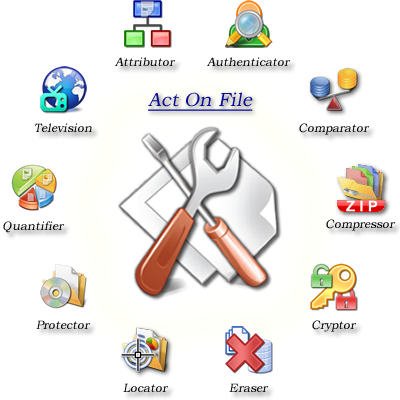
Act On File is state-of-the-art, all-in-one, all-encompassing software for work with documents, files and folders able to encrypt, authenticate, compress, compare, truly delete, find, and much more. Act On File integrates with Windows explorer and allows you to easily process your files using only 2-3 clicks from the Windows explorer context menu. Act On File is extremely powerful, yet super easy to use.

Audio Control is audio-volume control software with ergonomic design and extended functionality, that saves space on the screen and time to the user when adjusting their audio volume. Using Audio Control saves a few seconds for each sound level adjustment, which amounts to about 10 hours a year on average.
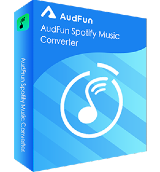
Comentarios en My Lovely 2.0.0
Please add a comment explaining the reason behind your vote.
Installed on Windows 10 Pro x64 with no issues, after a easy and quick online registration process.
This software is very unusually and has potential to also be used as a 'tool' when choosing a folder of work related images that need to be referenced on-the-fly. The animated aspect-ratio during transitions is simply brilliant and is not intrusive yet gives just enough motion to remind you of a pleasant image that is being loaded into the re-sizable viewer.
I have two improvement ideas to submit, which builds upon what My Lovely 2.0.0 already has.
1st idea: Allow it to show the desktop wallpaper itself. This will be welcomed since most of the time the wallpaper is covered by windows, especially when maximized. I have a multi-monitor setup, so having some choices like being able to display each wallpaper, as it appears on each display, should be a choice as well as just showing a single wallpaper that occupies the whole (multi-monitor) desktop.
2nd idea: Have an option to choose border/frame main color or accent color. This will allow me to match my color scheme for my skinned windows. Having a shadow color as well would be welcomed. Many webpage have lot's of empty space on the sides, so any extra frame enhancements will allow my playing/loaded images to pop more.
On a closing note, I want to thank you for also allowing the Audio Control program to be absolutely free with today's Giveaway of the Day offer. I see from your website that you reward existing registered users a complementary license of select programs as a form of customer loyalty and/or incentive. That's rare to level-up existing members. Awesome!
The Audio Control program in and of itself offers a wealth of finger-tip audio adjustments from the context menu that I like a lot and complements my tray-program Volume² (created by Alexandr Irza v1.1.5.377) since I'm using a GUI Skin for that.
Thank you Giveaway of the Day and MMBSoftware for today's most unusual and pleasant software 2-in-1 experience!
Save | Cancel
Don't know the purpose of this software. Too vague to see something. Unpredictable ...
Save | Cancel
Imran,
My Lovely displays your or other beautiful images, on your screen while you are working with other software. My Lovely encourages quick, momentary breaks that refresh the user and help him/her stay focused, and is totally unobtrusive!
In addition, My Lovely has a native all-screens power viewer designed to perform extreme zooms on the images utilizing all graphic hardware resources and allowing for the viewing of the tiniest details of one’s photos. The Viewer can also play videos.
See this short video for details: http://www.mbbsoftware.com/Products/My-Lovely/Default.aspx
Hope this helps!
Save | Cancel
Hi Everyone,
Thank you for downloading My Lovely!
Please use the “Selection” command, from the My Lovely icon on the system tray (near the clock), to select images to view.
Press and hold the “Ctrl” key down to freeze the slide before moving the mouse over it, then drag it anywhere on the screen.
Use the “Properties” command, from the My Lovely icon on the system tray (near the clock), to adjust any of the properties of the slideshow.
You can also use the software help, and the quick video tutorial is available here: http://www.mbbsoftware.com/Products/My-Lovely/Default.aspx
If you have any questions or need assistance, please us know, and we will be delighted to help!
Kind regards,
Miroslav
Save | Cancel
An $9.99... slideshow software "My Lovely 2.0.0" that won't compromise with an XPs system ... Hmmm .
Save | Cancel
Hi insomnia Sun ',
I was wondering what you mean... :) Please go to http://www.mbbsoftware.com/Products/My-Lovely/Download.aspx and select the download for the system that you require.
In order to utilize a computer/system full capabilities My Lovely have four installation types, respectively for Windows 10/8.1/8/7/Vista 64/32 bit and for Windows XP 64/32 bit.
Hope this helps!
Have a great day,
Miroslav
Save | Cancel
Hi Miroslav. How resource hungry it is? Iike the idea but my cpu is old and gets hot easily. Thanks
Save | Cancel
Hi Karlson,
Thank you for the comment and question!
In normal operation My Lovely uses negligible resources, and practically zero CPU. When you open a very large image with the large viewer and zoom it a lot, then the viewer uses some CPU/GPU only while zooming, and video memory only until the large image viewer is closed. Once the large viewer is closed the video memory is also released.
The My Lovely large image viewer zoom in is not administratively limited in difference than most other software, e.g. up to XXX%, instead My Lovely zooms in until the video hardware allows, and on all screens.
One tiny tip for faster zooming on slower PCs: use the Ctrl + Shift key combinations while zooming, which will make the zooming steps larger at a time, so there will be fewer steps, and so save come CPU/GPU. See the Viewer help article for details about zooming.
Hope this helps! Let me know if I can be of further assistance.
Miroslav
Save | Cancel