Cada día ofrecemos un programa licenciado GRATIS que de otra manera tendrías que comprar!

Giveaway of the day — MyLanViewer Network/IP Scanner 4.21.0
MyLanViewer Network/IP Scanner 4.21.0 estaba como Giveaway el día n 8 de junio de 2020
MyLanViewer de Red/IP Scanner es una potente Netbios y LAN/Red de la dirección IP scanner para Windows, whois y herramienta de traceroute, apagado remoto y Wake On LAN (WOL) administrador de red inalámbrica del escáner y el monitor.
Esta aplicación le ayudará a encontrar todas las direcciones IP, direcciones MAC y las carpetas compartidas de los equipos de red cableada o inalámbrica (Wi-Fi) de la red.
El programa escanea la red y muestra sus equipos de red en un formato fácil de leer, amigo-estilo de lista de la ventana que proporciona el nombre del equipo, dirección IP, dirección MAC, NIC proveedor, versión de sistema operativo, registro de usuarios, carpetas compartidas y otros detalles técnicos para cada equipo. MyLanViewer de Red/IP Scanner admite el apagado remoto, wake-on-lan, bloquear estación de trabajo, cerrar sesión, suspender, hibernar, reiniciar y apagar. Es capaz de controlar la dirección IP y mostrar notificaciones cuando los estados de algunos equipos cambian.
MyLanViewer de Red/IP Scanner también puede ver y acceder a las carpetas compartidas, terminar las sesiones de usuario, desactivar las carpetas compartidas, mostrar netstat información y detectar rogue servidores DHCP. El software puede controlar todos los dispositivos (ocultas) en su subred, y mostrar notificaciones cuando los nuevos dispositivos que se encuentran (por ejemplo, para saber quién está conectado a tu router WiFi o red inalámbrica).
El programa fácil de instalar y de usar, y tiene un fácil de usar y la interfaz bonita.
The current text is the result of machine translation. You can help us improve it.
Requerimientos del Sistema:
Windows XP/ 7/ 8/ 10 (x32/x64)
Publicado por:
S.K. SoftwarePágina Oficial:
https://www.mylanviewer.com/network-ip-scanner.htmlTamaño del Archivo:
5.8 MB
Licence details:
Lifetime, no updates
Precio:
$29.00



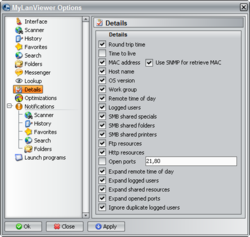


Comentarios en MyLanViewer Network/IP Scanner 4.21.0
Please add a comment explaining the reason behind your vote.
GOTD,
Why is there no archive for Windows x32?
Why do you decide for people what to download, a person must choose!
Save | Cancel
Works great and, after enabling the optional event "sounds", I became aware that my cell phone WiFi was off-again/on-again (door-closing/opening sounds, as in an online chat room).
However, there are a couple of issues:
There is a little row just below the menu icons. It is not resizable (vertically). I could recognize no information/explanation for its purpose in the Help, but I think perhaps it is a "filter" of sorts.
On my high-DPI display there is a tiny checkbox (enable/disable?) and a pair of left/right arrows with a number in between for switching between what appears to be an unlimited number of choices (a couple of samples are provided), so perhaps some favorite filters can be preset and chosen there.
I wish that row were bigger as it is somewhat hard to precisely click on those tiny arrows or the checkbox. I had hoped I could drag the divider down so as to (hopefully) increase the icon and perhaps font sizes; however, it is a fixed size.
The other issue is with the Help > Help itself. When launched, the resulting CHM file is displayed by Windows' own "hh.exe" which is apparently not high-DPI aware (duh). Although the text is readable, the resulting images of screenshots are displayed very small on a high-DPI display.
Since there is no "Compatibility" tab presented (for making display adjustments) for the "Properties" of hh.exe in its default location (C:\Windows\hh.exe), I found a workaround:
Basically, you copy hh.exe from C:\Windows to another non-system folder (I put my copy in the same folder as the CHM file)
C:\Program Files (x86)\MyLanViewer\Help\hh.exe
...adjust that file's "Properties" to accomodate the high-DPI display for that copy (the "Compatibility" tab will be available for the copy);
...then create a shortcut (say, in the Start Menu) such that manually launching MyLanViewer Help via the shortcut uses the "doctored" hh.exe to open the CHM file:
"C:\Program Files (x86)\MyLanViewer\Help\hh.exe" C:\Program Files (x86)\MyLanViewer\Help\MyLanViewer.chm
Here's where I found the info:
https://www.telerik.com/forums/the-chm-help-files-display-tiny-on-high-dpi-system
https://asawicki.info/news_1671_how_to_view_chm_files_on_high_dpi_monitor.html
Hope this helps.
Save | Cancel
The nicest thing FOR ME about MyLanViewer Network/IP Scanner 4.21.0 is that I can assign a ( free ) Teamviewer function to a right-click menu, so that when pointing at a computer on my network within this program, I could immediately open remote control ( for me, using free Teamviewer ).
MyLanViewer Network/IP Scanner 4.21.0 is MORE than just another local IP lister, considering that it has more automatic, more intelligent features and benefits than just "merely" listing network resources.
THAT's the way to program - kudos, Sergei Korobov, thanks, excellent work.
- - - - -
Suggestions for improvement:
- list results in sortable columns, I prefer to see a list in order of computer name, and sometimes I toggle between sorting by IP and sorting by computer name ( in free Advanced IP Scanner, for example ) in order to find what I am looking for, such as "manufacturer" puts my Amazon or Apple devices together in view, and so on,
- add pop-up hints to icons so we know what might happen if we click on an icon that has no words on it, also, just let us display words under program control icons,
- add right-click information to everything in view ( icons, control toolbars, and so on )
- when clicking [ + ] on any network resource, let us see what we'd prefer to see, such as, for me, I want to see network shares being offered,
- expand the program ( or create yet another program ) to include wireless SSID discovery AND history so I can see ANY network in my area, let me log in, AND keep a history of it, and all it's resources,
- make histories either work live in the program ( a "history" tab the way spreadsheet programs let us load tabs of different spreadsheets), or at least exportable as spreadsheets, so we can search, sort, and select anything discovered ... this is important for many reasons ... personally, I use one laptop in two locations, and want to know what the layout is differently in each location so I can better continue to make each location fully function, compatible, identical, seamlessly integrated for visitors ... professionally, I want an inventory of all my customer's networks so I can review what should be there, plan my remote support sessions, and know what to expect,
- saving to a txt file makes an 0 byte file or list nothing but headers.
- - - - -
Alternatives: free Advanced IP Scanner lists and has a great deal of information, including immediately listing network shares at each network computer, and we can immediately double click to open any network resource in Windows File Explorer, we can print an inventory list that included network shares, and the program links to their own not-free remote control program, but has no way ( that I can find ) of adding menu options for creating an immediate access to the action of your choice when pointing to a network resource.
- - - - -
Thanks, I look forward to v5!
.
Save | Cancel