Cada día ofrecemos un programa licenciado GRATIS que de otra manera tendrías que comprar!

Giveaway of the day — Ncesoft Flip Book Maker 2.3.1
Ncesoft Flip Book Maker 2.3.1 estaba como Giveaway el día n 8 de septiembre de 2010
Ncesoft Flip Book Maker es un fácil de usar pero poderoso software del tipo libros que permite convertir pdf y pasar las hojas, puede crear su propio libro digital profesional, con hermosas fotografías, 3d Flipping Book, libro animado de Navidad, libro animado para los chivos, libro animado de bodas, libro animado de cumpleaños, portada del álbum tapa, vídeo revistas.
Con Flip Book Maker, no necesita conocimientos de programación flash, sólo importan sus fotos, FLV, SWF, PDF, y luego elegir el tema plantillas a partir de una variedad de preconfiguraciones del fabricante Flip Book (como plantillas de cumpleaños, de bodas, de días de fiesta) y de ahí tener el resultado final.
Características:
- Hace real el efecto flip flash en el álbum de fotos digital
- Soporte para la importación de imágenes, swf, vídeo (FLV), formato pdf
- Soporte para la exportadores swf, html, exe, protector de pantalla, e-mail
- Añadir música de fondo
- Añadir fondo dinámico
- Añadir efecto de escena
- Añada título para el libro
- Cambiar el tamaño del libro animado, etc.
The current text is the result of machine translation. You can help us improve it.
Requerimientos del Sistema:
Windows XP (x32/x64)/ Vista (x32/x64)/ 7
Publicado por:
NcesoftPágina Oficial:
http://www.ncesoft.com/Tamaño del Archivo:
20.7 MB
Precio:
$49.95
GIVEAWAY download basket
Comentarios en Ncesoft Flip Book Maker 2.3.1
Please add a comment explaining the reason behind your vote.
Simplistic and cute, easy to use. You can add each photo seperatly or by selecting multiple images. You can also add MP3 music to your finished flipbook.
The good side, very simple to use with fairly good results.
The bad side.... the editing of the images is very basic, only crop, text addition, rotate and a few basic effects (sepia, monochrome etc.).
What you basically end up with is an animated page turn with a page turning sound effect. I was disapointed I couldn't flip the page using the mouse pointer on over the page, it is all controlled from 'tape player' style controls below the book.
Not sure how useful this can be to anyone, it seems a little like a throw away toy after a few goes.
Lastly, the green interface is not so nice.
Excellent package.
*Good points - Easy to use, very customisable - limited only by creativity. Can embed video, photos, music. change backgrounds from colours to pictures. Lots of combinations of menus/ themes/ colours. Output options are very flexible. Effects of things like snow flakes a nice touch. Easy to use. Quick to output a very professional result if you invest the time in learning it (which doesnt take much time to learn really).
*Bad points (well not really but could improve) - Would be good to see more templates and effects offered at some stage but good range of basic/ advanced ones or create your own combinations/ colours. Couldnt get the screensaver output to work though. If you have two monitors, the dialogue boxes open in the middle of them which can be annoying.
Number 6 (Terry). You can flip the pages by grabbing /clicking the top outer corner of each page. i.e. top left on a left page, top right on a right page. The editing of photos is a bonus, not a negative - its a page flip bit of software first and foremost with a bonus editing facility for images. It does crop, rotate etc and add effects as good as any basic photo package, its not Photoshop. If you need more features, use that. Far from a throw away bit of kit, its a keeper from me.
Number 2- theres the standard minimise, full screen and close icons top right of the interface. Press the middle one to maximise.
Thanks NCESoft! Job well done (please check the screensaver though as I'd like to see that working properly) - had 3 pics only in the working file.
A bit confusing when installing - installer ran program which immediately pops up box to enter registration code emailed to you before I even ran the activator software, which does NOT send you an email.
Program itself runs well under Win7.
#6: This program is NOT meant to be a photo editor, so comments about poor photo-editing abilities are unfair in my opinion. Not every program needs to have an editor - how many photo editors do you need installed? I use PaintShop Pro, so I prefer doing my photo editing there. This is a nice addition to my graphics toolbox. Program works well, is simple enough to use, and does a nice job with creating flipbooks. There are a variety of templates, but thankfully the authors thought enough to put in two basic templates (black, and black with a gold strip) for those of us who don't want flowery backgrounds for our books.
Nice feature: a Table of Contents of photos is automatically created on Page 3 and a sheet of thumbnails is automatically created on the facing Page 2. Nice touch!
#11: You are NOT limited to creating a .fbm file type - you can save the final flipbook in several different formats including .swf, .exe. html, etc.
#19: To make a photo appear over two pages: Under Add File, add the photo twice in a row (so that it is on adjacent pages), then under Styles, select your style and open the flipbook to the pages with the same photo on left and right pages, put your cursor over the photo on the left and drag it toward the center so that only the left half of the photo is displayed. Move your cursor over to the right page, grab the photo and move it to the center so that only the right half of the photo is displayed. Now you have the one photo displayed across two pages, half on each page.
Overall, this program is a very nice addition to your multimedia toolbox. It is NOT a photo editor, rather it is a tool to use on those ocassions when you want to create a flipbook. Do your photo editing in your photo editor of choice, then use this tool to create your flipbook project. The program works as advertised, is simple to use, and the final product is very presentable.
- Installed and registered on my Win 7 x64 without a problem.
- It is very simple and you can handle the job just in seconds.
- It worked fine with pictures but it needs more & better templates.
- I uninstalled it because it crashed twice during pdf importing.
It's real easy-and fun- to create a nifty little flip book photo album. It took me only a few minutes to throw one together, just to check it out.
The first pic is album front cover. Next page is table of contents, so rename your pics (instead of DSC8572, etc.)Last pic is the back cover.
You can add text, effects and stuff. Outputs as in the description above.
I saved one project with 16 pics as executable (duh.exe) and as .html. Both files were about 4 1/2 MB. I intend to have fun with this one, thanks to everyone who made this possible. Don't think I would pay $50, though.

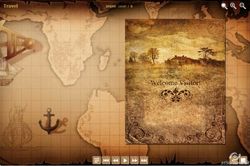

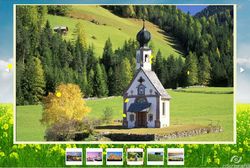


Ya estaba yo esperando este programa a que
pasara, desde luego bastante digno para
incorporarlo en tu Web, bonita interface,
muchisimas gracias, equipo GaotD!!!!!
Save | Cancel
En general es un programa muy bueno.
Mis observaciones serían:
1- Que pueda estar en otro idiomas.
2- La previsualización no respeta el formato
3- En el estilo symmetrical, se desconfiguran los anillos
Save | Cancel
Buen programa y de facil uso
claro que seria un software genial si tambien
se pudieran agregar videos, banner y flash(swf)
Gracias
Daniel
Save | Cancel