Cada día ofrecemos un programa licenciado GRATIS que de otra manera tendrías que comprar!

Giveaway of the day — Neat projects 2 Pro
Neat projects 2 Pro estaba como Giveaway el día n 13 de junio de 2023
Londres, París, Roma: Cientos de atracciones con increíbles fotografías. Como de costumbre, usted no es el único que intenta robar una mirada o encontrar la perspectiva perfecta, y la mayoría de las veces esto significa que las esperanzas de obtener una toma clara de su sujeto comienzan a parecer bastante sombrías. Los proyectos NEAT eliminan digitalmente a todas las personas, animales o vehículos que obstruyen una línea de visión clara hacia su objetivo. Toma fotos con Neat projects 2 Proprofesional que antes eran imposibles. Tenga siempre una visión clara de su sujeto, incluso en lugares concurridos. Disfruta de vistas, plazas, parques sin molestar a los turistas. No es necesario editar la imagen: ¡sensación rápida de logro garantizada! Se adapta perfectamente al flujo de trabajo: incluido el complemento para Adobe Lightroom.
The current text is the result of machine translation. You can help us improve it.
Requerimientos del Sistema:
Recommended: Windows 10/ 8/ 7 (x64), Processor Intel I5, 4 GB HDD, 2 GB HDD,1.280 x 1024 Pixels Screen Resolution, Graphic Card: DirectX-8-compatible, 128 MB, 32 bit colour depth; Minimum: Windows 10/ 8/ 7 (x32), Processor Core Duo, 2 GB HDD, 2 GB HDD, 1.280 x 1024 Pixels Screen Resolution, Graphic: DirectX-8-compatible, 128 MB, 32 bit colour depth
Publicado por:
FRANZIS Verlag GmbHPágina Oficial:
https://www.projects-software.com/season/neatTamaño del Archivo:
101 MB
Licence details:
Lifetime
Precio:
$99.00

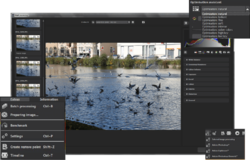


Comentarios en Neat projects 2 Pro
Please add a comment explaining the reason behind your vote.
I've got the Neat projects 2 giveaway from December, 2022 -- this is the Pro version. Normally the pro version comes with the Photoshop compatible plugin, but not in this case -- you get a Lightroom plugin instead. Removing people &/or objects from a photo is not new -- there are several apps that can do this -- but they generally rely on software guessing at what's behind the stuff you get rid of, to fill in the blank so to speak. With Neat projects 2 OTOH you stack multiple photos and the software merges them together. The disadvantage of this method is that you have to plan on using it in the first place, taking multiple photos so that you have a clear shot of what's behind *moving* people, vehicles etc. that you want to remove later on. Video might work once converted to images, and might be easier to take with your phone. The advantage is that there's no guesswork involved -- your photo will show what's really in the scene. Photoshop can already do this -- see tutorial here:
photoshopcafe.com/remove-tourists-photoshop-3-clicks-crowd-removal/
As usual with Franzis giveaways I installed Neat projects 2 Pro in my VM to avoid installing the old C/C++ runtime files included in the setup file. Here they're from 2014, & likely have had security patches released, but regardless don't need them -- as these runtimes are included with lots of software, you probably don't need them either, and they just wind up contributing to the HUGE size of the Windows\ WinSxS\ folder. [In my Win11 VM the setup file complained that a newer runtime file was missing?] Anyway, just copied the Neat projects Pro folder to my regular copy of Windows, also as usual, & when I ran it a dialog popped up where I entered the key and activated the software. The app automatically adds its needed files to the Users folder.
Save | Cancel
Installed and get system error message, "The code execution cannot proceed because VCOMP100.DLL was not found. Reinstalling the program may fix this issue." I have reinstalled 3 times to no avail. Any suggestions?
Save | Cancel
Will this work on Windows 11 ?
Save | Cancel
Ron, setup showed an error that a Microsoft C/C++ runtime file was missing in my Win11 VM, but after copying the app's folder to my regular copy of Win11 it runs just fine. IOW you **might** have an issue running the setup file but the app itself works.
Save | Cancel