Cada día ofrecemos un programa licenciado GRATIS que de otra manera tendrías que comprar!
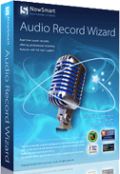
Giveaway of the day — Audio Record Wizard 6
Audio Record Wizard 6 estaba como Giveaway el día n 25 de enero de 2013
Este software de grabación de audio se puede grabar cualquier sonido en la computadora como archivos MP3 / WAV / OGG / FLAC. También proporciona Sistema activación por voz, sistema de archivos Longitud Limitación y horario para ayudarle a registrar en línea los programas de audio incluso cuando no estás en tu PC!
The current text is the result of machine translation. You can help us improve it.
Requerimientos del Sistema:
Win 8, 7, Vista, XP
Publicado por:
NowSmartPágina Oficial:
http://www.nowsmart.com/streaming-audio-recorder.htmlTamaño del Archivo:
7.71 MB
Precio:
$24.99
Mejores Titulos

NowSmart Cut is a Ringtone Maker software that lets you cut clips out of audio files, and extract audio clips from video files. Unlike complicated audio software that requires you to understand audio recording technology, this ring tone maker software features an intuitive interface and a simple workflow.

NowSmart Talkin is an easy to use sound recorder software, which is designed for Windows 7 and later version. The major difference between this product and other on-market sound recorder software is that this product can record from speaker and microphone at the same time. In other words, NowSmart Talkin can record online conversation on the computer. See what it can do:
GIVEAWAY download basket
Comentarios en Audio Record Wizard 6
Please add a comment explaining the reason behind your vote.
@1 You can always set your Windows Sound Scheme to "no sounds" while recording and not get all the dings etc in your recording.
Just a thought...
Excellent program today with professional recording features designed to record in real time pretty much any audio coming from your PC (sound from a microphone, media player, website etc...), since it works directly via its sound card. It can also record any sound directly to MP3 format saving you tiume, space and well... money.
THUMBS UP from me!!
So does this mean I would spend 25 bucks for a program like this?
Hell NOT...LOL!!!!
- PORTABLE Audacity (because PORTABLE is better, you know??):
http://portableapps.com/apps/music_video/audacity_portable
- FeyRecorder
Awesome free Audio Recording and Text-to-Speech converting program: LET'S HAVE FUN DUDES...for FREE of course!!)
http://www.feytools.com/products/feyrecorder.html
- Acoustica Basic Edition
http://www.acondigital.com/us_Acoustica1.html
- Sound Recorder
http://glmet.codeplex.com/releases/view/98990
- X-Amp (==> great for music fans)
http://www.maxximate.com/
But, what if you wanted to capture sounds from other programs rather than what you hear??
The superb freeware SOUND LEECH can do this for FREE (works on W7 also)!!
http://www.softpedia.com/get/Multimedia/Audio/Audio-Editors-Recorders/Sound-Leech.shtml
Besides that, there is also an excellent FREE software called FREECORDER 7, I highly recommend you using, designed to record WEB (streaming)AUDIO & VIDEO files, and then save them on the HD of your PC as you hear or watch them!!
Please note that this is a revolutionary new browser-based video/audio recording and conversion program, enabling users to save and even convert any kind of videos and audios from over 1000 sites.
And it can automtically create MP3s files from ANYTHING you hear on your PC, including radio, worldwide TV channels and even Skype calls!!
http://freecorder.com
FULL TUTORIAL:
http://freecorder.com/fc7/user-guide/
So, once again ==> KI$$ YOUR WALLET GOODBYE: sounds good, doesn’t it dudes??
Ciao
Giovanni
Pros
*Record any sounds you hear coming from your computer
*Allows you to record streaming audio from any site like Pandora, YouTube, or LastFM
*Allows you to record sound from videos
*Can record sounds via a microphone
*Captured audio can be saved as MP3, WAV, OGG or FLAC
*Set up custom hotkeys for quick recording
*Place your own custom limits on recording (either by size or time)
Cons
*The program picks up all sounds coming from your computer. So if your computer beeps or dings at you… it picks it up. In other words, there is no way to tell the program to record sound only from a particular video or website.
Free Alternatives
Audacity
Final Verdict
Click here for final verdict and full review
On Windows vista/7/8, click 'speaker' in the system tray, then 'mixer', then you can mute unwanted sounds while recording.
@#1 - Unlike some 'record all computer sounds' packages this lets you select the source, so you can filter what you record in this way.
It doesn't seem to offer anything (Voice e-mail?) which Audacity doesn't apart from a clean and simple interface that reflects its much simpler feature set, e.g. its lack of editing facilities.
The option of lossless recording with flac is welcome. If you think you might want to simply record sounds off your PC, then this worth grabbing as a giveaway whilst it's free. If you'll want to edit those files you'll need something more.
Although it can be used with Windows scheduler to set up multiple recording events, the program would be better if it was possible to do this within the GUI.
Once again, given what is available for free for different OSs, tablets and smartcomms devices, it is difficult to see who would be rushing to buy this product.



Funciona muy bien. Es muy ligero, no consume recursos y su utilización es muy fácil, sin complicaciones. En ingles solo.
Save | Cancel