Cada día ofrecemos un programa licenciado GRATIS que de otra manera tendrías que comprar!

Giveaway of the day — O&K Print Router 3.2.3
O&K Print Router 3.2.3 estaba como Giveaway el día n 12 de agosto de 2021
O & K Print Router es un programa para la impresión simultánea en cualquier número de impresoras. Redireccionando la impresión. Equilibrio de carga para impresoras. Imprimir acelerar el proceso. Cada copia de un documento impreso se guarda como PDF. Scripts de usuario personalizados para una impresión más rápida y equilibrar la carga entre varias impresoras.
The current text is the result of machine translation. You can help us improve it.
Requerimientos del Sistema:
Windows XP/ Vista/ 7/ 8/ 10; Windows Server 2003/ 2008/ 2012/ 2016/ 2019;
Publicado por:
O&K SoftwarePágina Oficial:
https://www.prnwatch.com/ok-print-router/Tamaño del Archivo:
6.8 MB
Licence details:
unlimited
Precio:
$49.95
Mejores Titulos

O&K Print Watch un programa que permite a los usuarios optimizar la impresión, medir con precisión el uso de la impresora y crear un plan de contracargo de impresión para toda la empresa que garantiza que todos los usuarios paguen su parte justa del presupuesto de impresión.

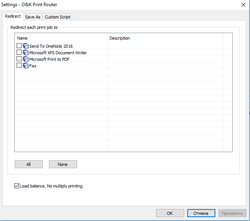
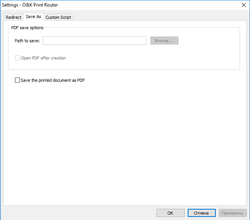
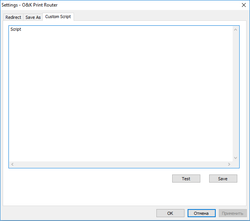
Comentarios en O&K Print Router 3.2.3
Please add a comment explaining the reason behind your vote.
Thanks about the GOTD! :)
The installation folder is standard at "C:\Program Files (x86)\O&K Print Router",
not at "C:\Program Files\O&K Print Router".
So, the text should be:
Copy the the file "prouter.lic" to the installation folder ("C:\Program Files (x86)\O&K Print Router" by default) to activate the license, then launch the program itself.
Instead of:
Copy the the file "prouter.lic" to the installation folder ("C:\Program Files\O&K Print Router" by default) to activate the license, then launch the program itself.
PS: Have a happy work week, weekend and stay healthy! :)
Save | Cancel
In case it helps clarify...
There is No requirement regarding the location of Windows software program folders -- they can be put anywhere. Common practice is to place program folders under C:\Program Files in 32-bit Windows, and in 64-bit Windows, if the software is 64-bit. In 64-bit Windows 32-bit software is commonly installed under Program Files (x86), though again this is Not required. It can also be confusing, as 64-bit versions of apps, with 64-bit specific files &/or drivers may themselves be 32-bit, and so be located under Program Files (x86).
Save | Cancel