Cada día ofrecemos un programa licenciado GRATIS que de otra manera tendrías que comprar!
OCR Reader 2.8 estaba como Giveaway el día n 23 de marzo de 2024
Vovsoft OCR Reader es un programa de conversión de imagen a texto que le permite extraer texto de archivos PNG, JPEG, TIFF, WEBP y BMP mediante el reconocimiento óptico de caracteres. Este software es básicamente un lector de texto a partir de imágenes. Si bien hay muchas herramientas de OCR disponibles en línea, algunos prefieren una herramienta de escritorio dedicada. La mejor parte del programa es que la conversión se realiza completamente fuera de línea. Usted es el único responsable del tratamiento de sus datos privados. En ningún caso se envía ningún archivo de imagen a Internet. Esta pequeña y liviana herramienta de OCR puede digitalizar fácilmente archivos de imágenes y documentos escaneados en su computadora portátil o de escritorio. Puede escanear documentos utilizando los protocolos de escáner TWAIN y WIA. Esta aplicación utiliza el motor Tesseract OCR, que admite más de 100 idiomas. Para aumentar la precisión, utiliza un motor de OCR basado en una red neuronal (LSTM) que proporciona reconocimiento de líneas, pero también puede reconocer patrones de caracteres. Puede crear un cuadro de selección para reconocer un área específica en su documento. Para ello sólo tienes que hacer clic en la imagen y arrastrar el ratón para crear un rectángulo. Por lo tanto, el programa reconocerá sólo la región que usted seleccionó. Esto proporcionará una conversión más precisa y acelerará el proceso.
The current text is the result of machine translation. You can help us improve it.
Requerimientos del Sistema:
Windows Vista or later
Publicado por:
VovsoftPágina Oficial:
https://vovsoft.com/software/ocr-reader/Tamaño del Archivo:
21.5 MB
Licence details:
Lifetime with no free updates
Precio:
$19.00
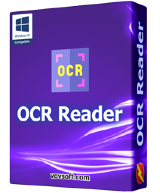

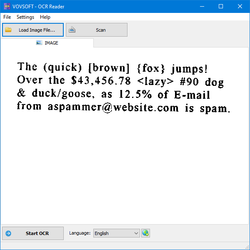
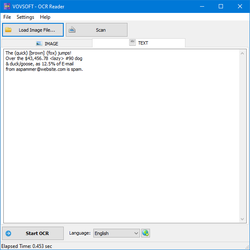
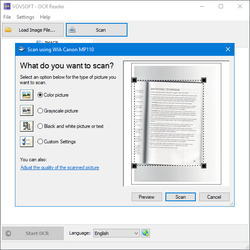
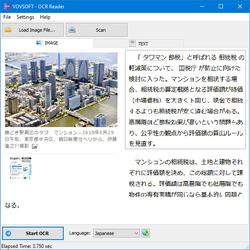
Comentarios en OCR Reader 2.8
Please add a comment explaining the reason behind your vote.
I often use OCR software and this giveaway attracted me. I installed without any problem and tested.
Found the following languages were Ok when used text on the images.
Arabic
English
French
Spanish
Russian ( its result was the best)
Found the following languages had some gapes in between and after scanning need some proof reading.
Hindi
Chinese simplified
Korean
Urdu
Unfortunately result of the Japanese text were not good which I needed.
In my opinion, a software as a giveaway is better than MS OneNote which I use to extract text in some cases.
I must say thank you to giveway of the day and the software provider.
Save | Cancel
Gave this a test run on a screen capture that I saved as jpg from a web news page. Use of software simple enough though their website video showing how to use it looks blurry. My jpg image included block of text above a picture of an actor. After dragging my image onto working space, then clicking Scan button this reader fast produced an accurate text. Only flaw noticed that it read a double quote mark as a single quote, then later correctly placed a double quote mark.
File dropdown allows to save resulting text as plain text or pdf or word document, so tested saving as pdf. This worked okay. When opened the saved pdf with my pdf reader, found it editable. Good enough for my needs, so got this as a keeper. It does have an online help. I found no way to set a preferred location to save ocr'd files. It has a few other features such as flip, contrast, rotate.
Save | Cancel