Cada día ofrecemos un programa licenciado GRATIS que de otra manera tendrías que comprar!

Giveaway of the day — oMega Commander 2.3.14
oMega Commander 2.3.14 estaba como Giveaway el día n 19 de abril de 2019
OMega Commander es un gestor de archivos moderno que agrupa un amplio conjunto de funciones básicas y avanzadas de gestión de archivos y carpetas con acceso rápido a las aplicaciones del Sistema Operativo, controles y recursos de Internet populares.
Todo es intuitivo y altamente personalizable. El clásico diseño de panel dividido se enriquece con una serie de innovaciones visuales. Aprender las nuevas características y la personalización es fácil gracias a las sugerencias de herramientas animadas y punteros, el cuadro de diálogo de configuración habilitada para la búsqueda, el sistema de ayuda incrustado y en línea detallado. Las operaciones de archivos han sido optimizadas para la velocidad y acompañadas con detalles de rendimiento. La visualización y edición de muchos tipos de archivos puede hacerse dentro del Commander.
El objetivo final de oMega Commander es que sea su sala de control principal de su computadora personal, y que le ayude a ser más centrado y productivo con sus propios grandes proyectos.
The current text is the result of machine translation. You can help us improve it.
Requerimientos del Sistema:
Windows XP/ Vista/ 7/ 8/ 8.1/ 10
Publicado por:
Pylonos.comPágina Oficial:
https://pylonos.com/omegaTamaño del Archivo:
7 MB
Precio:
$15.00


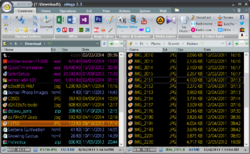

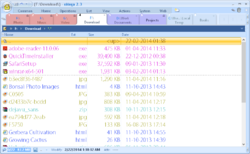


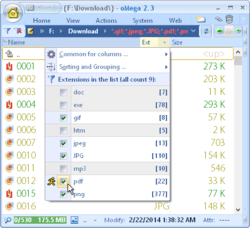
Comentarios en oMega Commander 2.3.14
Please add a comment explaining the reason behind your vote.
I've used many file managers for the PC over the last 30 years, but none has been as fancy as this. I own XYplorer and xplorer2, both of which are excellent, but this program is almost overwhelming in its features. And the presentation is unlike anything I've seen, with little popup-and-fade-away bits of info, tips, and animations.
So far I could find nearly every setting I wanted (show sizes as bytes; intermix folders and files in lists; use menus instead of ribbons, etc.) -- but there seems to be one major, common, obvious feature missing: I don't see how you can reorder the columns in the details list. In every other program, even super-low-end, simple ones, you just drag the columns to the order you want them. Here, that doesn't work.
Anybody know how to do change column order in the details list?
Other than that, big thumbs up so far (many further hours of testing ahead).
Save | Cancel
NB: 'How to get key data' is in the Readme file included into the package you download. Please, enter your e-mail (not NAME!!!) into the 'Name' field when registering the software.
Otherwise the key won't work.
Save | Cancel
They seem to have forgotten an essential part of a file manager - a Treeview!
Save | Cancel
mike, They do have variations Under Filters > flat view > Show internal files. It can be modified to show all folders and/or all folders and filters beneath the folder.
Save | Cancel
Working good, but without TREEVIEW it isn`t useful for me. Sorry to uninstall it.
Save | Cancel