Cada día ofrecemos un programa licenciado GRATIS que de otra manera tendrías que comprar!

Giveaway of the day — Ondesoft Spotify Music Converter 1.0.7 (Win&Mac)
Ondesoft Spotify Music Converter 1.0.7 (Win&Mac) estaba como Giveaway el día n 11 de abril de 2018
Ondesoft Spotify Music Converter te ayuda a descargar y convertir fácilmente canciones de Spotify, listas de reproducción a MP3, M4A, WAV, FLAC a una velocidad de 5X en PC con Windows con calidad 100% original. Ahora puede transferir fácilmente y reproducir cualquier canción y lista de reproducción de Spotify en su teléfono móvil, reproductor de MP3, iPod, HDTV, Xbox 360, Xbox one, PS4, CD, etc. sin ninguna limitación.
- Elimina Spotify DRM y reproduce música de Spotify en cualquier lugar que desees.
- Descargar música de Spotify sin suscripción premium.
- Convierte canciones de Spotify, listas de reproducción a MP3, M4A, WAV, FLAC 5X más rápido.
- Mantiene etiquetas ID3 para organizar mejor tu música.
- Personaliza la calidad de salida de la música, la tasa de bits y la frecuencia de muestreo.
- Conserva la calidad de la música de Spotify 100% original.
- Compatible con la aplicación de Spotify y el reproductor web.
- Convertir por lotes tantas canciones / listas de reproducción de Spotify como desee.
The current text is the result of machine translation. You can help us improve it.
Requerimientos del Sistema:
Windows 7 / 8/ 8.1/ 10; Mac OS X 10.9 - 10.13.3
Publicado por:
OndesoftPágina Oficial:
http://www.ondesoft.com/spotify-converter-for-windows/Tamaño del Archivo:
31.5 MB
Precio:
$39.95
Mejores Titulos
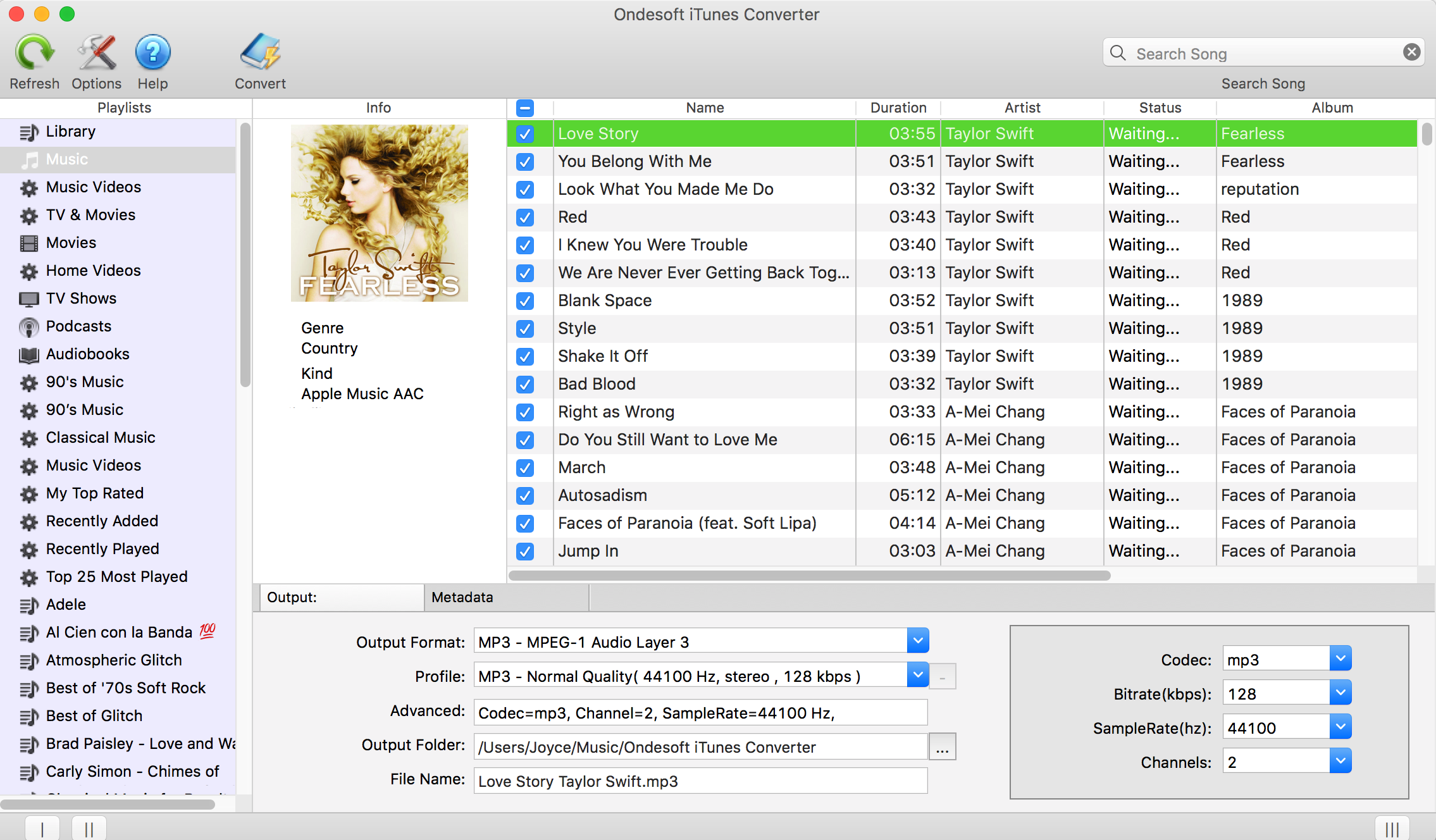
Easily remove DRM from iTunes M4P songs, M4P/M4B Audiobooks, Apple Music songs and Audible AA/AAX Audiobooks and output DRM-free MP3, AAC, AC3, AIFF, AU, FLAC, M4A, M4R, and MKA with 100% original quality.
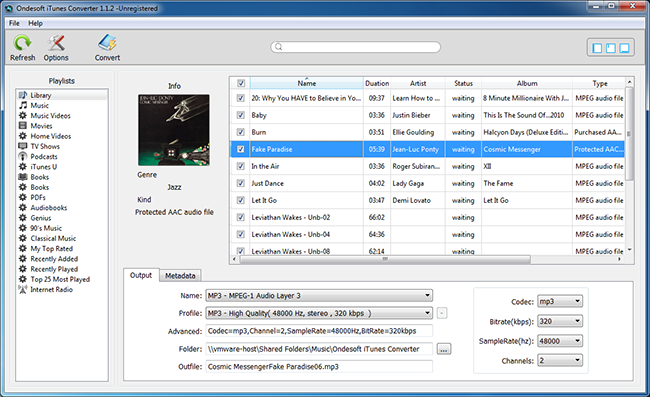
Ondesoft iTunes Converter for Windows is professional iTunes DRM removal software and M4P to MP3 Converter. It helps you easily remove digital rights management (DRM) protection from iTunes M4P songs, Apple Music and Audiobooks and convert to DRM-free MP3, M4A, etc.
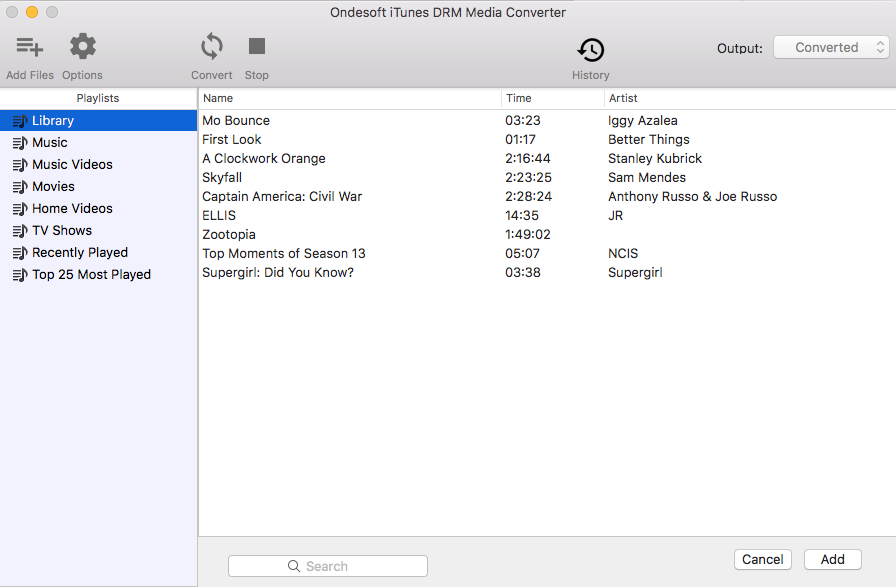
iTunes DRM removal, M4V converter, iTunes movie converter Ondesoft iTunes DRM Media Converter for Mac - Best iTunes video DRM removal tool to convert DRM protected iTunes movies, TV shows and Music Videos to DRM-free MP4. Ondesoft DRM Media Converter helps you easily remove DRM from iTunes movies/TV shows. By removing iTunes movies DRM, you can watch them on any video player.
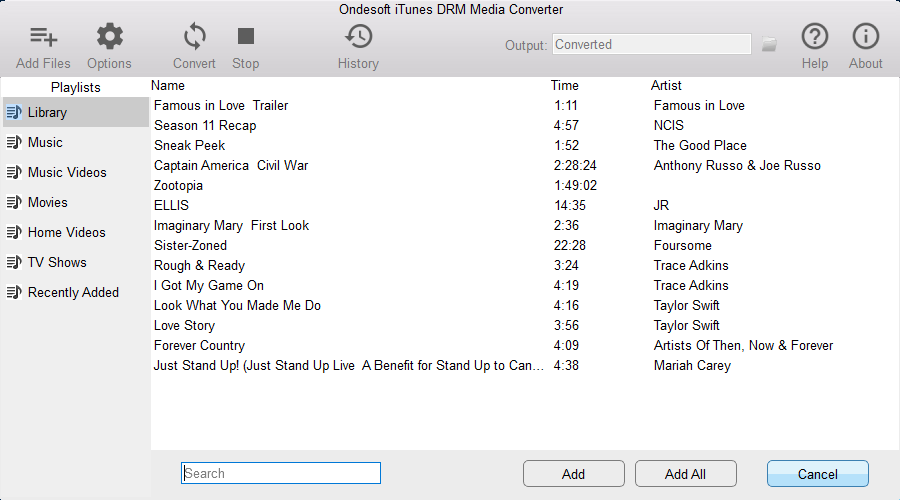
Ondesoft iTunes DRM Media Converter for Windows is famous iTunes video DRM removal software. It allows you to easily remove DRM from iTunes M4V movies/TV shows/music videos and convert M4V to MP4 to play on TV, Android phone/tablets or other video players.
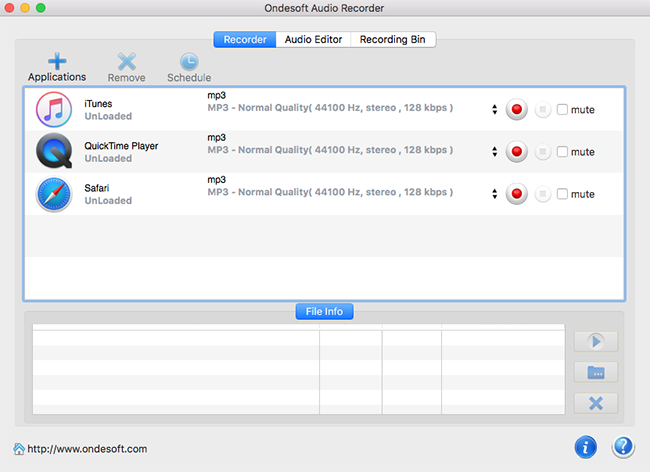
Ondesoft Audio Recorder is a powerful and easy-to-use Mac audio recording software, with it, you can capture and record audio from any application on Mac.

Comentarios en Ondesoft Spotify Music Converter 1.0.7 (Win&Mac)
Please add a comment explaining the reason behind your vote.
* TuneMobie Spotify Music Converter
* Ondesoft Spotify Music Converter
* Tunefab Spotify Music Converter
* NoteBurner Spotify Music Converter
* Sidify Spotify Music Converter
They are all the same software under different brands.
Why? Seems fishy if you ask me.
And the fact that 'Giveaway of the day' erased my comment over this.
Is it just me or does anyone else find this stinky?
I sense an even bigger disturbance in the force now.
Why not give a honest answer? No, we'll just delete your comment instead.
Save | Cancel
First things first, this is a rebrand of TuneMobi and TuneFab, both came with a 1 year license. TuneFab has been given away here last month, TuneMobi in February. Since it's not mentioned, i would guess it's a 1 year license too.
As with the other tools, you need to have Spotify installed on your PC, it won't work without it.
How this works is you install Spotify and this program, then run Spotify Music Converter, if you run it without Spotify installed, it will do so automatically. Once you run the program, it will start Spotify along with it, activate it online and drag&drop a song, playlist, album, artist, track etc. from Spotify into the Drag&Drop area from Spotify Music Converter, then you make your selection or deselection, click Add, edit the tag or name and click Convert. That's basically it. Does what it says.
Pros
- Simple drag&drop
- Conversion of songs, playlists, albums, artists, tracks
- Individual songs (ability to drag and convert a random song you've never seen before on Spotify)
- Fast conversion
- Changes to conversion speed and audio quality possible
- Original ID3 tags and metadata is being kept
Cons
- Lower quality if free Spotify account is used, that is normal but there is no way to keep the current bitrate because it doesn't default to that, free is 96/160kbps, there is no need to convert into something higher than that, since it only makes the file bigger but doesn't sound any better
- Possible ads injected into random songs, which may require proof-listening afterwards, if you use a free Spotify account
Here is some more background info in regard to quality
http://www.tunefab.com/tutorials/spotify-bitrate.html#part2
Difference between Spotify Free and Premium
http://www.ondesoft.com/spotify-converter-for-mac/spotify-free-vs-premium-comparison.html
Save | Cancel
Installed and activated, I have a premium Spotify account for years but the installer decided to install Spotify again.
Dropped a playlist on the gui, clicked add & convert...
result: only the first 4/5 seconds of each song in the playlist as mp3 in the converted directory.
I have tested the Giveaway Tunefab Spotify Music Converter a few weeks ago and that one worked correctly (No ID3 taginfo though) so I was hoping this one would be better, but for now it's not working as advertised at all.
greetings, Nescio.
Save | Cancel
I did another test and changed the speed in Options Advanced from 5x to 1x and got the whole mp3 file.! It seems that when the response from Spotify isn't quick enough the converter thinks it's the end of the song and continues with the next song. maybe a simple buffer parameter change would fix the problem. (the 1x time conversion speed isn't very attractive)
greetings, Nescio.
Save | Cancel
Slightly awkward registration process, which could have been written more slickly (replace email address with my_email!). Didn't inspire confidence. However, the program does seem to do the job. BUT you must have Spotify installed BEFORE installing this software - it will not work if you install Spotify later, as I did on my spare machine. You get the message "Please download and install Spotify at (sic) first". However, even uninstalling & reinstalling this package after installing Spotify causes problems. Shame. A bit more work needed on it, I think.
Save | Cancel