Cada día ofrecemos un programa licenciado GRATIS que de otra manera tendrías que comprar!

Giveaway of the day — TwistedBrush Paint Studio 1.14
TwistedBrush Paint Studio 1.14 estaba como Giveaway el día n 19 de septiembre de 2018
Haciendo pinturas y dibujos con brochas de medios naturales, TwistedBrush Paint Studio no hace concesiones al ofrecer lo mejor del motor de pintura TwistedBrush. Presentado en una interfaz que se adapta perfectamente a la creación de nuevas obras de arte con pinceles expresivos de gruesas pinturas al óleo mojadas y acuarelas fluidas para pulir pasteles al óleo y aerógrafos finos y todo lo demás.
Más de 120 de los mejores pinceles de medios naturales disponibles en cualquiera de estas categorías generales: acrílicos, aerógrafos, pinceles básicos, licuadoras, carboncillos y tizas, lápices de colores, borradores, marcadores, pinceles, pinturas al óleo, estilos de aceite, espátulas, pasteles, lápices , Bolígrafos, acuarelas.
The current text is the result of machine translation. You can help us improve it.
Requerimientos del Sistema:
Windows XP/ Vista/ 7/ 8/ 10; 500MB disk space; 1024x768 minimum display resolution; 4GB RAM (8GB or more recommended)
Publicado por:
Pixarra Inc.Página Oficial:
http://www.pixarra.com/paint_studio.htmlTamaño del Archivo:
33.5 MB
Precio:
$29.00
Mejores Titulos

TwistedBrush Pro Studio is a program for digital artists of any level: from novice to professional. Strong focus on natural media painting, photo editing and illustrative styles. TwistedBrush has more than 9000 brushes in over 250 ArtSets!

Tree Studio is a product born from TwistedBrush Pro Studio but with a focus on 2D tree creation with a simpler, streamlined interface. Tree Studio has pairs of brushes for each tree type. One for the frame and one for the leaves. The frame is algorithmically generated so it will be different each time. This allows you can create an endless variety of each tree type.

Luminance Studio is a Pixarra product in the Studio series with a focus on painting with luminance for both natural media and design style of artwork. It builds on the success of other Studio products by Pixarra, giving you, the artist, a tool dedicated to achieving your vision quicker and better than other options.
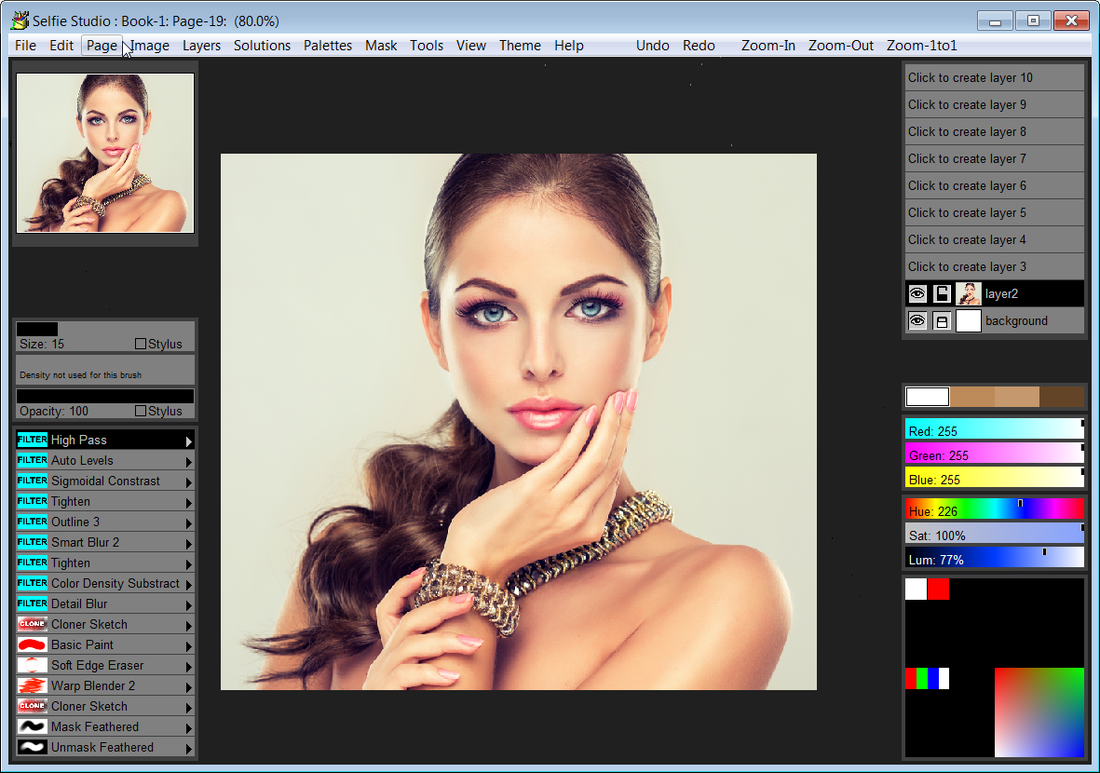
Selfie Studio provides you the creative tools to edit your photos to get just the look you want.

The Blob brushes allow you to model and shape your objects and then paint them with the included brushes with the results being crisp lines you might see in illustration software but without the need to mask anything. You can even continue to shape your objects after they are painted.

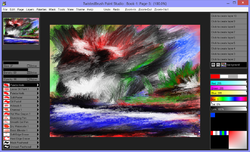
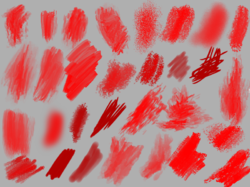
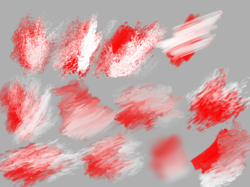
Comentarios en TwistedBrush Paint Studio 1.14
Please add a comment explaining the reason behind your vote.
On August 23rd we had TwistedBrush Pro Studio 22.03 which I couldn´t install. Is the today giveaway a minor product or better than the other one? By the way, I tried to install this one, too, but I got the same problem (even with my kaspersky closed).
Is it possible to install it with the Registration key from the exe file of the homepage? Thanks in advanced for some helpful answers. Have a great day!
Save | Cancel
Johann Anton Oellers,
Pixarra's webpage linked above says, and I quote:
"TwistedBrush Paint Studio is a product born from TwistedBrush Pro Studio but with a focus on natural media painting and drawing with a simpler, streamlined interface. Internally the same great TwistedBrush brush engine is used. TwistedBrush Pro Studio is feature packed but if you want a stripped down version for painting and drawing with a new slick interface then Paint Studio is for you. TwistedBrush Paint Studio strips away complexity and what remains is the very best natural media brushes available as well as the key features that have always made TwistedBrush great."
So it sounds like it's basically a "lite" version of the Studio.
Save | Cancel
Johann Anton Oellers, I had the same problem as you concerning not being able to install the program. Yes, you can install it from the homepage & use the Registration Key. I just did it
Save | Cancel
I got the Pro version back in August, so I really see no reason to go for this one. They way the pro version works is quite intuitive IMO. I expect this one is also, so if you are interested in this lighter version, and can do without the extras in the Pro version, I would recommend it, as I like the Pro version very much.
Now I must say this; there is a group of programs that could be considered a big competitor of this called Project Dogwaffle. The latest versions are PD Artist 11, which could be called a good competitor of this program and the Pro version as well, and PD Howler 11, which includes animation capabilities, and the ability to create height maps and turn them into 3D models to export in .obj format. That last one is a Cadillac among the Paint programs that are available. I have PD Howler 10, and am quite satisfied with it.
I point this out not as an advert for the Project Dogwaffle programs in so many words, but as a possible companion to what is being given away here, allowing for greater variety in what can be done with both being used together. I am actually recommending both be in your artistic toolbox. Of course the decision is yours to make, but just giving some options to make the experience better for you, and provide incentive to go for this Give Away.
Save | Cancel