Cada día ofrecemos un programa licenciado GRATIS que de otra manera tendrías que comprar!
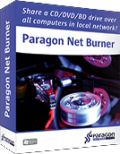
Giveaway of the day — Paragon Net Burner 2.0
Paragon Net Burner 2.0 estaba como Giveaway el día n 15 de julio de 2009
Paragon Net Burner es una a utilidad única para “compartir” un quemador CD/DVD/BD en red y compartir los quemadores de CD/DVD/BD para que estén disponible para otros cumputadores que estén en red. Le da a los usuarios la habilidad de grabar CDs/DVDs/BDs sin tener un quemador de discos local. Esta solución es extremadamente útil para usuarios en red que no tengan CD/DVD/BD en sus notebooks.
- Fácil de usar para usuarios no experimentados.
Ayudantes amigables con el usuario que te atuyadarán a montar (o remover) una unidad optica con tan sólo unos pocos clicks. El Access a las unidades montadas no difieren de las unidades locales. - Extemadamente útil para notebooks sin driver óptico.
Paragon Net Burner es una gran solución para usuarios de notebook que no tengan unidades ópticas en sus computadores (subnotebooks, netbooks, portátiles ultraportables). Montar una unidad local de CD/DVD/BD ubicada en otra maquina dentro de tu red local y tomar, grabar o masterizar CDs/DVDs/BDs sin tener los drivers localmente. Net Burner es un programa obligatorio para usuarios de hogar que tengan tanto subnotebook(s) como PCs – ahora te puedes olvidar lo dispendioso de transferir archivos desde un PC hasta otro para luego quemarlos. Con el Net Burner, si te llevas tu subnotebook en un viaje de negocios, puedes quemar discos de CD/DVD/BD usando otro PC.
Información Detallada del Producto se puede conseguir en la página web de Paragon Net Burner.
Soporte Técnico:
Durante el periodo de Giveaway, Paragon Software proveerá soporte técnico en la página http://twitter.com/paragonsoftware. Por favor, remita sus preguntas si tiene cualquier inconveniente con la descarga, registo o utilización del programa. El Equipo de Soporte de Paragon Software responderá tan pronto como sea posible.
The current text is the result of machine translation. You can help us improve it.
Requerimientos del Sistema:
Windows XP (32/64-bit), Vista (32/64-bit), Server 2003 Family (32/64-bit), Server 2008 Family (32/64-bit); CPU: 800 MHz Intel Pentium III class processor; RAM: 512 MB required; Disk space: 10 MB free space; Wi-Fi or LAN (Fast Ethernet connection)
Publicado por:
Paragon SoftwarePágina Oficial:
http://www.paragon-software.com/home/net-burnerTamaño del Archivo:
2.54 MB
Precio:
$39.95
Mejores Titulos

Don't wait for a disaster to strike – get an instant data and system recovery kit today to ensure your protection! Rescue Kit professionally fixes boot problems as well as retrieves your data when your system fails to boot. It even rescues deleted partitions. All, you need to do to achieve complete control over any situation is burn the software on your CD/DVD!

Partitioning is not a child's play - it needs stability and high-level technology, we develop the disk management solutions for over 15 years and offer the most stabile partitioning tool ever! With Express Edition you can easily organize your hard drive and redistribute your free space.

All-in-one suite to completely protect, maintain and manage your PC - Hard Disk Manager provides you with all of the tools you need to manage today’s hard drives, including partitioning, backup, cloning, defrag, hard drive disposal, system management and system recovery.
GIVEAWAY download basket
Comentarios en Paragon Net Burner 2.0
Please add a comment explaining the reason behind your vote.
This is a good idea IMO, although most of us have probably no usage for this software.
I have noted that it is possible to use the remote drive also to read discs. It's really handy in my case, as I have an excellent Nec IDE burner on my old PC. Sometimes, it can rip damaged CDs or DVDs when my new burner fails. Unfortunately, I haven't been able to install it in my new PC, as it has no IDE connector. Now, with NetBurner, I can use it, including to rip CDs or DVDs, from my main PC. Really nice!
However, NetBurner cannot mount a CD-ROM or DVD-ROM drive. It must be a burner to be recognized. That's a pity, as even if its main usage is to burn discs, it might be useful to remotely read them too!
Another little limitation: I had to open the port 9260 in Windows firewall, and specify the IP and port of the server manually. Not a big deal imo.
Despite those limitations, I give it a thumb up.
P.S.: The server uses the StarWind Service Lite to communicate with the client, so it seems that the technology used by Paragon is exactly the same as the StarBurn one. I don't use StarBurn, but I think that NetBurner has the advantage that it can be used with ANY burner or ripper software. I checked it by ripping a DVD with DVD Decrypter, and it worked perfectly. :-)
#10:
You need to press "Registration" button, it will bring you to:
http://www.paragon-software.com/registration/nb.html
Fill this form, and serial number will be e-mailed to you
The hard way? I've taken a DVD Burner and put it in a cheap external case with ESATA and USB connectivity. If I could read the displays on those tiny EEE PC screens - my drive would be perfect. (They do have USB on them right?)
It is mentioned that you can use this software instead of copying over the network to the PC with the burner - but either way, all that data is going to have to go from the remote PC to the burner, possibly the only difference is you won't need the space to store all of the data on the remote pc at once.
I'd be worried about some sort of network glitch while burning the disc - would feel much more confident burning from the remote hard disk to the remote burner, rather than from my computer - to the burner in the next building (just trying to minimize the possible points of failure).
I have BD-burner on my desktop, but such devices are really expensive now to buy them for my laptops as well, so for me it's really helpful. Also it's much easier to burn files directly from laptop without transferring them to desktop. Thanks.
Asus EEE PCs and some other netbooks have preinstalled their recovery CDs into the hard disk and the ONLY way a user can make them is to connect somehow a dvdr and use the preinstalled software to burn the hidden images.
Asus and most other companies actually sell the recovery media in case you need them in the future (one day you will) and you havent burned them yourself beforehand.
So to many people, it is a useful program.
At least until they find out the hard way :-)


Here's a Partition Magic clone that has even been updated for Vista and Windows 7, free for personal or business use. Partition Wizard - Free partitioning utility.http://www.PartitionWizard.com.
Save | Cancel
Sí que es posible... lo dice en la misma descripción del programa, "Esta solución es extremadamente útil para usuarios en red que no tengan CD/DVD/BD en sus netbooks" o también si las que tienen funciona mal...
Muchas gracias por el programa sigán asi ;)
Save | Cancel
este es un software praticamente inutil... no lo utilizeras nunca... es imposible.
Save | Cancel