Cada día ofrecemos un programa licenciado GRATIS que de otra manera tendrías que comprar!

Giveaway of the day — PDF Combine 3.5
PDF Combine 3.5 estaba como Giveaway el día n 11 de enero de 2020
Las personas a menudo tienen un montón de documentos PDF en el trabajo diario y la necesidad de una herramienta de software para combinar varios archivos Pdf en un único archivo PDF. PDF Combine es un windows PDF combiner de la utilidad de combinar sus archivos PDF en uno solo de forma rápida. El auto de la función de clasificación podría permitir a usted para ordenar su combinación de orden mucho más fácil.
Características:
* Rápido concatenación de los archivos PDF
* Mantener el original enlaces en Pdf
* Los archivos PDF se pueden combinar fuera de línea de forma segura
* Los archivos pdf se pueden combinar en cualquier orden deseado
* El software tiene un tamaño pequeño y es fácil trabajar con
* Combinar cientos de archivos PDF en cuestión de segundos
* Más de 50 idiomas son compatibles
* Incluso el Propietario Protegido con Contraseña los archivos Pdf pueden ser concatenadas el uso de esta herramienta
* El archivo original de tamaño de página y la distribución del contenido se conservan para el nuevo archivo PDF combinado
* Adobe Acrobat no es necesario
The current text is the result of machine translation. You can help us improve it.
Requerimientos del Sistema:
Windows XP/ 2000/ 2003/ Vista/ 7/ 8/ 10
Publicado por:
PDF CombinePágina Oficial:
https://www.pdfcombine.net/Tamaño del Archivo:
4.2 MB
Precio:
$29.95
Mejores Titulos
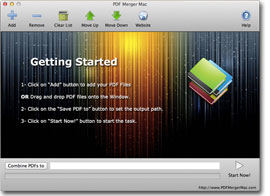
PDF Merger Mac gratis la aplicación para Mac OS X, que permite combinar varios documentos PDF en un único archivo PDF. El archivo PDF fusionado archivo de mantener el formato original, el tamaño de página y orientación de la página.

PDF Compressor es una utilidad de Windows que comprime el escaneado en formato PDF y texto en archivos PDF y reduce el tamaño del archivo PDF rápida y fácilmente. Esta herramienta permite a los usuarios cambiar la compresión de valor para obtener un mejor comprimido resultado y la calidad de los contenidos. Además, el programa soporta el modo por lotes y permite a los usuarios comprimir cientos de documentos PDF a la vez.
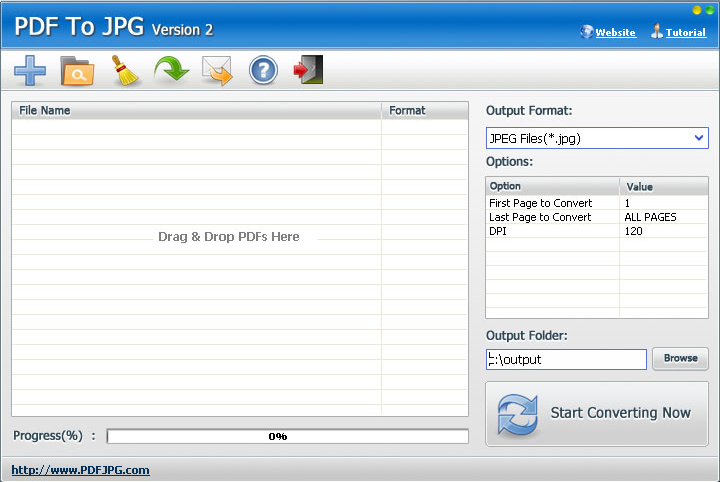
PDF To JPG windows es una herramienta de software que rápidamente se convierte archivos PDF a JPG y más formatos de imagen como TIF, BMP, PNG y GIF. Los usuarios pueden personalizar los DPI y el Intervalo de páginas en configuración de conversión. También, PDF To JPG es compatible con el Modo por Lotes.

PDF To Excel Converter es un windows Excel converter que convierte archivos PDF a XLS / XLSX de Excel formatos de forma rápida y fácil. Con PDF To Excel Converter, los usuarios podrán editar su contenido PDF y tablas en MS Excel en pocos clics

Comentarios en PDF Combine 3.5
Please add a comment explaining the reason behind your vote.
Does a nice efficient job of combining files, but there are two major draw backs to inputting the files to be combined.
I had 78 small files I wanted to combine.
When I used the "Add" button, it would not let me select mutiple file at once (either with the shift key or CTRL key). Too much work to "Add" 78 files one at a time.
When I tried "Drag & Drop" I could highlight several files at once (Of course, because the highlighting was done in Windows, not in Combine PDF), but when I "dropped" them, it reordered the files. Don't know exactly where the breakpoint is, but when I dragged & dropped 78 files, it reordered them and when I dragged and dropped 30 file it did not reorder. With 78 files it's too much work to reorder them with the move arrows.
Since the combining is so nice and efficient, it seems like the developer could make this software really useful with some simple chages in the GUI.
Save | Cancel
This is a great program, reliable and intuitive to use. I have used it successfully for several years, but lost it following a major computer crash last year that was only solved by formatting the operating system disk, so I am delighted that Giveaway of the Day has offered it again.
On a 350-page book that I wrote with WORD, with each chapter as a separate WORD file, I converted each individual chapter to a PDF (using the WORD option to do this) and then combined them with this program (repeated times, as the book went through revisions!). It always worked perfectly and I was able to send the pdf to a printer for printing, which was achieved with no problems.
This is one not to miss!
Save | Cancel
Just curious, what would be the advantage of doing it that way over the more logical combining of all the Word docs with one click and then doing one conversion into PDF? Modern Word versions have no problem handling massive documents.
Save | Cancel
Why should I download this program when I have PDFill which is free and works great! No, thank you.
Save | Cancel
51 votes and only 4 comments. It would really help the rest of us if those who have a positive OR negative opinion would tell us why.
Save | Cancel