Cada día ofrecemos un programa licenciado GRATIS que de otra manera tendrías que comprar!

Giveaway of the day — PDF Eraser Pro 1.9.4.4
PDF Eraser Pro 1.9.4.4 estaba como Giveaway el día n 22 de junio de 2020
PDF Eraser es una aplicación gratuita para Windows que elimina y borra el texto, imágenes, logotipos y todos los objetos innecesarios de los archivos PDF. Los usuarios pueden utilizar el programa para eliminar algún contenido original de un archivo PDF y, a continuación, añadir su texto y las imágenes. Además de eso, PDF Eraser tiene un built-en la Página de PDF Cutter, que permite a los usuarios eliminar innecesarias las páginas en PDF. Considerando lotes de documentos PDF escaneados en PDF Eraser también se agrega el PDF con función Giratoria gira las páginas en PDF correctamente con 2 clics.
Características:
The current text is the result of machine translation. You can help us improve it.
Requerimientos del Sistema:
Windows 2000/ XP/ Vista/ 7/ 8/ 10 or later (x32/x64)
Publicado por:
PDFZilla.comPágina Oficial:
https://www.pdferaser.net/Tamaño del Archivo:
7.5 MB
Licence details:
Lifetime, no updates
Precio:
$29.95
Mejores Titulos

A DIFERENCIA de la normal en PDF cifrado y protección de utilidades sólo la adición de restricciones de archivos PDF, PDF Anti-Copy vuelve a procesar todas las palabras y gráficos sobre la delicada páginas de archivos PDF a documentos PDF seguros, sin cambiar el contenido original de formato.
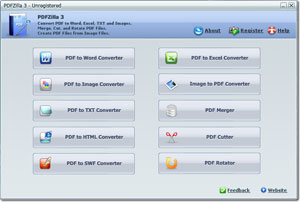
PDFZilla es una aplicación de escritorio de forma rápida y precisa convertir archivos PDF editable en los Documentos de MS Word, MS Excel, Tablas, Documentos de Texto Enriquecido, Archivos de Texto plano, Imágenes, Archivos HTML, y Shockwave Flash (SWF) Archivos. PDZilla también permite a los usuarios girar, cortar y combinar archivos PDF. Además, el programa puede convertir imágenes como PNG, TIF, BMP o JPG en archivos PDF, lo que significa que los usuarios pueden crear archivos PDF a partir de imágenes.
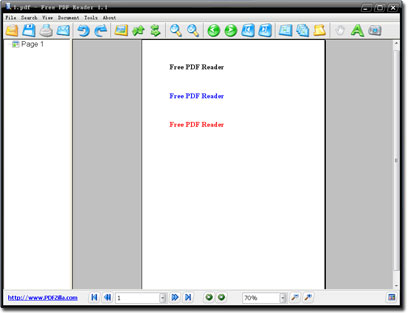
Free PDF Reader es una mini aplicación para windows que la lectura y la visualización de documentos pdf. Free PDF Reader es compatible con el modo de vista, la página de rotación, copia de texto, página de captura, impresión de archivos PDF y varias funciones avanzadas. Tamaño de archivo pequeño de 3 MB solo.

PDF Bearbeiten es un PDF herramienta de Edición en idioma alemán. Es un paquete de herramientas de edición de PDF funciona en Win 7 a Win 10. Permite modificar y editar documentos PDF de contenido como la adición de texto, inserción de imágenes, extracción de texto y gráficos, dibujo de líneas y la rotación de las páginas en PDF.
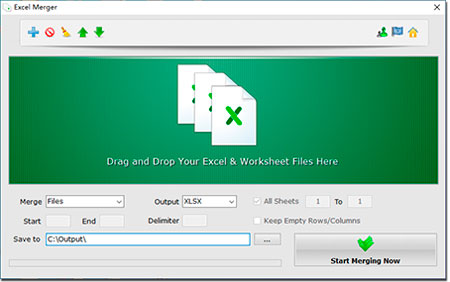
Excel Merger es un práctico archivo de Excel libre y el libro de la fusión de utilidad para Windows. Permite a los usuarios combinar Excel XLS/XLSX, y de ODS/CSV/XML archivos en un único archivo de libro sin necesidad de instalar Office o MS Excel.


Comentarios en PDF Eraser Pro 1.9.4.4
Please add a comment explaining the reason behind your vote.
Does it really remove the deleted content from the pdf or it only covers unwanted things with background-colored rectangles?
Save | Cancel
Henry, it covers with a layer. I just used it on a pdf file with selectable text. I "erased" a good part. Then, I opened this file with Adobe Reader, I selected all and then copied to the clipboard. When I pasted to notepad I could see everything, even the erased part.
Regards
Rodolfo Giovanninetti
Save | Cancel
At least I tried the erase tool. In fact, as James says, the "Delete Area" tool seems to really remove.
But You might want to test it Yourself.
Regards
Rodolfo Giovanninetti
Save | Cancel
This is not a PDF editor, it is a "white out" poured on the text, you have just created an additional layer on the file and you must save it first then open the same file and create additional layer of text on top of it and save it again, that's it. Anyone with a real PDF editor can remove the added layers and see the original text, in another words, it is a faux-pa (fake) eraser.
Save | Cancel
Mike, It depends what tool you use. You have the choice of three "layering" tool buttons labeled Small, Medium and Large.
Those are used to only "mask out" an area. What is underneath that layer is still available. I've tried it with a web page address, and I could click on the link, even though it was covered by a layer.
The permanent delete approach is to use the other button labeled "Delete Area", where you circled out (square in fact) an area. Once you save your document, that area will (should) be deleted, and not available using other tools like Adobe.
Hopes this info will help other interested users!
Save | Cancel