Cada día ofrecemos un programa licenciado GRATIS que de otra manera tendrías que comprar!
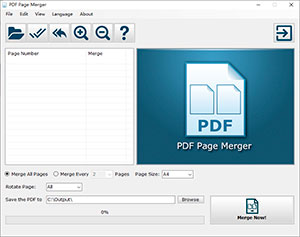
Giveaway of the day — PDF Page Merger Pro 1.3
PDF Page Merger Pro 1.3 estaba como Giveaway el día n 5 de diciembre de 2020
PDF Page Merger es una utilidad de software de Windows que combina 2 o más páginas PDF en una página en un solo documento PDF.
Esta práctica herramienta le permite personalizar la cantidad de página en la página combinada, por lo que puede combinar cada 2, 4 o más páginas en una sola página en un solo PDF.
PDF Page Merger también le permite establecer el tamaño de página de salida con una lista de tamaño de página preestablecida, que incluye más de 30 tamaños de papel comunes.
The current text is the result of machine translation. You can help us improve it.
Requerimientos del Sistema:
Windows XP/ 2000/ 2003/ Vista/ 7/ 8/ 10
Publicado por:
PDFPageMerger.comPágina Oficial:
https://pdfpagemerger.comTamaño del Archivo:
11.9 MB
Licence details:
Lifetime, no updates
Precio:
$29.95
Mejores Titulos

Win PDF Editor es una herramienta de software de edición de PDF de Windows que le permite modificar y editar fácilmente documentos PDF, como agregar texto, insertar imágenes, eliminar contenido innecesario, dibujar líneas y rotar páginas PDF, etc.
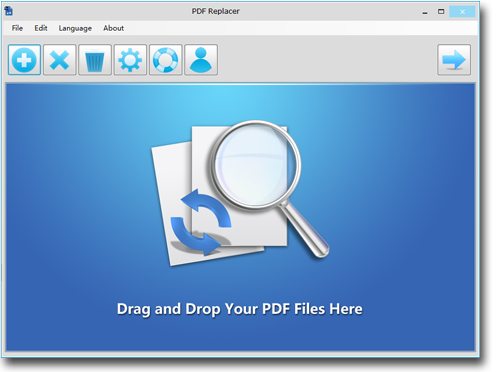
PDF Replacer es una herramienta de software de reemplazo de texto PDF para la plataforma Windows. Con esta gran herramienta, puede reemplazar fácilmente las palabras, frases u oraciones especificadas en varios archivos PDF con el texto requerido, e incluso establecer o cambiar la fuente del texto reemplazado y la modificación del texto, como negrita, cursiva, subrayado y tachado.

Modifier PDF es la versión francesa de Win PDF Editor, que le permite modificar y editar fácilmente archivos PDF de texto y PDF escaneados. Añadir texto, insertar imágenes, borrar texto, marcar contenido, etc.

MP3 Toolkit es una poderosa colección de herramientas de audio de Windows, que incluye convertidor de MP3, extractor de música de CD, editor de etiquetas MP3, herramienta de corte MP3, herramienta de combinación de MP3 y grabadora de MP3, lo que le permite procesar cómodamente música y varios Audio.

Comentarios en PDF Page Merger Pro 1.3
Please add a comment explaining the reason behind your vote.
The application is useful. The first feature I tested - whether the resulting PDF remains editable or is it saved as a bitmap. The answer: it remains editable.
But I also see a number of problems with this program.
1) The most annoying - each time you merge the pages the program opens the folder where the resulting file is saved to. And you cannot turn this off. This must be optional;
2) If you save second version of the merged pages the program overwrites the previous version. There should be an option to either overwrite the previously saved file or to save new version under a different name, like filename(1).pdf;
3) If two pages you merge are not of the same size and orientation the program rotates one of the page to fit instead of keeping the orientation. Again, there should be an option to keep the orientation: although there is an option 'Rotate pages', the result is the same whichever option you select;
4) There is no custom output page size;
5) Although the program remembers the output folder when closed and re-opened, it forgets the last used page size;
6) You cannot close the file without closing the program. To select another file to merge you have to close the program and re-open it. Unprofessional.
Save | Cancel
I thought this was going to merge multiple PDF files into one file. Instead, it combines all of the merged files onto a single page. Not useful for me.
Save | Cancel
John Cumbow, ...yes, the GAOTD email says it can do this, but I could not find a way. However the Windows store does offer a free program that will.
Save | Cancel