Cada día ofrecemos un programa licenciado GRATIS que de otra manera tendrías que comprar!

Giveaway of the day — PDF Password Remover 1.6.2 (Win&Mac)
PDF Password Remover 1.6.2 (Win&Mac) estaba como Giveaway el día n 10 de julio de 2017
Hay una gran cantidad de archivos PDF no se pueden imprimir o convertir, lo que significa que los archivos PDF están protegidos. PDF Password Remover es una herramienta para eliminar las restricciones de PDF de archivos PDF protegidos en Windows y Mac OS X.
Antes de eliminar la contraseña y las restricciones del propietario de PDF, no tiene autorización para convertir, modificar e imprimir el documento PDF. Después de la eliminación de PDF Password Remover, el documento PDF protegido se descifrará a un archivo PDF normal y se puede hacer nada en él.
Si es usuario de Mac, descargue el archivo de instalación here (10 MB).
The current text is the result of machine translation. You can help us improve it.
Requerimientos del Sistema:
Windows XP/ Vista/ 7/ 8; Mac OSX 10.8 or later
Publicado por:
PDFZilla.comPágina Oficial:
http://www.pdfpasswordremover.com/Tamaño del Archivo:
2.8 MB
Precio:
$29.95
Mejores Titulos

PDF Anti-Copy is a free PDF security utility that prevents PDF content from being copied and converted to editable formats. After processed by this tool, your important PDF content could be viewed, but will never be copied and converted to editable formats like Word, Excel and TXT. UNLIKE normal PDF protection utilities only adding restrictions to PDF files, PDF Anti-Copy reprocesses all the words and graphics on the sensitive PDF pages to secure PDF documents, without changing the original content format.
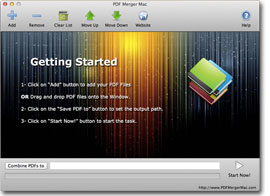
PDF Merger Mac is a Mac OS X application that let you merge several PDF documents into one single PDF file. The merged PDF file will keep the original formatting, page size and page orientation.

PDF Eraser is a Windows application that deletes and erases text, images, logos and all unnecessary objects from PDF files. Users can use the program to remove some original content from a PDF file, and then add their text and images.

Comentarios en PDF Password Remover 1.6.2 (Win&Mac)
Please add a comment explaining the reason behind your vote.
"PDF Password Remover can not remove the user password if you don't have it, that means if you can not read or open the PDF without the password, you need the user password to remove the password and restriction."
Something worth noting so there's no confusion as to what this program is and isn't able to do.
Save | Cancel
Dan, I have to wonder, if you have the password, why would you need a password remover?
Save | Cancel
This does work as the author describes. However...
I found it pretty astonishing that accepting the defaults at a Windows installation installs this in a folder off the root of the boot drive (C:). Who does that in 2017? How about installing in Program Files or Program Files (x86) like every other developer does?
And the default output folder is also off the root - C:\output.
Seriously? It's just soooo Windows 95/DOS 6.2 to do that.
For those who want to change that, you can use Notepad to edit the last value in the setup.ini file in the installation folder.
Save | Cancel
PDF Password Remover. Only removes the (Users Password) NOT the (Owner Password). Mening that if they set passwords on the file just for the Owner, none will be able to edit the file and so on etc... But if the password is set for the User then it can be removed.
I hope that was a bit helpful!
Have a blesd day!
Save | Cancel
It loads the older version 1.5.0 and NOT the newer version 1.6.2?
Save | Cancel