Cada día ofrecemos un programa licenciado GRATIS que de otra manera tendrías que comprar!

Giveaway of the day — Photo Flash Maker 5.40
Photo Flash Maker 5.40 estaba como Giveaway el día n 26 de noviembre de 2011
With Photo Flash Maker, puede crear presentaciones de diapositivas de fotos flash increíble en formato SWF para ver en el ordenador, grabar el álbum de ejecución automática de fotos flash de regalo de CD / DVD, crear una galería web con presentaciones de diapositivas Flash SWF dinámica increíble con HTML + + archivos XML, o subir las presentaciones a nuestro Go2Album libre álbum web, y luego integrar las presentaciones de Facebook, MySpace, Blogger, Friendster y muchos sitios web sociales.
Características:
- Hacer una presentación de diapositivas con sólo arrastrar y soltar las acciones en cuestión de segundos como un profesional
- 300+ plantillas de buen diseño y 60+ estilos de efectos de transición para la elección de
- Interfaz fácil de usar le ofrece prácticos controles
- Múltiples opciones de añadir lo que quiera
- Personalización dinámica para crear presentaciones de diapositivas únicas
- Compartir sus foto-experiencias en cualquier sitio
Important: Para activar el software, deben inscribirse en lapágina del desarrollados (versión completa, de forma gratuita), podrá obtener un código de clave, con el que puede activar el software.
The current text is the result of machine translation. You can help us improve it.
Requerimientos del Sistema:
Windows 7/ XP/ Vista
Publicado por:
Anvsoft Inc.Página Oficial:
http://www.anvsoft.com/flash-slideshow-maker-pro.htmlTamaño del Archivo:
27.0 MB
Precio:
$ 29.95
Mejores Titulos

Anvsoft Photo DVD Maker allows you to create entertaining photo slide show you can watch on TV, make Flash slideshow perfect for posting online, generate MPEG video files for mobile devices such as Apple iPod, Sony PSP, cellular phone, build photo slideshow video ready for uploading to YouTube, MySpace. With few clicks, Photo DVD Slideshow Maker creates an exciting photo slide show with music, CD or DVD menu, Pan & Zoom and transition effects. Now only $19.95 to get Photo DVD Maker.
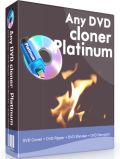
With this All-in-one DVD Cloner, DVD Ripper software, you can backup your DVD movies in flexible mode. It's easy to clone DVD movies to blank DVD disc, copy DVD movies to DVD folder, ISO files on hard drive as well as rip DVD movies to M4V, AVI, MP4 formats for backup on portable players.

All-in-one DVD ripper, video converter and DVD burner. This program can easily convert videos to popular video formats as well as rip DVD movies to videos playable on portable media players. As a video to DVD burner, it can burn any videos to DVD-R/RW, DVD+R/RW disc with perfect quality.

Comentarios en Photo Flash Maker 5.40
Please add a comment explaining the reason behind your vote.
Was going to install this one until I saw it's one that requires you to go through a PITA privacy violating registration process & surrender your email address to even more advertising to have to try to wade through.
Save | Cancel
This is a nice, sweet and highly customizable program, with very professional templates to use as well!!
So thumbs UP from me!!
BEST FREE ALTERNATIVES doing the same things or even more for FREE:
* ffDiaporama 1.0
http://www.softpedia.com/get/Multimedia/Video/Video-Editors/ffDiaporama.shtml
* DVD slideshow GUI
http://download.videohelp.com/tin2tin/
* 3D Album
http://www.softpedia.com/get/Multimedia/Graphic/Graphic-Others/3D-Album.shtml
* Microsoft Photostory 3
http://www.microsoft.com/downloads/en/details.aspx?FamilyID=92755126-a008-49b3-b3f4-6f33852af9c1
* Ashampoo Slideshow Studio Elements 2.0.1.153
http://www.softpedia.com/get/Multimedia/Graphic/Graphic-Editors/Ashampoo-Slideshow-Studio-Elements.shtml
* XnView
http://www.xnview.com/
* Roxio Photoshow
http://www.photoshow.com/home/start
HINT ==> Try the first two one listed above....you'll thank me for this...LOL!
Enjoy!!
Save | Cancel
Downloaded and installed easily, registered without a hiccup.
This is a great piece of software, I have an earlier version which I paid for, but this version has so much more.
The templates are very professional. The basic option is nice, the professional option is great, with many customization options, I especially like the Ken Burns effect.
I would have happily paid for this version, so thanks GAOTD for a nice Christmas present!
Save | Cancel
Message from Anvsoft
Installation and Registration
1. Unzip the package you’ve downloaded and install the software;
2. Run the software you installed;
3. Click “Get Keycode” button, enter your e-mail address on the popup page to get keycode;
(Note: After entering your e-mail address, you can get the keycode by email just in second. Please check it in your mailbox or junk/trash folder.)
4. Type your e-mail address and the keycode to register the software;
5. Then you can use all the functions of the software now.
Save | Cancel
I have yet to try this, but the trouble with these sorts of programmes is obvious (if you've ever tried them -- and I have used the photo-collage maker from GAOTD a couple of weeks ago, for example) is that you can spend a lot of time on making a nice "production" for others to see -- and then they view it once (or maybe twice, if you are lucky) -- and never bother with it again.
So, unless you have a large number of recipients to send your production to, who you feel will give it at least one viewing (ie. so that you feel all your hours of work, "divided by" the number of viewers, makes it all worthwhile) you will inevitably feel it is a LOT of work for very little satisfaction.
That doesn't mean this isn't necessarily a good programme -- it may be top of it's class for all I know -- just that for the casual user, unless you have a vast number of people to send your work to, you have to wonder if it is really all worthwhile.
These are just general comments on such programmes -- I will wait and see what others have to say about the programme offered today, before I decide to download it, on the chance that it might come in useful one day. But I spent about two hours "producing" a collage of 20 pix with Collage-It recently, and the only reason I felt it was eventually worthwhile was because I eventually thought of about 15-20 people to send it to, who would be interested to see the results.
This will probably be voted down, as "not what this is all about", although it is meant to be helpful....
Save | Cancel