Cada día ofrecemos un programa licenciado GRATIS que de otra manera tendrías que comprar!

Giveaway of the day — Photo Stamp Remover 10.2
Photo Stamp Remover 10.2 estaba como Giveaway el día n 20 de diciembre de 2018
Photo Stamp Remover es una utilidad de corrección de fotos que puede eliminar marcas de agua, sellos de fecha y otros objetos no deseados que aparecen en las fotografías. Al ofrecer un proceso completamente automático, el programa utiliza una tecnología de restauración inteligente para rellenar el área seleccionada con la textura generada a partir de los píxeles alrededor de la selección, para que el defecto se mezcle con el resto de la imagen de forma natural.
Lo que toma horas para corregir usando la herramienta de clonación, se puede lograr en un minuto usando Photo Stamp Remover.
¡Compre una licencia personal ilimitada (con soporte y actualizaciones) con un 50% de descuento!
The current text is the result of machine translation. You can help us improve it.
Requerimientos del Sistema:
Windows 7/ 8/ 10
Publicado por:
SoftOrbitsPágina Oficial:
http://www.softorbits.com/photo-stamp-remover/Tamaño del Archivo:
9.86 MB
Precio:
$49.99
Mejores Titulos
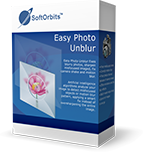
Easy Photo Unblur improves the quality of camera shots by removing excessive noise and sharpening the blurred objects. There are many ways how to unblur a picture, and the most of them require professional skills in graphics editing. Easy Photo Unblur fits everyone regardless of skills in photography and design. The program helps to unblur a picture using artificial intelligence mechanisms. It is much more efficient than flat sharpening used in the most of alternative solutions. A user can preview the result and compare it with original photo before saving changes.

Privacy Protector for Windows 10 helps to cope with privacy problems in this OS. There are numerous services in Windows 10 that collect private user's data of all possible kinds. This software tool helps to solve all Windows 10 privacy issues that violate a right of every user for confidential activity on his PC. The program is oriented both for private users and companies with exclusive standards of data confidentiality.

SoftOrbits Digital Photo Suite product line provides data solutions for retouching, resizing, converting, protecting and publishing your digital photos.

Comentarios en Photo Stamp Remover 10.2
Please add a comment explaining the reason behind your vote.
I can't be the only one wondering, the version number goes up and up and no changelogs are to be found anywhere on the internet, Softpedia has a v5.1 changelog but that's about it. So the question is, what's changed since v9.1 when it was last time given away here?
Anyway, in my short test i wanted to remove the heart from this picture
https://www.deviantart.com/gnargleboy/art/Skeletor-Saves-205346445
Results weren't acceptable in all removal modes, tbh.
I gave it another try using this image, removing the "R" from the chest
https://www.deviantart.com/gnargleboy/art/Chibi-Robin-color-78675406
The inpainting removal mode was kinda acceptable but considering how similarly colored the surrounding pixels are, it still wasn't a great result.
The last image i tried was this one, removing the pillar from the middle
https://www.deviantart.com/chateaugrief/art/Oceanside-Harbor-777377158
Again, in all removal modes it wasn't acceptable enough.
You can try all those images on your own if you want to, so that you know what i'm talking about.
So all in all, it really depends on the pictures you use and the objects to be removed, i would guess the smaller the object, the better the result, it may kinda work out with multiple attempts but personally, i'm not really impressed and compared to TeoreX Inpaint, it lacks a proper auto-selection feature (for example, TeoreX Inpaint v7.1 selected the heart to be removed on it's own), it also gave me slightly better results on all images linked above.
Save | Cancel
Tested on two photo's and a picture.
All can be found here, original and the results. Some OK and other not OK:
https://ootjegotd.stackstorage.com/s/UYfJJhZdQyFeb6p
This one almost OK: https://www.dropbox.com/s/jxyovwd6zagsvc0/Bijna100%25.png?dl=0
And this one not: https://www.dropbox.com/s/myzej8s9djsatrh/Minder.png?dl=0
And: https://www.dropbox.com/s/yc4vrtjd61f3i5w/GeladenFoto-2.png?dl=0
All just one setting and one go.
Ootje
Save | Cancel
Ootje, Thank you for all your contributions to this community. Your information is invaluable!
Save | Cancel
I've been using the industry standard, Inpaint from Teorex for years. https://www.theinpaint.com/ It's occasionally a give away on this site and does much more than today's give away. The price is only $20.
Save | Cancel
I got this program the last time it was offered, 9.1 version. While it might not be the best on the market and I don't think that I would buy the program, it is better than nothing. It seems to have the most trouble when there are layers to an image, but there is no way to tell that beforehand. I have been able to remove some images easily and then when I have tried removing images from others instead of blurring or clearing that spot, it brings up another image. I am afraid I don't have any images to show you, but the last time I tried I was trying to remove some writing from an image. I would highlight and remove the area that I wanted, but instead of removing it another part of the image would show. I can sometimes get around that problem by using the clone stamp. While it doesn't make for the best image, it is passable. Before anyone thinks I was trying to remove copyright information...I was remove holiday countdown writing from images I got off Facebook so that I could add my own writing to them.
Save | Cancel