Cada día ofrecemos un programa licenciado GRATIS que de otra manera tendrías que comprar!

Giveaway of the day — Phototheca Pro 2019.12.4
Phototheca Pro 2019.12.4 estaba como Giveaway el día n 3 de enero de 2020
Phototheca es el hogar de tus recuerdos digitales, este software hace que sea fácil de ver, ordenar y organizar miles de fotos digitales y videos.
Phototheca da la más útil conjunto de herramientas para organizar y estructurar las fotos. Crear un sofisticado, multi-nivel de la Biblioteca de fotos con Caras, Eventos, Álbumes, Carpetas y Álbumes Inteligentes.
Etiqueta tus fotos con palabras clave, personas y lugares en los que fueron tomadas las fotos. Filtro de modelo de la cámara o la fecha. Correcto incorrecto marcas de tiempo en las fotos, si la cámara se había equivocado de fecha de instalación. Construir su propia biblioteca de fotos, refinado y transparente, estructurados de la manera que más te guste.
Vanguardia AI-impulsado por la función de reconocimiento de caras identifica a la misma persona en todas las fotos a través de la biblioteca y ponerlas en álbumes de manera automática.
La detección de duplicados y la función de eliminación de manchas de copias de fotos y le da una forma de ver donde están todos los duplicados se encuentran y eliminar a todos ellos.
Destacados:
• Reconocimiento Facial y la función de etiquetado de caras
• Apoyo para la HEIC, PRIMAS y de los formatos de vídeo
• Soporte para iOS tipos de medios(HDR, Panorámicas, Retratos, Selfies, Capturas de pantalla)
• Compartir fotos a Facebook, Flickr, Google Fotos y Twitter
• Etiquetar tus fotos y videos con palabras clave
• Búsqueda instantánea a través de la biblioteca
• Seguimiento y auto-actualización de imágenes de los lugares especificados
• Duplicados de detección y eliminación de
• Smart Abums que funcionan como las consultas de búsqueda guardadas
• Contraseña protegida cajas fuertes
• Limpia y eficiente interfaz de usuario con alta resolución y a la vista del monitor doble
The current text is the result of machine translation. You can help us improve it.
Requerimientos del Sistema:
Windows Vista/ 7/ 8/ 8.1/ 10
Publicado por:
Lunarship SoftwarePágina Oficial:
https://lunarship.com/Tamaño del Archivo:
122 MB
Precio:
$ 19.95

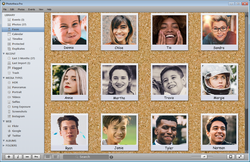
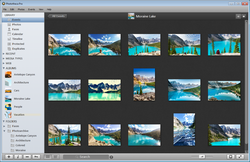



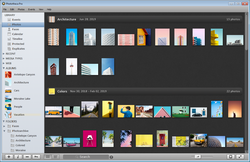

Comentarios en Phototheca Pro 2019.12.4
Please add a comment explaining the reason behind your vote.
Downloaded; Installed and registered with ease on windows 10 very smooth and feature rich. Gave it a quick trial and imported approx 600 photos and found I did not have "duplicates" in my library options list and when I click on faces it continually showed "searching 0% no faces found". Waited a while still no progress. So to try to make some progress I cleared the library. Duplicated a known photo with a very clear face and imported both the duplicate photos. So in my library were only 2 photos identical (except the file name) and with a clear front facial portrait. It very quickly showed the missing library option "duplicates" and detected them. However with only two photos it remained stuck at "faces" "searching 0% no faces found". So either it is very very slow to detect faces or there is a bug. I am so suitably impressed with the other functions and the online help that I am now importing some 35,000 files and hopeful that it will cope. Would be grateful if someone who was able to get the facial recognition feature to work would suggest what I need to do to get it to work for me. Maybe I did not give it long enough or it needed more than 2 images.
Save | Cancel
does this ENTIRE program function OFFLINE or does it have to be connected to work?
Save | Cancel
Downloaded no problems, imported about 5 folders of my photos but keeps shutting down for no reason, any solutions please otherwise its time to delete and move on.
Save | Cancel
My understanding is that the software holds and manages images with the use of a database. My questions: (1) is there an option to export Phototeca Pro database into a db/csv etc. common format? (2) is there an interface to import db/csv etc files into Phototec Pro?
Save | Cancel
This program won't stay open for more than a couple minutes once you scan for photos. Further when you try to open a photo folder in the program it refuses to respond.
Save | Cancel