Cada día ofrecemos un programa licenciado GRATIS que de otra manera tendrías que comprar!

Giveaway of the day — Picture to Painting Converter 3.1
Picture to Painting Converter 3.1 estaba como Giveaway el día n 1 de abril de 2021
Picture To Painting Converter es una nueva herramienta de software de SoftOrbits, destinada a transformar imágenes ordinarias en pinturas al óleo en un par de clics, utilizando presets automáticos. Tiene tres opciones principales: pintura al óleo, dibujo de acuarela e Impresionismo. Cada preset se puede ajustar manualmente para producir una pintura única. Convertir fotos en pinturas es fácil y rápido, ¡los resultados pueden sorprender incluso al gusto más sofisticado!
¡compre una Licencia Personal ilimitada (con soporte y actualizaciones) con un descuento del 70%!
The current text is the result of machine translation. You can help us improve it.
Requerimientos del Sistema:
Windows 7/ 8/ 10
Publicado por:
SoftOrbitsPágina Oficial:
https://www.softorbits.com/picture-to-painting-converter/Tamaño del Archivo:
45.3 MB
Licence details:
6 months
Precio:
$49.99
Mejores Titulos

Sketch Drawer es un tipo de Herramienta de software de edición de fotos destinada a convertir fotografías en bocetos a lápiz. Este programa permite a los usuarios hacer fotografías habituales en exquisitos dibujos dibujados a lápiz, tanto en blanco y negro como en color. Al crear un boceto a lápiz, puede elegir sus configuraciones y opciones preferidas. Hay dos formas de editar fotografías con SoftOrbits: manualmente y con la ayuda de preajustes preestablecidos. Estos presets pueden ser utilizados como guías por principiantes.
compre una licencia PRO con un descuento del 70%< / font > .

Photo Stamp Remover es una utilidad de corrección de fotos que puede eliminar marcas de agua, sellos de fecha y otros objetos no deseados que aparecen en las fotografías. Ofreciendo un proceso totalmente automático, el programa utiliza una tecnología de restauración inteligente para llenar el área seleccionada con la textura generada a partir de los píxeles alrededor de la selección, de modo que el defecto se mezcla con el resto de la imagen de forma natural. Lo que toma horas para corregir usando la herramienta de clonación, se puede lograr en un minuto usando Photo Stamp Remover.
compre una licencia personal con un descuento del 70%< / font > .

SoftOrbits Digital Photo Suite la línea de productos proporciona soluciones de datos para retocar, cambiar el tamaño, convertir, proteger y publicar sus fotos digitales.
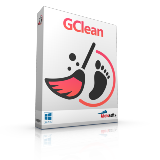
Comentarios en Picture to Painting Converter 3.1
Please add a comment explaining the reason behind your vote.
Nice comeback, but why selection is only square? How to change aspect ratio of selection? center points do nothing.
Save | Cancel
ad id, you can modify the selection by dragging the corner or midpoints and move the selection to an area of interest. The selection is ment to give you a quick view of the applied filter how it will look when you run the filter on the whole image.
Save | Cancel
I installed this one without any problems, though the activation process had more steps than usual. It works fine on my Win 10 machine. I don't understand the purpose of the initial preview. Once you make a different selection, it doesn't see like it's any faster to run a small the process on the preview area than on an entire image; both take several minutes.
I do wish that it would immediately show what tweaks to the settings would look like in the final image -- you have to run the whole process to see each change. And the sliders don't show any percentages or even gradient marks so you can easily return them to their previous levels after making a change (e.g., show the smudging level or stroke thickness as a percentage). It would also be helpful to have Undo and Reset to Default options.
Save | Cancel
OK, this is my take on product features and performance:
Good things: wasn't that hard to register if you follow the instructions(!!!), effects are cool, many ways to tweak the effects and get interesting pics., lots of choices for effects and tweaks.
Not-so-Good Things: Program is S L O W. I don't mean a little slow, I mean set it up and then go take-a-walk slow. Or set it up and then go read-a-book slow, ZZZZZZZZZZZZZ slow.
I tried one or two effects and each took nearly an hour on an I7, 8GB, W10 nothing-else-running computer.
What I'll do is keep this free copy but look on the web for a faster program from a company that offer refunds if you aren't happy. Ooops, did I say that?
Yup. FYI.
Thanks anyway GAOTD and SoftOrbits.
Save | Cancel
How is version 3.0 different from today's 3.1?
Save | Cancel