Cada día ofrecemos un programa licenciado GRATIS que de otra manera tendrías que comprar!

Giveaway of the day — PlayClaw Hardcore
PlayClaw Hardcore estaba como Giveaway el día n 10 de diciembre de 2012
Para mostrar buenos trucos nuevos o demostrar que realmente puede acabar con el jefe de un tiro, no hya nada mejor que un vídeo. Antes PlayClaw Hardcore funcionaba bien con los juegos modernos, ya que PlayClaw Hardcore trata de acaparar cada onza de energía de su PC, dejando pocos recursos para otras aplicaciones.
La mayoría de los videojuegos software de captura, si se puede utilizar durante un juego completamente, ralentizará su PC de inmediato. PlayClaw es diferente, aprovechando al máximo los procesadores multi-núcleo que utilizan código básico diseñado específicamente para los juegos que tienen hambre de recursos!
Watch PlayClaw promo video en YouTube
The current text is the result of machine translation. You can help us improve it.
Requerimientos del Sistema:
Windows XP, Vista, 7, 8 (x32/x64); PlayClaw supports games based on DirectX 8, 9, 10, 11 and OpenGL. Administrator rights to run software are mandatory
Publicado por:
PlayClawPágina Oficial:
http://www.playclaw.com/Tamaño del Archivo:
19.6 MB
Precio:
$47.77

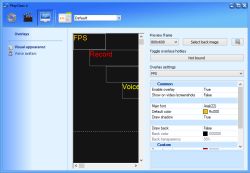

Comentarios en PlayClaw Hardcore
Please add a comment explaining the reason behind your vote.
A review from Ashraf:
Main Functionality
PlayClaw is a program that lets you take screenshots and videos of the games you are playing. Best of all, it does this without hogging all your computer resources. What you are left with is a crystal clear picture or video with virtually no lag. It even gives you useful overlays that can be displayed while playing your game!
Pros
Allows you to take screenshots and videos of gameplay on your computer
Supports HD video recording
Provides overlays that can display useful information to gamers, like their FPS, CPU, temperatures and even their GPU stats
Allows you to live stream your gameplay with a virtual webcam
Can support up to 16 audio sources at the same time
Offers “prerecording” to ensure you don't miss one moment that you wish you would have recorded
Supports 3rd party overlays
Cons
Depending on the power of your computer and the type of game you are playing, this program can potentially cause lag while you play games
Only provides one year of “free” updates after you buy the product. After that first year, you will have to pay $9.95 to receive a new version of the program (and another year of free updates).
Click here for a full review on PlayClaw.
Save | Cancel
Alright. As I said I will be back after I've done some testing. I already had Fraps and I kind of gave up on it for MSI Afterburner, but I tested all of them anyways. ( I can also record with Fraps and MSI-A or PlayClaw4 and MSI-A at the same time, I don't get it why I can't record with both Fraps and PlayClaw4 at the same time, it just crashes the game if I try ).
Anyawys, this is the important stuff out of my system, so you know what I tested with:
-i5-3570k 3.4ghz no oc.
-GeForce GTX 670 4GB SC
-8GB G.Skill RipJaws Memory
- 32" display ( hopefully my comment isn't deleted for mentioning those brands, I actually spent time doing this >> )
I've tested this on Metro2033, with the game on max settings. I stood in one small area and just kept turning lights on and off, talking to people, etc, because if I recorded in different areas the outcome wouldn't be as accurate.
I'll only post FPS while recording, since they were all basically the same while not recording.
-Fraps didn't do so well, around 39 - 42 fps.
-PlayClaw4 performed at an average of 47 FPS. It actually reached 58 FPS at some points and didn't go under 34. ( My settings in PlayClaw4 are the standard ones except I changed the recording FPS to 80, so PlayClaw4 is also using the MJPEG compression in this time and using 2 compression threads ).
-MSI-Afterburner performed at an average of 40 FPS.
In my opinion, PlayClaw4 won here, although people said it sucked compared to other versions.
But this is not all. I also looked at how much space it took per recording.
-Fraps recorded 56 seconds for 3.11 GB
-MSI-A recorded 50 seconds for 2.67 GB
-PlayClaw4 recorded 1 minute and 2 seconds for 1.15 GB
I'm happy with it. I will probably use MSI-A again, but for now PlayClaw4 has definitely replaced Fraps, although there was a time when I was happy with Fraps.
Hopefully my testing helps someone :)
Save | Cancel
After seeing that this might be something I would use I went to the website 1st to check it out. I saw the video demo once I was there and after reading everything I played it. I was then convinced I would use this program so I downloaded and installed and bam registered it accordingly. I immediately got on my Steam [http://store.steampowered.com] and wanted to see how it would record.. I found the set up very easy to do, set colors and stuff for the display or not to be displayed and set up my hot keys. I recorded the opening video of Left 4 Dead 2 for a sample..no issues. I then recorded the game play, again no issues. I then recorded a Skype video conversation .. bam, no lag, no audio problems, no issues.
So then I cam back to the GOTD site here above and did a Thumbs Up as I am now going to keep and use this software and would recommend anyone else on Steam [at least] & other gamers to get this software. Its easy to use.
Good luck!
Save | Cancel
LancasterPA, if you actually knew something about games, you'd understand. Many times in puzzle games you will get stuck and you might just not be able to figure out a certain part. There are videos that show how to do it, they are called walkthroughs(don't give me the line "someone could write it for you", because it doesn't apply in most cases). There's also commentators, who review video games. Remember the Mass Effect 3 ending videos? Then there are people who just like to show how they have fun, or show their skill. For example, Minecraft Builds, CS1.6 frag movies, BF3 trolling, etc. You know what, you're quite ignorant I consider it trolling. Have a good day.
Save | Cancel
Great tool for PC GAMES nuts.
I believe that our UK friend Whiterabbit will become mad today....LOL!!!
THUMBS UP!!
BEST FREE ALTERNATIVES:
http://www.ezvid.com
http://v2.planetgamecam.com
http://www.effectmatrix.com/Game-Capture/index.htm
http://www.wegame.com
http://www.softpedia.com/get/Multimedia/Video/Video-Recording/taksi.shtml
http://www.softpedia.com/get/Multimedia/Graphic/Graphic-Capture/Super-Pick.shtml
http://2xdsoft.de.tl/QuickScreenshot.htm
And to reduce the high latency while playing online games so as to make your system and internet connection more responsive, faster and stable:
http://www.wisecleaner.com/wisegameboosterfree.html
http://www.smartpcutilities.com/gamefire.html
http://www.toolwiz.com/products/toolwiz-game-boost
http://www.gzero.com/gboost/home.html
Enjoy!!
Save | Cancel