Cada día ofrecemos un programa licenciado GRATIS que de otra manera tendrías que comprar!
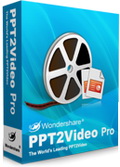
Giveaway of the day — PPT2Video Pro
PPT2Video Pro estaba como Giveaway el día n 21 de septiembre de 2010
Wondershare PPT2Video Pro es un convertidor de vídeo todo-en-un PowerPoint para convertir presentaciones de PowerPoint a vídeo. Con este convertidor, puede reproducir un vídeo de presentación en la mayoría de reproductores de vídeo, postear en sitios para compartir vídeos como YouTube, Facebook, Hulu, etc; y distribuir en los dispositivos portátiles como iPod, iPhone e IPAD.
Características:
- Retain all features in the original PowerPoint such as animations, transitions, sounds and videos
- Convert up to 12 presentations to video at one time
- Provide up to 130 output video formats such as AVI, WMV, MOV, MPEG and multiple HD videos
- Customizable output video settings such as resolution, frame rate and audio fidelity
- Click here for more features of PPT2Video>>
Additional Events – Make a video and get a free PPT2Flash Std or DemoCreator Now!
For GOTD members, make a video with Wondershare PPT2Video Pro, and share it on any social media platform such as YouTube, Facebook, Hulu, Vimeo etc. you can get a Free Single Personal License of PPT2Flash or DemoCreator. Learn more details from: http://www.ppt-to-dvd.com/giveaway/ppt2video-pro.html
The current text is the result of machine translation. You can help us improve it.
Requerimientos del Sistema:
Windows XP(Service Pack 2)/ 2003/ Vista; Microsoft PowerPoint Version 2000/ 2002/ 2003/ 2007/ 2010
Publicado por:
Wondershare SoftwarePágina Oficial:
http://www.wondershare.com/Tamaño del Archivo:
10.4 MB
Precio:
$ 49.95
Mejores Titulos

Wondershare PPT2DVD is the world leading PowerPoint to DVD converter that enables users to convert PowerPoint presentations to dynamic DVD. After burning PowerPoint presentations to DVD, you can view the presentation on TV through DVD player with ease. The final output will retain all features from the original PowerPoint, such as animations, transitions, sounds, video clips, between slides. Get it with 50% OFF now>>

Wondershare PPT2Flash Standard is an easy-to-use tool to convert PowerPoint to Flash with one click. The created Flash movie not only retains the original PowerPoint with all the animations, transitions, audios, and hyperlinks but also brings benefits of Flash. With this PowerPoint to Flash converter, you can easily share your PowerPoint presentation on Web and Email to others. Get it with 50% OFF now>>

Wondershare DemoCreator is a powerful yet simple screen recorder for Windows which allows you to capture desktop activities and create a voice-over presentation with compelling Flash animation effect without any programming skills. Get it with 50% OFF now>>
Comentarios en PPT2Video Pro
Please add a comment explaining the reason behind your vote.
Please read the information from Wondershare Software before installation.
Installation and Activation Guide:
1. Unzip the package you’ve downloaded.
2. Run the Setup.exe to install Wondershare PPT2Video.
3. Run the Activate.exe to activate the program.
GOTD users can participate in making a video and get a free license of PPT2Flash std or DemoCreator from http://www.ppt-to-dvd.com/giveaway/ppt2video-pro.html.
Meanwhile, Wondershare offers exclusive 50% discounts of Wondershare PowerPoint to DVD converter and other software. The special offer is only available on Sep 21th to Sep 24th!
It requires Microsoft Office 2000. I do not own that so I got this error:
http://tinypic.com/r/2ih9lz8/7
Installations would never complete because it kept asking me what version of Office I have. No matter what I did the installation would fail.
Windows Movie Maker does the same thing this product does. ppt2video-pro may be better but Windows Movie Maker can turn power-point presentation into video and embed music. It will also do it with pictures.
Considering that I’ve tried Wondershare products before, I decided to try PPT2Video, which I must say, I’m pretty happy I did.
It is extremely user friendly, there is no loss of settings. Simply select the file that you want to convert, no matter if it’s PPT or PPTX, and set the custom settings. I’m aware some of them are indeed hard to read, but they do offer a frames-per-minute option, something I never expected to see on anything shy of a video converter or editor.
First off, Wondershare offers many quality software, and most I have been able to obtain here free via GOTD. So I thank both Wondershare and GOTD for the opportunity.
Unfortunately I haven't had the best experience with today's offering "PPT2Video Pro". First issue I noticed is that it doesn't explicitly support Windows 7. I really don't give much mind to this as most programs will run on Windows 7 even if not explicitly supported. I decided to install anyway which brought up the second issue. PPT2Video Pro failed to detect my MS Office 2010 Installation, being optimistic I continued the install. The install went fine until I discovered it had attempted to disable UAC. The logic behind this is completely beyond me as the installer was given UAC elevation in the beginning. Also this is not something that should be done without prior notice to and or the consent of the user. Those issues aside the installation completed without error. Upon run the application stalls at the splash screen, and can only be terminated via the task manager. Compatibility modes were of no help and ultimately I haven't been able to run PPT2Video successfully.
As of Wondershare's reputation of excellent software, I don't mean to show PPT2Video in a bad light. I just hope that these issues will be addressed in later versions. The problems I experienced could be attributed to any manner of incompatibility issues (likely due to Office incompatibility). Host specs: Windows 7 Ultimate x64, MS Office 2010 x64.
For some reason the installer could not detect my Office 2010 installation, so this program won't work on my machine: XP Pro 64-bit; Office 2010 Standard (with Powerpoint). Looks like nice software but possibly not for Office 2010?


Pues a mi ,si que me lo a registrado.........el único problema es que , mi anti-malware(emsisoft) avisa que el programa intenta cambiar la cuenta del usuario. saludos
Save | Cancel
Hardsoft gracias por enviar el registro del programa...thanks a lot buddy
Save | Cancel
ilusos buenos para nada..click en mi nick para el registro
Save | Cancel
Ya me funciona full, excelente
Save | Cancel
No se registra o por lo menos no he logrado que lo haga...
Converti un ppt a video y me sale en todo el video el cartelito evaluation copy... que tristeza
Save | Cancel
Tampoco me lo registra a mí. Y ni siquiera funciona como versión de prueba.
Es la primera vez que me ocurre algo así, normalmente funcionan todos muy bien.
Save | Cancel
Me pasa exactamente lo mismo : El programa sigue diciendo ” version no registrada” a pesar de que giveaway diga lo contrario!
Esto es un timo de mucho cuidad sólo hacen que perder el tiempo a la gente?
Save | Cancel
El programa sigue diciendo " version no registrada" a pesar de que giveaway diga lo contrario!
Save | Cancel