Cada día ofrecemos un programa licenciado GRATIS que de otra manera tendrías que comprar!

Giveaway of the day — PPTminimizer 3.0
PPTminimizer 3.0 estaba como Giveaway el día n 9 de julio de 2009
PPTminimizer comprime las presentaciones de PowerPoint sin cambiar el formato de los archivos! PPTminimizer reduce el tamaño de tus archivos de PowerPoint hasta en un 98% utilizando un programa de compresión inteligente que comprime las imágenes y los objetos incrustados al tiempo que preserva la calidad y el formato del archivo digital. Una presentación de 25 MB puede ser reducida hasta 1 MB, e incluso menos!
Los receptores no necesitan el programa para editar o ver los archivos optimizados. El programa también ofrece agregados para MS Office y Outlook. PPTminimizer V.3.0 e el predecesor del FILEminimizer Office de balesio, que adicionalmente puede comprimir documentos de Word, archivos de Excel y todos los formados de Office 2007: PPTX, DOCX y XLSX.
The current text is the result of machine translation. You can help us improve it.
Requerimientos del Sistema:
Windows 98, ME, 2000, XP, Vista; Minimum 266MHz Pentium or compatible CPU; 128MB RAM; Microsoft PowerPoint 2000 - 2007 (PPTX)
Publicado por:
BalesioPágina Oficial:
http://www.balesio.com/corporate/eng/index.phpTamaño del Archivo:
3.34 MB
Precio:
$12.95 (for FILEminimizer Office 5.0)
Mejores Titulos
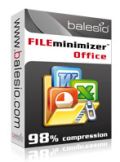
Get the upgrade and also compress Excel files and Word documents by up to 98% as well as all Office 2007 formats. GOTD unique upgrade offer: Get the upgrade for only US $12.95 (was US $25.95 – SAVE 50%)

ALLCapture records all your screen activities in real-time and quickly creates internet ready videos and software simulations. GOTD unique special offer: Purchase ALLCapture for only US $99 (SAVE 50%)
GIVEAWAY download basket
Comentarios en PPTminimizer 3.0
Please add a comment explaining the reason behind your vote.
@4 You can put it on more than one PC but just while it's free. I don't see why you couldn't do that.
@#4
If its just the email address thats keeping you from installing it onto your other pc, you can use mailinator. Its a free service that lets you create any email address with the domain being "@mailinator.com". e.g. "asd@mailinator.com" . You then just visit mailinator.com and put in the email address you made up, and then it'll show you any emails you have recieved at that email address.
You can see for yourself here: http://www.mailinator.com/
Otherwise, i have to admit, ppt files are usually very large, so this is quite usefull software.
I had tried this software when it was given away previously, and it seems to do more or less what the developers claim. However, I noticed that it achieved maximum compression when the presentation contained uncompressed images. If you resized the images before using them in a presentation, or compressed them using the facility provided in Office 2007, you will not notice much change in the output. If your presentation contains a large number of images, it may be easier to compress the entire presentation rather than to do it individually for the images.
I have been using PPTminimizer v4.0 downloaded from this site some time ago. I don't know how v3.0 is but the version I have works great (WINXP). It reduces the 'weight' of powerpoint presentations to a massive degree with only a small deterioration of resolution to the naked eye.
RE: #4 Spiritwolf
The license allows a single user to install on multiple machines:
1. REGISTERED VERSION
A single registered copy of PPTminimizer may either be used by a single person who uses the software himself or herself on one or more computers, or installed on a single computer and used by multiple people, but not both.


muy buen programa.. reduce demasiado el tamaño de las diapositivas por si sola no se ve la diferencia pero en grupo y dentro de una carpeta si se nota demasiado la reduccion y en cuanto a la calidad de presentacion aparentemente no le encontre ninguna diferencia pero si en el tamaño del archivo
Save | Cancel