Cada día ofrecemos un programa licenciado GRATIS que de otra manera tendrías que comprar!

Giveaway of the day — Premium Booster 3.8
Premium Booster 3.8 estaba como Giveaway el día n 22 de septiembre de 2011
Premium Booster curará su Windows mediante la detección de los errores que causan mal funcionamiento de sus programas y la posterior eliminación de ellos. En pocos clics del ratón obtendrá un Windows rejuvenecido, ya que el programa rápidamente se compromete a reparar todos los problemas encontrados y optimizar la configuración del sistema.
El programa es fácil de usar y no requiere habilidades específicas para lograr buenos resultados. Obtenga Premium Booster y vea si su Windows puede comportarse mejor!
The current text is the result of machine translation. You can help us improve it.
Requerimientos del Sistema:
Windows 9X/ ME/ NT/ 2K/ 2K3/ XP/ Vista/ 7
Publicado por:
Elcor SoftwarePágina Oficial:
http://www.premiumbooster.com/Tamaño del Archivo:
5.11 MB
Precio:
$26.95
GIVEAWAY download basket
Comentarios en Premium Booster 3.8
Please add a comment explaining the reason behind your vote.
Another "one-click-only" optimizer...
Installed without problems, registered without problems but
found during quick scan several thousand (5000+) faulty registry entries?
Cleaned them all up, exited program, Auslogics registry cleaner found still a few errors in the registry.
Ran the "one-click-only" optimizer again, et voila, it found several thousand (2000+) faulty entries.
This program doesn't definitely do what it claims - its looks like a joke program...to me.
And I better not try the other options.
their home page is blacklisted by malwarebytes. why?
Installed on Win7 x64. Hard to take a program seriously which features a glitzy cartoon monitor screen on the gui grinning away at you. It found 160 registry errors which I removed. I ran it a second time and the program stopped responding. Hardly a confidence builder.
Yes, as reported by bry68 in the first comment, MBAM blocks the home site as potentially malicious. Consequently, I conducted further checks with other site testers and they report it free of malware. So I would also like to know why MBAM blacklists it, as this appears to be unjustified. I’d advise the developers to contact MBAM.
Nevertheless, I’m not going to try it. Optimizers abound and there are well known ones by big names, even free ones. But results are not always measurable, in fact usually they aren’t, while the risks of doing damage by deleting registry entries are not negligible. To do a proper job, one has to know well both the registry and the particular software being cleaned, which is not possible for an automated tool.
My advice to those who try it is to make a registry backup first, preferably an entire system backup.
Downlaoded, installed, started scan, scan almost complited, program crashed, uinstalled.

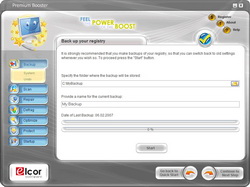
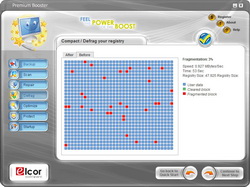
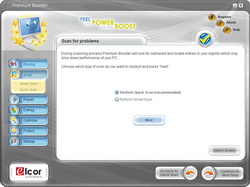

Cuando ejecuto el programa, el sistema se cuelga totalmente. Ni siquiera me deja abrir el administrador de tareas para terminar el proceso. Yo utilizo Windows XP
Save | Cancel