Cada día ofrecemos un programa licenciado GRATIS que de otra manera tendrías que comprar!

Giveaway of the day — Presentation Assistant Standard Edition 2.7.2
Presentation Assistant Standard Edition 2.7.2 estaba como Giveaway el día n 27 de junio de 2013
Presentation Assistant es la mejor herramienta de anotación, el zoom y el asistente para la enseñanza, presentaciones técnicas, la educación, la demostración, explicación y reunión interna en el trabajo, o si sólo tiene que explicar algo a alguien en su equipo. Asistente de presentación permite a los usuarios anotar en la pantalla y hacer zoom en ciertas partes de explicación rápida. Con las herramientas de anotación de pantalla, puede dibujar todo tipo de líneas, rectángulos, círculos, o añadir marcas de texto o marcas de imagen en la pantalla.
Presentation Assistant ofrece herramientas de anotación adicional en pantalla - Spotlight, Cortina, la pantalla del reloj digital, Punta de flecha, Magnificación, captura de pantalla, etc
El desarrollador está ofreciendo un descuento del 50% en la licencia de por vida en el día de regalo (cambios / actualizaciones gratuitas y soporte de por vida). Conseguirhere.
Tenga en cuenta que 3 mejores ideas de mejora serán recompensados con una licencia de por vida de la Presentación Asistente Standard Edition. Utilice Idea widget de informador a presentar sus comentarios y no se olvide de completar su nombre y correo electrónico - de lo contrario el desarrollador no podrá comunicarse con usted en caso de que usted es el que para ganar!
The current text is the result of machine translation. You can help us improve it.
Requerimientos del Sistema:
Windows XP, Vista, 7, 8 (x32/x64)
Publicado por:
GoldGingko SoftwarePágina Oficial:
http://www.presentation-assistant.com/assistant/index.htmTamaño del Archivo:
15.8 MB
Precio:
$29.95
Mejores Titulos
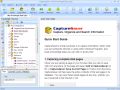
Everyone who surfs the Net comes across information they need to keep. With CaptureSaver you can permanently save selected text, images, and complete Web pages, then edit, mark, organize, and search for information in your offline personal and portable knowledge base. CaptureSaver lets you arrange your data in a free-form hierarchical tree.

Using Presentation Screen Master is a great way to do the private works in one computer (your laptop, for example), while your audience views part of the screen on a different monitor (projector). You can present only selected area of the screen or an application on your computer, viewers will not be able to see any other content on your desktop.

TaskmgrPro enhances Windows Task Manager and provides powerful features. You can batch kill or resurrect processes in the Processes tab, batch stop or start services in the services tab, view all established TCP connections in the additional TCP/IP tab, manage the Windows startup procedure in the additional Startup tab, schedule shutdowns/reboots/... in the additional Shutdown tab and manage shared folders easy in the additional Shares tab.
Comentarios en Presentation Assistant Standard Edition 2.7.2
Please add a comment explaining the reason behind your vote.
Holy CRAP!
The PRO version is an excellent tool, but what is offered here is (once again) just the standard (limited features) edition.
Until developers use this website to give us only the crippled version of their main programs, I'll never make any review about their products, because this was not the main goal on the basis of which this marveloous service was launched a few years ago. Hope other people here do the same...too BAD!
BEST (and BETTER) FREE ALTERNATIVES
* (Portable) WINK (==> Softpedia Editor Pick and my Personal First Choice)
http://www.debugmode.com/wink
http://www.portablefreeware.com/index.php?id=981
* Active Presenter
http://atomisystems.com/activepresenter/free-edition
* Portable CamStudio
http://www.softpedia.com/get/PORTABLE-SOFTWARE/Multimedia/Video/Windows-Portable-Applications-CamStudio-Portable.shtml
* (Portable) Easy Screencast Recorder + (Portable) Screenshot Captor + FlipSuite
http://www.donationcoder.com/Software/Mouser/esr/index.html
http://www.donationcoder.com/Software/Mouser/screenshotcaptor/index.html
http://www.donationcoder.com/Software/Mouser/FlipSuite/index.html
* ScreenTwin
What if you could create online and offline video lessons, tutorials, project presentations, product demos and other demonstrations, training courses etc... literally with one mouse click, and then broadcast them to any other PCs having network access for FREE?
Too good to be true? Of course NOT!!
http://www.elecard.com/en/products/end-user-software/screencasting/screentwin.html
Enjoy!
My 0.0000000000000000000000000000000000000000000000000000001 cent for today's giveaway!!
Re #4, “… just the standard (limited features) edition.”
It is not only a limited edition, they also build in especially for GAotD a annoying promo-popup at program startup. Really annoying and ugly. No way to turn it off and at every programstart. This is the case after registration!
Switching to pro or ultimate lasts only limited time and is just trialware.
This is really a cripled version.
Installed easily on Win XP SP3. When I copied and pasted the registration code it didn't recognise it, so I re-registered using a different name and this was successful.
Fairly limited amount of tools for presentations, and includes an on screen clock, quick links to the Windows on-screen keyboard and calculator, and a screen grabbing function. All in all a handy set of tools but not really worth the $29.95 it is asking as a lot of these functions are already built into Windows or easily obtainable as freeware (Zoomit, irfanview etc)
Un-installing it now.
As mentioned previously by Giovanni, this offering is pure *CRAP* in the purest sense (if that is even possible). I hope some of you fellow users refuse to download or use this severely crippled "standard" version. As a professional, I often purchase new software packages, but with these tactics, I won't even try it.
The GOTD! "nag" screen is also a BIG "no no" in my book. I can see this developer has a LOT to learn. A sign of the times I suppose. For being severely crippled *and* the presence of a website-specific "nag" screen, I would rate this developer and their software a big, fat zero!
Registers easy on Windows 7 and 8. It only asks for a name, not an email which is greatly appreciated. This version appears to only take screenshots and not record a video. The tools to create a prsentation out of screenshots are great but why this would not have a screen record feature is baffling. Am I missing something? IBM leads the market in presentation making. Fraps has been the leading product in screen recording for gaming but appears to have stopped improving it.
My suggestion is to make this capable of recording video of what we are teaching and edit that. Also, broaden your market with a gaming recording feature with voiceover capabilities.


Hello,
I have downloades the Giveaway version today, but when I installed it shows me that this is a Trial version and gives me a windows to Unlock (with a User ID) or to buy it...
¿How can I Unlock ik?
Save | Cancel