Cada día ofrecemos un programa licenciado GRATIS que de otra manera tendrías que comprar!
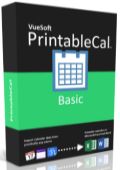
Giveaway of the day — PrintableCal Basic 1.6
PrintableCal Basic 1.6 estaba como Giveaway el día n 21 de marzo de 2015
PrintableCal es un add-in de Microsoft Word y de Excel para generar calendarios imprimibles que contengan datos de una variedad de fuentes, incluyendo VueMinder, Google Calendar, iCloud, Outlook, vacaciones, archivos de iCalendar o URLs, y mucho más. PrintableCal viene cargado con una variedad de plantillas de calendario y ajustes.
Incluye plantillas que cubren todos los diseños típicos (anual, mensual, semanal y diario), así como algunos otros diseños únicos y un modelo para la generación de múltiples meses en filas y días como columnas. Si has luchado con enocontrar un software de calendario para imprimir de la forma en la que te gustaría, PrintableCal es tu solución.
The current text is the result of machine translation. You can help us improve it.
Requerimientos del Sistema:
Windows XP SP3/ Vista/ 7/ 8/ 8.1/ 10; Microsoft .NET Framework 4.0 or 4.5; Microsoft Office 2007 or later
Publicado por:
VueSoftPágina Oficial:
http://www.printablecal.com/Tamaño del Archivo:
12.3 MB
Precio:
$19.95
Mejores Titulos
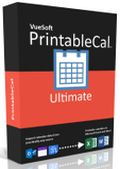
PrintableCal Ultimate provides all the features of PrintableCal Basic, plus the ability to create and customize your own templates, import data from Outlook or Exchange Server, and overlay events from an unlimited number of data sources. Get PrintableCal Ultimate with 50% discount.
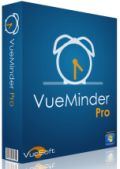
VueMinder Pro is a Windows calendar program that helps you to organize your schedule with events, tasks, notes, and contacts. Data is color-coded and presented in a variety of attractive and customizable formats, including Day, Week, Month, Year, List, and Timeline views. VueMinder provides the ability to sync with Google Calendar, Outlook, and iCalendar (ics) files or URLs - enabling you to keep your Windows calendar in sync with any mobile device. Get VueMinder Pro with 50% discount.
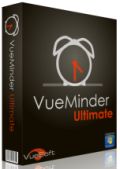
VueMinder Ultimate provides all the features of VueMinder Pro, plus the ability to share tasks, notes, and contacts over a local network. The Ultimate version can also sync with Microsoft Exchange (local or hosted) and supports custom data fields. Get VueMinder Ultimate with 50% discount.

Comentarios en PrintableCal Basic 1.6
Please add a comment explaining the reason behind your vote.
Something different today. I'm using Office 2010 on Win 7/64. No problems installing and looks like something I can use.
Thanks GOTD and VueSoft.
Save | Cancel
Browsing through the companie's website I found some valuable information about the company itself (see tab ABOUT). It looks promising, gives you the impression you can trust the developer. So, I would have liked to test the software. Under the PURCHASE tab you are informed about the different versions: they state Outlook data import is only included in the PREMIUM version. BASIC version is offered here without Outlook capability, although explicitly mentioned in the description. So I am a bit confused. And since I use Outlook, this may not be the right version (for me). PREMIUM version I would have tried and potentially also used. Have a great weekend and thank you for this offer anyway.
Save | Cancel
Hi chris, I apologize for the confusion. The Basic version can import from Outlook.com, but not the locally installed version of Outlook. I've requested that GOTD remove Outlook from the description or change it to Outlook.com. Again, I apologize for any confusion this has caused. I was not intending to mislead anyone.
Save | Cancel
Been needing something like this for a long time but I am disappointed that only the basic version is offered. However, such as it is, it seems to work as promised for the basic version.
Nevertheless, I will keep it for next year's calendars that I make as gifts and will play with customising to meet my local requirements, holidays, etc. Who knows? It may turn out to be more capable than I think.
Save | Cancel
Hi Amargein, PrintableCal can generate empty calendars without any appointments. You can skip the step where calendar data sources are added, or you can uncheck the boxes next to the calendar data sources that were added previously. A blank calendar will be generated and could be provided as a gift.
Save | Cancel
It has no mention for Open Office, as more people are using this program I would have expected it to include it.
Save | Cancel
PrintableCal doesn't work with Open Office. Under the hood, PrintableCal makes extensive use of the Excel and Word APIs. These are APIs developed by Microsoft for extending Microsoft Office. Unfortunately, Open Office provides different APIs and making PrintableCal work with Open Office would basically require rewriting most the code. I have this on my list of possible development activities in the future, but for now PrintableCal only works with Microsoft Office. I believe this is made pretty clear in the system requirements and on the PrintableCal website, but I apologize if there was any confusion.
Save | Cancel