Cada día ofrecemos un programa licenciado GRATIS que de otra manera tendrías que comprar!
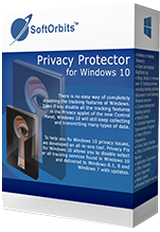
Giveaway of the day — Privacy Protector 4.0 for Windows 10
Privacy Protector 4.0 for Windows 10 estaba como Giveaway el día n 16 de agosto de 2018
Privacy Protector para Windows 10 ayuda a hacer frente a los problemas de privacidad en este sistema operativo. Existen numerosos servicios en Windows 10 que recopilan datos de usuarios privados de todos los tipos posibles. Esta herramienta de software ayuda a resolver todos los problemas de privacidad de Windows 10 que violan el derecho de cada usuario a la actividad confidencial en su PC. El programa está orientado tanto para usuarios privados como para empresas con estándares exclusivos de confidencialidad de datos.
Mediante una interfaz fácil de usar, un usuario de protector de privacidad puede ajustar su sistema para bloquear el tráfico no deseado a los servidores de Microsoft. Es posible eliminar ciertos elementos del sistema de Telemetría y Recolección de Datos, mientras que el resto simplemente se desactiva. Un usuario puede actuar a su propia discreción eligiendo los servicios para deshabilitar para eliminar preocupaciones específicas de privacidad de Windows 10. Hay alrededor de 40 servicios (algunos trabajan en segundo plano) que rastrean y recopilan datos personales de los usuarios. Es posible eliminar, deshabilitar o bloquear las siguientes herramientas:
- Contrana
- Office Telemetry
- Media Center
- Power Efficiency Diagnostics
- Customer Experience Improvement Program
- Windows Search
Estos son solo una parte de los servicios que se vuelven manejables con la ayuda de Privacy Protector para Windows 10. También desactiva Keylogger que envía todos los datos escritos en el teclado a los servidores de MS (que también pueden contener números de tarjetas de crédito, contraseñas, datos personales, etc. .). Para evitar la aparición de nuevos rastreadores no deseados y espías de privacidad de Windows 10, el programa permite deshabilitar la actualización de Windows. Esta función también está disponible para Windows ver. 7-8. El programa bloquea las direcciones IP de Microsoft y ayuda a agregar reglas para ellas en el Firewall de Windows. La mayoría de los programas de espionaje funcionan en segundo plano, consumiendo una parte decente de los recursos disponibles del sistema. Es por eso que deshabilitarlo no solo le proporcionará la privacidad adecuada, sino que también mejorará el rendimiento de su sistema. Privacy Protector para Windows 10 siempre crea un punto de restauración del sistema antes de establecer cualquier cambio para retroceder si es necesario.
Compre una licencia personal ilimitada (con soporte y actualizaciones) con un 70% de descuento.
The current text is the result of machine translation. You can help us improve it.
Requerimientos del Sistema:
Windows 7/ 8/ 10
Publicado por:
SoftOrbitsPágina Oficial:
http://www.softorbits.com/windows-10-privacy-protector/Tamaño del Archivo:
4.21 MB
Precio:
$39.99
Mejores Titulos

Easy Photo Unblur improves the quality of camera shots by removing excessive noise and sharpening the blurred objects. There are many ways how to unblur a picture, and the most of them require professional skills in graphics editing. Easy Photo Unblur fits everyone regardless of skills in photography and design. The program helps to unblur a picture using artificial intelligence mechanisms. It is much more efficient than flat sharpening used in the most of alternative solutions. A user can preview the result and compare it with original photo before saving changes.
Purchase a personal license at 70% discount. If you’d like to purchase a business or a service license, please notify us via email: sales@softorbits.com

Photo Stamp Remover is a photo correction utility that can remove watermarks, date stamps and other unwanted objects that appear on photographs. Offering a fully automatic process, the program uses an intelligent restoration technology to fill the selected area with the texture generated from the pixels around the selection, so that the defect blends into the rest of the image naturally.What takes hours to correct using the clone tool, can be accomplished in a minute using Photo Stamp Remover.

SoftOrbits Digital Photo Suite product line provides data solutions for retouching, resizing, converting, protecting and publishing your digital photos.
GIVEAWAY download basket
Comentarios en Privacy Protector 4.0 for Windows 10
Please add a comment explaining the reason behind your vote.
Seeing Cortana spelt incorrectly was enough to stop me from testing the program.
If you can’t write a description how can I trust you to write a program that modifies my registry?
Plenty of free trusted alternatives such as that provided by O&O.
Finding out there are other totally free programs was quite useful ,as softorbits seem to have blocked 3 of my emails . Maybe because I stopped receiving all of their spam from my inbox
.
SoftOrbits Privacy Protector also works in Windows versions prior to 10 -- I'm using Windows 7 -- though obviously there is less Microsoft sniffing activity to block in Windows versions prior to Windows 10.
Even in Windows 7 it claims to offer these functions:
-- create a restore point
-- delete keylogger and telemetry ( whatever it finds in Windows 7, I guess )
-- delete spying tasks ( agan, whatever, no report is given on found and blocked stuff )
-- block spy domains in Windows firewall and adds to hosts file
-- remove Get Windows 10 button ( which should no longer work anyway since Microsoft claims they are not giving away Windows 10 upgrades anymore )
-- do not let apps run in the background, uh-huh ...
It also offers to:
-- restore system ( using Microsoft's System Restore ... careful, folks )
-- disable Windows update
-- enable UAC User Account Control
-- edit hosts file ( in external editor, it calls your system default text editor as a sub-program, such as Windows Notepad, and waits until you release it before other Privacy Protector functions )
It adds ~1400+ blocks to Windows HOSTS file in C:\Windows\System32\drivers\etc ... interesting reading.
.
Adjust privacy settings step-by-step for Win10:
https://www.pcworld.com/article/2971725/windows/how-to-reclaim-your-privacy-in-windows-10-piece-by-piece.html
What they don't tell you is that after every Microsoft update, every privacy choice reverts back to the default value and one has to revisit these choice options. Worse, Microsoft changes the location of the files and these software's fail to work, unless a user gets a constantly updated program.



Hello there, after dlownloading the file and following the instructions, unfortunately I am getting this message: "The client does not have a required privilege", any idea? Thanks
Save | Cancel