Cada día ofrecemos un programa licenciado GRATIS que de otra manera tendrías que comprar!

Giveaway of the day — Process Lasso Pro 8.1
Process Lasso Pro 8.1 estaba como Giveaway el día n 9 de junio de 2015
Process Lasso es una utilidad de optimización y automatización de sistema de prioridad del proceso. Proporciona una tecnología ProBalance, que reinicia los valores de su CPU y ayuda a su equipo a retener la capacidad de respuesta durante las cargas de CPU y ayuda a regula las prioridades y / o afinidades de CPU de la ejecución de los programas por demanda. Process Lasso, y es el algoritmo ProBalance, son como de costumbre y eficaz para los nuevos PC, ya que son para PCs viejos, sobre todo porque la velocidad de los procesadores no ha ido aumentando mucho en los últimos años, reemplazó no por el aumento de paralelismo (más núcleos).
Tecnologías de optimización de Nucleos permiten elegir en qué CPU / núcleos de un proceso se debe ejecutar, así como la clase de prioridad I/O debe ser su CPU. También puede no permitir procesos específicos del funcionamiento, registro de todos los procesos de ejecución, e incluso si establecen otras reglas de proceso.
What's New: Modo de juego ha sido mejorado para incluir un plan de energía pre-personalizado para un rendimiento máximo. Nada más sacarlo de la caja, puede incluso entrar en el modo de juego cuando juega cualquier juego de Steam. Por supuesto, el algoritmo ProBalance también sigue manteniendo cerdos CPU de en medio de su juego favorito. Además, hemos empezado adición temprana de una tecnología recorte RAM selectiva para abordar cerdos RAM.
Equipo Bitsum no cree en 'optimizadores' RAM porque operan de una manera tan brutal, forzando todo para ser paginado, lo que resulta en todas las páginas de memoria en uso está paginado de regreso en (un error de página duro). Bitsum SmartTrim es más selectiva y discriminada. Es un bisturí, no una sierra para metales.
The current text is the result of machine translation. You can help us improve it.
Requerimientos del Sistema:
Windows XP/ 2003/ 2008/ Vista/ 7/ 8
Publicado por:
Bitsum TechnologiesPágina Oficial:
https://bitsum.com/processlasso/Tamaño del Archivo:
9.76 MB
Precio:
$32.95
Comentarios en Process Lasso Pro 8.1
Please add a comment explaining the reason behind your vote.
Installed and registered without any difficulties.
The last time this was offered I said I have never noticed any improvement whilst using this program but things have changed since then as recently my very old install of XP is misbehaving.
My system is locking up and going slow as certain programs are getting in a bit of a tizzy and hogging the CPU.
Been running just short of a couple of hours and there is a noticeable improvement in system response, looks like it is controlling these programs.
So it appears that when a system is getting old this program can offer improvements to the overall performance.
Lots of people are very happy with this program and I'm pretty sure that under certain circumstances improvement will be noticed, this probably will depends a lot on the way you use your computer particularly if you have lots of programs open at the same time.
So for anyone who is having problems with a sluggish system it is probably well worth giving it a try.
Not installed, see my last comment:
"Meanwhile I have deleted this program from my PC. In my personal impression, the system works better without – on a modern system with enough memory."
An US company with address:
Bitsum LLC, located near Knoxville, TN, is a privately owned software company that provides software and expertise in the fields of Windows Optimization, Embedded Linux Development, Lossless Compression Algorithms, and much more.
This new version 8 has a new feature:
https://bitsum.com/smarttrim/
"The Truth About RAM Optimization"
It is worth reading. I am sure, we will have an interesting discussion about this software with so many fans.
Oops!
Now I DID install it. On my Win 8.1.3 32 bit system. A tablet with only 2 GB RAM.
I will come back later in this day and report.
At least I can say until now, it is readable and useable on this small tablet screen. This is not always the case. LOL
Karl, the resource consumption you mention is by the GUI while it is open and actively showing things.
As you know, the core engine (processgovernor.exe) can run silently in the background and will consume <0.1% CPU and <2Mb RAM on most PCs.
Also, when the GUI is minimized to the system tray, it doesn't consume anywhere near that level of CPU use (7% in your screenshot). That's imply the overhead inherent in displaying all the stuff you see on the GUI's screen. When it's minimized to the system tray, that will drop to well below 1%. And, of course, you can close the GUI entirely, then it'll be 0%.
You seem to be dead-set against Process Lasso, and that's fine. If it's not for you, then that's OK. However, I do have concerns about how aggressive you are at attacking it, and your comments are a bit misleading, for instance by suggesting the GUI would consume that level of CPU cycles all the time, or by suggesting there are system bugs, none of which we've seen or heard of before, and none of which make sense. Process Lasso has no shell extensions or browser add-ons, so should not affect the behavior of any other application the PC.
Back again...
Now my tablet runs the whole morning. Emails and Microsoft Office. I was happy before with this Windows Bing 8.1.3 32 bit version. It runs better and smoother than my Samsung Android tablets. You may believe or not, I use mostly the Windows tablet, but I miss the Android Firefox version, which has a much better handling.
The Windows 8 Process and Memory management runs perfectly, but the Process Lasso process drains my battery.
http://i.imgur.com/HSWtWpw.png
Is there a setting for tablets? I did not find any.
Uninstalled from this tablet, 3% to 7% process time for 0 "pro balance" improvement is way to much. I can live without that.
Greetings from Germany



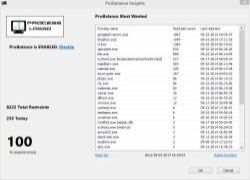

No se activa el software al finalizar la instalación.
Save | Cancel