Cada día ofrecemos un programa licenciado GRATIS que de otra manera tendrías que comprar!

Giveaway of the day — Process Lasso Pro 9
Process Lasso Pro 9 estaba como Giveaway el día n 6 de diciembre de 2018
Process Lasso NO es otro administrador de tareas. Incluye una flota de algoritmos diseñados para aumentar dinámicamente el rendimiento de su PC y mantener la capacidad de respuesta durante cargas elevadas. Entre ellos se encuentra nuestro famoso algoritmo ProBalance, que reduce temporalmente la prioridad de procesos problemáticos en segundo plano para mejorar la capacidad de respuesta de la PC, como se muestra en las pruebas sintéticas y en el mundo real.
Luego está el Plan de Energía de Alto Rendimiento de Bitsum, que le brinda el máximo rendimiento cuando lo necesita, y el Ahorro de Velo para darle un plan de energía más conservador cuando se aleja.
Además, el usuario puede automatizar todo tipo de configuraciones del sistema con reglas y prioridades de procesos persistentes, afinidades de CPU, etc. ¡Este es el trato real, no se equivoque! Está destinado a usuarios avanzados, pero incluso los usuarios promedio pueden usarlo simplemente instalándolo. ¡No es necesaria más configuración en la mayoría de los casos!
Visite https://bitsum.com para mas información.
Novedades:
- Compatibilidad mejorada para CPU de alto número de núcleos;
- Fiabilidad y mejoras de rendimiento;
- Surtido de cosméticos y mejoras de usabilidad.
The current text is the result of machine translation. You can help us improve it.
Requerimientos del Sistema:
Windows Vista/ 7/ 8/ 10 and Windows Server 2012-2016; Approx 50Mb of disk space
Publicado por:
Bitsum TechnologiesPágina Oficial:
https://bitsum.com/Tamaño del Archivo:
1.69 MB
Precio:
$36.00
GIVEAWAY download basket
Comentarios en Process Lasso Pro 9
Please add a comment explaining the reason behind your vote.
I have tried various versions this in the past and found that it lacks one (to me vital) component. Being ignorant of how priorities work maybe it cant be done. Anyway this is to the developer in the hope he can incorporate it. When the program I am focusing on slows down I have tried going into task manager to see what is causing it and invariably it is my C:\ disk running at 100%. I check to see what is doing the most reading of the disk and find it is a background process. I change that process to lowest priority and the program I want to be using to highest priority but it makes not the slightest difference to the priority of disk use, maybe it changes priority of CPU use but the CPU is not slowing me down its the disk. Maybe I need more RAM.
Anyway if you could incorporate a routine to solve this problem your software would be a winner but in my case your routines that automatically change CPU priorities don't seem to help.
D Murphy,
You may find some interesting ways to stop 100% disk usage over here:
https://techloris.com/100-disk-usage-windows-10/
(assuming you're into windows 10...)
To all die hard users of Windows XP out there:
Bitsum kindly offers a free pro version of Process Lasso over here:
https://bitsum.com/last-windows-xp2003-compatible-build-of-process-lasso/
Take care.
At this time of the latest generation of processors, Process Lasso and / or related programs have little or no benefit.
Jhonny cabs,
That is assuming everyone has the latest hardware.
Many have not.
Altho every time GOTD offers Process Lasso (thank you, Bitsum), people say it makes no difference or hinders Windows 10, I have found the software useful in one important way. When my computer fan would run endlessly, PL allowed me to isolate two Windows programs that ran and restarted constantly -- even tho I never opened them! With PL engaged, I can now prevent Microsoft Edge and Microsoft Photos from launching. I put "microsoft.photos.exe" and "microsoftedgecp.exe" on my disallowed processes list and PL terminates them every time.

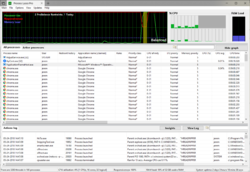
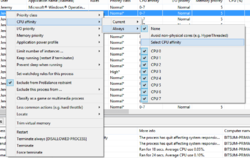
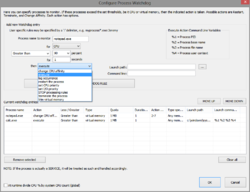

Excellent Product, it is worth every dollar.
Save | Cancel