Cada día ofrecemos un programa licenciado GRATIS que de otra manera tendrías que comprar!

Giveaway of the day — Process Lasso Pro 6.7.0.52
Process Lasso Pro 6.7.0.52 estaba como Giveaway el día n 14 de mayo de 2014
Process Lasso es una optimización para darle prioridad a los procesos, y también es una utilidad de la automatización del sistema. Aunque Lasso ofrece una gran cantidad de reglas y funciones avanzadas, no es necesario ser un genio de la tecnología para utilizarlo. Tan pronto como se instale Lasso, sin hacer nada más, su tecnología ProBalance comenzará inmediatamente restringir niveles de CPU para ayudar a su PC a retener la capacidad de respuesta durante el uso de la CPU.
La característica más popular Process Lasso es la tecnología de optimización de proceso único llamado ProBalance (Balance de procesos) que mejorará la capacidad de respuesta y la estabilidad de su PC desde la optimización de la prioridad del proceso así como los ajustes de afinidad de la CPU. Windows, por diseño, permite a los programas monopolizar la CPU sin restricciones, lo que conduce a bloqueos, micro-rezagos y los retrasos en su combinación de teclas o acciones del ratón. ProBalance ajusta de manera inteligente las prioridades y/o afinidades de la CPU de los programas en ejecución, para que los procesos que se comportan mal, no tengan un impacto negativo en la capacidad de respuesta de su PC.
Además de ProBalance, hay un sinnúmero de características que permiten al usuario tomar el control automatizado completo de los procesos de su PC. Usted puede tener una amplia gama de operaciones realizadas, o de los ajustes aplicados, cada vez que se ejecuta un proceso. Las tecnologías de optimización del núcelo le permiten elegir de qué CPUs / núcleos un proceso se debe ejecutar, así como cuál es su clase de prioridad de la CPU y la clase de prioridad de E/S que debe tener. También puede deshabilitar los procesos específicos del funcionamiento, registrar todos los procesos de ejecución, e incluso establecer otras reglas del proceso. Estas reglas, entre muchos otras, incluyen reiniciar o terminar un proceso después de que llegue al umbral de la memoria automáticamente.
The current text is the result of machine translation. You can help us improve it.
Requerimientos del Sistema:
Windows XP, 2003, 2008, Vista, 7, 8
Publicado por:
Bitsum TechnologiesPágina Oficial:
http://bitsum.com/processlasso/Tamaño del Archivo:
11.5 MB
Precio:
$28.95

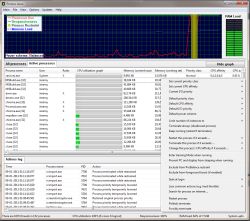
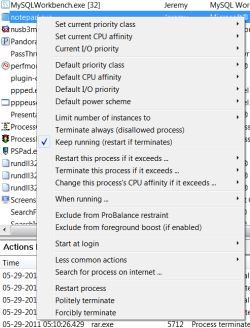

Comentarios en Process Lasso Pro 6.7.0.52
Please add a comment explaining the reason behind your vote.
Already given away several times in the past, this GAOTD is probably one of the best and more useful software I ever used so far.
In short, it makes programs running faster by controlling the CPU USAGE of other unnecessary programs that are using too much CPU in the background, by a cutting-edge technology called PROBALANCE TECHNOLOGY designed to balance the CPU processes with a special ALGORITHM, made by the developer of Process Lasso.
This way background programs (i.e. your anti-virus suite) are being given lower priority over the foreground ones (i.e. programs requiring keyboard and mouse usage), in order to dramatically increase the responsiveness of your entire system.
This is of course very useful if you have pretty outdated PC and want to play GAMES along with other applications.
It also sports an amazingly easy to use GRAPHICAL USER INTERFACE, designed to automate some “process related tasks” literally at the push of a button.
4 THUMBS UP from me!!
BEST FREE ALTERNATIVES
* ThrottleStop (==> only for advanced users)
Amazing FREE APP which helps you adjust the performance of your INTEL CPU according to your needs, as well as protect your PC from overheating using the ‘BD PROCHOT’ option. Great tool ESPECIALLY for laptop nerds like me.
http://forum.techinferno.com/throttlestop-realtemp-discussion/23-throttlestop-guide.html
Download:
http://www.softpedia.com/get/System/Benchmarks/ThrottleStop.shtml
* (Portable) Actual Booster
http://www.loonies.narod.ru/actlbstr.htm
* Process Tamer
http://www.donationcoder.com/Software/Mouser/proctamer/index.html
* Mz CPU Accelerator 4.1
http://www.softpedia.com/get/Tweak/CPU-Tweak/Mz-Cpu-Accelerator.shtml
Enjoy!! ^_^
Save | Cancel
Every time when this software comes as a Giveaway I downloaded and install it on my Windows 7 Laptop with a hope and of-course pressurized by the highly thumbs up ratio that this Product increase the speed of my Laptop.But I am really sorry to say to the developers of this program that after four-five days I always uninstalled this program because instead of increasing- it always decrease the system speed and browsing!!!
Save | Cancel
(install and registered without problems on a Win 8.1 Pro 64 bit system)
No, this version is already on my PC, I have since long bought a license.
We have from time to time this software on GAOTD, so on January 2, 2014, September 25, 2013, May 16, 2013, January 4, 2013... three times par year.
Some remarks from my experience. I am not quite sure of the real use in my system. I have 16 GB of a fast memory, a fast CPU and the latest Windows OS.
I see since longer time no difference in a more reactive behaviour of the machine, but I see glitches, where they should not be. The system freezes from time to time a very short moment, especially when starting Calibre. On the Process Lasso monitor my "react" is always 100%, the main use of the memory is my RAM-disk, where I have stored all the daily programs from FireFox to Adobe. I use Process Lasso mainly as a TaskMon, to disable unwanted processes from time to time.
It does NOT speed up my PC. I cannot estimate the behavior on old machines with low memory, but for a new computer, this program is maybe a little bit overrated. There surely is a hype ongoing.
If not installed, this is a program to keep, but expect no wonders, especially on systems above Win 7 with enough memory.
Save | Cancel
For those with the previous version, just right click on the icon in the task bar and choose "Check for Updates". Et Voila, mission complete.
Save | Cancel
Process Lasso's development team already stated in their FAQ and forums that Process Lasso doesn't speed up the system. What it actually does (its main feature) is to improve the system's responsiveness when a program that has a "Normal" priority eats up too much CPU power. Because of this, Process Lasso helps eliminate micro-lags from heavily used computer system. Thus, overall system responsiveness improves.
I use Process Lasso and it's running great.
Save | Cancel