Cada día ofrecemos un programa licenciado GRATIS que de otra manera tendrías que comprar!

Giveaway of the day — Screen Beagle Pro 1.72
Screen Beagle Pro 1.72 estaba como Giveaway el día n 22 de marzo de 2018
Greatis Screen Beagle es un sistema de utilidades de pantalla avanzado, inusualmente refinado, que contiene cuatro subutilidades integradas y potentes:
- Magnifier
- Screenshot
- Measurer
- Dropper
Una ventana de visualización de pantalla sofisticada que es considerable de 50 a 300 píxeles y que puede acercarse de x2 a x10.
Una utilidad avanzada de captura de pantalla que puede copiar la pantalla o una parte seleccionada de la pantalla en el portapapeles o en un archivo BMP, GIF, PNG o JPG.
Esta utilidad única puede medir distancias y ángulos entre dos puntos cualquiera en la pantalla.
Esta utilidad útil puede adquirir el color de cualquier píxel en la pantalla, transformarlo en formatos de texto (RGB, REG Hex y HTML) y mostrar estas representaciones de texto o copiarlas en el portapapeles.
Cada una de estas utilidades se puede activar haciendo clic con el mouse en el icono de la bandeja, mediante la tecla de acceso directo personalizable o mediante el menú emergente del icono de la bandeja. Después de la activación, los contenidos de la pantalla se congelan para simplificar el análisis de los estados de tiempo corto.
Screen Beagle está predeterminado en un icono de bandeja única, que se puede hacer clic con el botón derecho para activar cualquiera de estas utilidades. Si está realizando un trabajo de pantalla intensivo, Screen Beagle puede mostrar iconos separados para cualquiera o todas las utilidades por separado, lo que permite un acceso rápido con un solo clic.
The current text is the result of machine translation. You can help us improve it.
Requerimientos del Sistema:
Windows XP/ Vista/ 7/ 8/ 8.1/ 10
Publicado por:
Greatis SoftwarePágina Oficial:
http://greatisprogramming.com/utilities/screenbeagle/Tamaño del Archivo:
518 КВ
Precio:
$19.00
Mejores Titulos

BootRacer is a light-weight, easy to use and convenient tool for monitoring the Windows PC boot time and controlling over startup programs. The main approach of BootRacer is an ability to exclude a user password timeout time from the calculated total. Purchase Premium
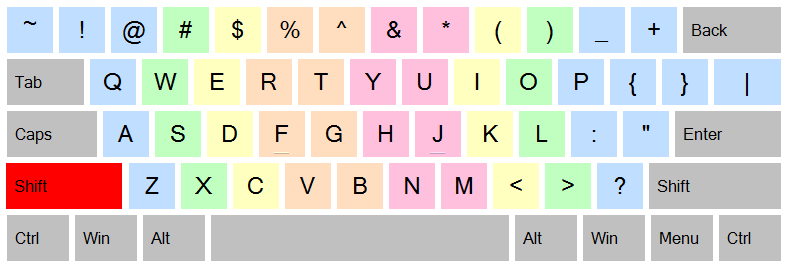
JustType - On-screen assistant for blind typing. It will help you to be familiar with touch typing without any tutors. You'll type, not to learn to type as you do with the keyboard tutors programs. JustType displays the on-screen keyboard, the keys of which at any given time are shown exactly the same characters that appear in text, typed when you press the key of your real keyboard.
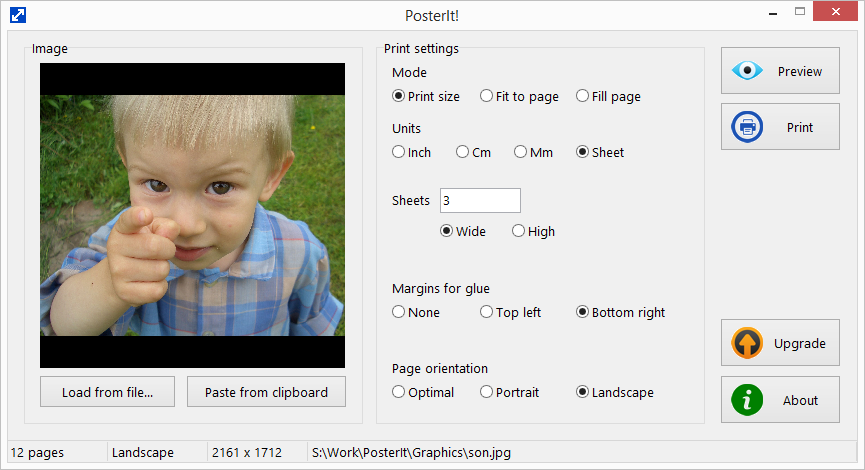
Print your photos and images on multiple pages with PosterIt! PosterIt! is a image print utility that allows to print photos, arts, posters, schemes, charts, diagrams, maps and so on with unlimited size on any printer. Purchase PosterIt!

RegRun Suite is a complete computer security software. RegRun Platinum includes 24 system utilities for protecting a computer against Rootkits/Trojans/Adware/Spyware components, increase Windows boot-up process speed, help in computer management.
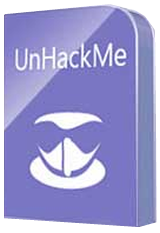
UnHackMe eliminates various types of malicious software: Search redirecting; Popup ads; Potentially unwanted programs (PUP); Unwanted processes; Slow browsing; Rootkits; Trojans; Spyware; Keyloggers.





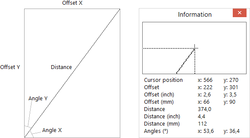
Comentarios en Screen Beagle Pro 1.72
Please add a comment explaining the reason behind your vote.
I had all of these tools as freebies back in the day of Windows 95 so nothing unique or new here folks but as they no longer work on more recent versions I am pleased to have this thank you.
Save | Cancel
Mike, we still working on this program, but the version developed for 95 still works under all latest Windows releases (of course, we adapt it a little, rebuild and test for each new Windows)... "Did not break - do not repair," my grandma said. :)
Save | Cancel
Not quite sure yet what the difference between the pro version and the free version. One problem that showed itself, is that when you click to open the tray and start the program, the tray remains open thus creating a situation that a part of the screen is covered by the tray and if the section under the tray is the section you wish to save is covered it cannot be copied.
Save | Cancel
THANK YOU!!! I had been looking for a really easy screen capture utility so I could save some things from my husband's facebook page for a scrapbook (he passed away a few months ago) and hadn't found anything that was really fast and EASY. Thank you for the perfect solution! It downloaded, installed, and I was up and running in just minutes. Very intuitive, didn't have any problems making it do exactly what I needed. Found I did have to remember to close the utility after making a screen capture, to unfreeze everything else, but no biggie as I'd be closing it anyway after a screen capture. Finally, another roadblock gone, and I really appreciate it, life is difficult enough!
Save | Cancel
Screen Beagle Pro was easy to install and easy to use. However, it does not appear to be able to handle multiple screens. It only works on the screen identified as the primary. All functions that I tried, Capture, Magnify, and Measure only work on the primary screen. When trying to use on the secondary screen it still only "sees" the primary. It would be great to see multiple screens incorporated into this very useful tool.
Save | Cancel