Cada día ofrecemos un programa licenciado GRATIS que de otra manera tendrías que comprar!
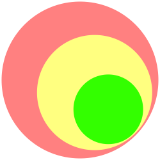
Giveaway of the day — Screen Capturing 3.0
Screen Capturing 3.0 estaba como Giveaway el día n 29 de junio de 2018
Con la herramienta Bytescout Screen Capturing puede continuar con las grabaciones de toda la pantalla o solo una parte, alrededor del cursor del mouse. El programa es perfectamente compatible con la grabación de audio, incluso las grabadas en vivo a partir del micrófono. Funciona sin problemas con varios modos de compresión de video. Los archivos de video que obtienes se pueden subir fácilmente directamente a Youtube. La licencia comercial permite el uso de la herramienta a nivel de empresa con fines comerciales.
The current text is the result of machine translation. You can help us improve it.
Requerimientos del Sistema:
Windows Vista/ 7/ 8/ 10; 50 mb of free space; Windows Media Player and .NET Framework installed
Publicado por:
ByteScout SoftwarePágina Oficial:
https://bytescout.com/products/enduser/screencapturing/screencapturing-business.htmlTamaño del Archivo:
5.80 MB
Precio:
$19.99
Mejores Titulos

ByteScout Cloud API for Zapier - this new app is an integration of ByteScout tools and Zapier. It allows you to:
- split and merge PDF files;
- convert DOC to PDF as well as convert PDF to CSV, PDF to JSON, PDF to HTML;
- read PDF files.

Recently ByteScout launched web apps that work directly in your browser. They perform daily developer tasks smoothly and in no time. Here are some of them: Payment Reminders Generator, To Do List planner, Synonyms Finder, JSON Formatter, Lines Sorting tool and more.

PDF.co is an online tool that allows you to:
- put an electronic signature on your documents, invite others to sign the document with legal binding e-signatures;
- create pdf, convert PDF to txt, CSV, JPG, TIFF, JSON and more;
- split and merge PDF files;
- save PDF to HTML;
- generate barcodes and read barcodes from the camera.

PDF Extractor SDK is a fantastic tool that extracts text from PDF, extracts embedded images, metadata, enables text search with regular expressions, repairs damaged images, converts PDF to CSV, Excel, and XML, has OCR functionalities, merges and splits PDF files and much more.

We have a set of PDF and barcode tools for beginner and advanced developers. You can extract images, text, and meta data, convert PDFs, generate and modify documents. Create and read rich barcodes, work with spreadsheets and more.

Comentarios en Screen Capturing 3.0
Please add a comment explaining the reason behind your vote.
DL, installed & registered without problem. As with many GOTD offerings, Avast/AVG-type anti-virus must be suspended but MalwareBytes & anti-root kits do not.
No positives on VirusTotal.
Recording video was problem-free. The resolution was surprisingly good, just about matching the quality of the Youtube sources.
But audio was a no-go. Multiple attempts to record audio failed. There is an audio dialog box on the screen under Settings which supposedly allows audio to be toggled on & off. There are two options for audio input - microphone & virtual-audio-capturer. A "line" option must then be selected. The choice for mic is “Master Volume” only and for virtual-audio-capturer it's blank.
The program will not proceed unless a line option is selected displaying the message "Please select Audio line." Since there's no possible selection, in order to record video the audio box must be deselected. This apparent defect severely limits the usefulness of this program.
Save | Cancel
I have version 3.0.0.61 from a another offer. Since this offer is advertised as version 3.0, which is how the 3.0.0.61 version was advertised, this one may be the exact same, or possibly a larger minor version number. If it is the same, there is no need to install this offer. Could someone that has installed it see what version is displayed when the console is open, or check the "About" screen, or check the Properties of the executable and see if it shows a specific version number? I cannot find a single thing on the Bytescout website that informs users what version this is.
Save | Cancel
Hadrianus, AVI is container format... It has nothing to do with old or not old. You can use the most modern codecs in it.
Save | Cancel
.
[ Gary ],
1 - You can always start a GOTD offer and see if it says the version before completing, then exit if you prefer not to continue.
2 - Yes, this is v3.0.0.61, same as on the web page, pro ( licensed ) version or free version.
.
Save | Cancel
The program crashing when i try to use it...
Save | Cancel