Cada día ofrecemos un programa licenciado GRATIS que de otra manera tendrías que comprar!

Giveaway of the day — Screen Recording Suite 2.4
Screen Recording Suite 2.4 estaba como Giveaway el día n 26 de abril de 2012
Screen Recording Suite es un programa de grabación de pantalla simple pero muy poderoso. Se puede grabar toda la pantalla y la actividad de audio realizada en el equipo: los movimientos del ratón, clics, las entradas de teclado, y mucho más, y exporta a cualquier formato de archivo de vídeo (AVI, MP4, FLV, SWF, 3GP etc).
También podría funcionar como una grabadora de Webcam, le ayuda a grabar el vídeo y el sonido de la webcam, por lo que puede grabar vídeo en MSN, Skype, GTalk, mientras que usted está haciendo las llamadas de video con tus amigos.
Características principales del Screen Recording Suite 2.4
- Grabación de vídeo de pantalla con sonido;
- Se le permite crear tareas con horario de la grabación;
- Puede hacer una pausa y reanudar la grabación cuando se inicie una tarea de grabación;
- En las opciones, usted puede controlar el tamaño del Hot Spot del ratón;
- Ocultar iconos del escritorio, protector de pantalla y la barra de tareas cuando se graba;
- Más características aquí
Check Screen Recording Suite video de demostración aquí.
The current text is the result of machine translation. You can help us improve it.
Requerimientos del Sistema:
Windows XP/ Vista/ 7
Publicado por:
Apowersoft LtdPágina Oficial:
http://www.screenrecord.net/Tamaño del Archivo:
23.2 MB
Precio:
$39.95
Mejores Titulos

Record any sound playing through a computer (including streaming audio, online music, internet radio, and sounds from PC Microphone), and it will help you recording streaming audio with a few simple clicks and excellent audio quality!

Streaming Video Recorder is a powerful online video downloader which supports download videos from any video-sharing websites. With this program, you can record streaming video, record TV programs on your PC, capture live Internet video, and more. It also supports convert between different audio and video formats (FLV, MP4, 3GP, WMV, MP3, WMA …).

MKV Converter is the best software to convert MKV files. This MKV Converter can convert MKV to any video or audio formats like AVI, MP4, Divx, DVD Video, MPEG, and WMV. MKV Converter also supports converting videos to iPod, iPhone, Zune, PSP, MP4 player and other digital devices.
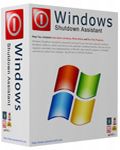
Windows Shutdown Assistant is handy software that helps you automatically shutdown, lock off, restart, hibernate, or schedule programs to run at schedule time you specify. You can schedule the shutdown daily, weekly or only once. It supports Windows 7/Vista /XP.
GIVEAWAY download basket
Comentarios en Screen Recording Suite 2.4
Please add a comment explaining the reason behind your vote.
Derik #3
Because the Screen Recording Suite needs to install a Sound Driver on your computer to record all system sound (What U Hear), but now we are applying for VeriSign digital certificate. After approved, it will sign the Driver package, and then the warning about Windows security will not pop up any more. As the Driver has been tested for many times, we promise that the stability and security of your computer will not be affected after installation.
Best regards,
Apowersoft team.
Excellent app for making video tutorials....even in HD!!
Must have tool especially for teachers and web marketers, not to mention that it can also record Skype and MSN (video)calls flawlessly.
3 huge THUMBS UP from me!!
FREE & always UPDATABLE GOOD ALTERNATIVES worth downloding:
- FREECORDER4
http://applian.com/freecorder4/
FULL TUTORIAL:
http://applian.com/freecorder4/help.php#video
- CAMSTUDIO
http://camstudio.org/
- SUPERPICK 4.0 (supports AVI, FLV, SWF, MP4)
http://www.softpedia.com/get/Multimedia/Graphic/Graphic-Capture/Super-Pick.shtml
This is a pretty good tool for making screen-based demos. It does have a few little bugs but it works very well overall. It captures quality video even on very high resolution screens, and the lag is barely noticeable if you are using a moderately powerful video card. They also offer the individual version license for half price to GOTD users, so that's pretty good (beats me why they didn't bother to advertise this offer -- I thought that was the whole point of doing a promotion with GOTD).
The output is similar to that of the basic free tool that Microsoft publishes, but this one is a lot more flexible overall. There's even a useful video editing application that allows you to trim and crop videos upon saving. Too bad it does not record the layer used by Presentation Marker (a very good utility offered by GOTD a few weeks past), which is what I was really looking for.
#2 Agree about the website well detailed, shame about the social network box taking up the side of screen, making it difficult to read.
#3 Windows Security almost as bad as Norton in warning about sites/software that don't subscibe to them, I just use common sense.
Software easily installed without hassle of checking e-mail for reg code (thumbs up). Software full of features, but the best (for me) is that you can select area to be recorded, handy to record active screen areas such as GIFs and Webcams etc.
A portable version for Android etc would be great.
A winner. Months ago I got v2.2 of this here at GOTD, and it was the best overall capture suite I found. I tried at least 10 of these, and settled happily with this. The version offered today is newer, v2.4.8, so I uninstalled and installed the new one. It is better in several small ways I've found already. Happy with this.



Genial! Lo que necesitaba. Gracias a ambos - GOTD y Apowersoft!
Save | Cancel
Altamente recomendado... estaba esperando esta version... Gracias GOTD..!!
Save | Cancel