Cada día ofrecemos un programa licenciado GRATIS que de otra manera tendrías que comprar!

Giveaway of the day — ScreenCamera.Net 1.4.5
ScreenCamera.Net 1.4.5 estaba como Giveaway el día n 9 de mayo de 2020
ScreenCamera.Net es un video en tiempo real, grabación y streaming de estudio, que puede ser utilizado para registrar el contenido personalizado así como transmitir directamente a Internet o a los Medios de comunicación Servers.ScreenCamera.Net admite, al mismo tiempo, las cámaras de vídeo, archivos de vídeo, pistas de audio, todos de escritorio de pantalla de los monitores, además de que es compatible con imágenes, texto, sellos, marcas de fecha y hora, polígonos, formas y dibujo. Mezclar clips de vídeo con pistas de audio, captura de pantalla animados, cadenas de texto, imágenes, cámaras en vivo, y mucho más en una capa-por-capa de marco-por-marco de la moda a diferencia de otros de la pantalla de la grabadora de varios monitores de software para los ordenadores que funcionan con un máximo de 4 fuentes a la vez.
The current text is the result of machine translation. You can help us improve it.
Requerimientos del Sistema:
Windows XP/ Vista/ 7/ 8/ 8.1/ 10
Publicado por:
PCWinSoftPágina Oficial:
http://www.pcwinsoft.com/screencameranet/index.aspTamaño del Archivo:
6 MB
Licence details:
lifetime
Precio:
$29.95
Mejores Titulos

Con 1AVCenter , puede grabar la pantalla completa, de alta de vídeo de movimiento de un área de la pantalla, grabar audio desde cualquier fuente en su PC. Esto es solo el comienzo. Usted puede transmitir vídeo en directo desde tu cámara con audio, puede stream en vivo de su pantalla, o el micrófono. 1AVCenter también le permite sigilosamente y controlar de forma remota la cámara web o tu pantalla con un personal de vigilancia sitio web, usted puede connnect desde cualquier lugar, incluso desde tu móvil. 1AVCenter también permite que usted comparta archivos de forma segura entre las personas que conoces a través de su propio sitio web personal con la autenticación. $9.90 es un verdadero impresionante oferta! Tucows nominal 1AVCenter con 5 estrellas.
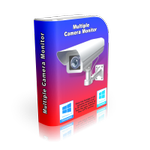
Multiple Camera Monitor es un multi-cámara de vigilancia de la herramienta que permite a los usuarios controlar ilimitado de cámaras conectadas a la PC, así como cámaras IP. Soporta todos los protocolos de cámaras IP: JPEG, MJPEG, ONVIF, RTSP. Multiple Camera Monitor es un punto central desde el que se puede observar, tomar fotos, grabar vídeo y el monitor local conectado webcams así como Cámaras IP con la capacidad para desplazarse, hacer zoom, y la inclinación cuando compatible con la cámara.

PC Activity Viewer es un PC de supervisión de la actividad de software que le da acceso a vídeo en directo y la información estadística de todos los Pc de la red. PC Activity Viewer también le permite grabar videos, tomar fotos, y ejecutar una amplia gama de tareas en los equipos supervisados. PC Activity Viewer le permite instalar de forma remota su agente de cliente en equipos remotos mientras usted proporcione las credenciales de administrador para el equipo de destino. El programa invisible agente de cliente tiene que ser instalado en los equipos cliente.

ScreenCamera es un escritorio grabadora de vídeo, que pasa a ser también una webcam virtual. Es perfecto para grabar narrado tutoriales, grabar videos desde el interior de los navegadores web, compartir el juego en sitios como UStream, y de forma remota ayudar a los usuarios a demostrar cómo hacer alguna tarea específica.

Comentarios en ScreenCamera.Net 1.4.5
Please add a comment explaining the reason behind your vote.
The main menu should be changed to have only:
1-Record
2-Live Stream
3-Setup
4-Transmit files, presentations or other pre-recorded videos
The software should do everything else in the background, like resolution and frames/sec and so on.
For most persons, this is unusable software. It crashes at the slightest error or file not found or missing drivers.
Save | Cancel
Cool idea, very complex execution. I can't imagine controlling, in real time of a video conference, such an application with endless menus and sub menus. the learning curve seems very steep.
for example, I couldn't find where to share an image, or display a document, but I'm sure it is somewhere there.
The idea to show a tutorial right away is great, but, it just sends me to their purchase page. couldn't find any tutorial, which is VERY needed.
Save | Cancel
AR,
It takes a while to learn. You can watch videos
https://www.pcwinsoft.com/screencameranet/video.asp
to accelerate the learning process.
It is quite controllable once you got all elements on the video output. You can have a desktop capture on the list of elements and when you click on it a toolbar shows up on the target monitor screen with all controls you need to zoom in a document like you cited or follow the cursor around. It doesn't take long to get used to it. You have to explore a bit but once you get used to it, it gives you video conferencing abilities you just can't have otherwise. Like you mentioned the concept is interesting, it is also fully reachable.
Save | Cancel
AR, they have some useful tutorial videos here:
http://www.pcwinsoft.com/screencameranet/video.asp
Hope that helps.
Save | Cancel
Much too complicated for my needs. I need something without the lengthy learning curve. The video presentations are very difficult to follow because of the small screen area on my small laptop. The audio is not very good as well, so I had a hard time following what is said. Because of this and several other comments made by others, I will skip this Give Away today.
Save | Cancel