Cada día ofrecemos un programa licenciado GRATIS que de otra manera tendrías que comprar!
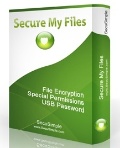
Giveaway of the day — Secure My Files
Secure My Files estaba como Giveaway el día n 30 de junio de 2011
Secure My Files es una potente utilidad que ayuda a proteger sus archivos de manera rápida y segura. Con Secure My Files se pueden crear Papeleras seguras para cifrar sus archivos, establecer permisos especiales para archivos y carpetas, denegar el acceso y mediante contraseña proteger las unidades extraíbles.
Es completamente seguro y muy rápido. Todos los tipos de protección son independientes de lo dispuesto en el PC. Para restaurar la unidad de disco extraíble después de la protección, no es necesario instalar el programa en otro equipo.
The current text is the result of machine translation. You can help us improve it.
Requerimientos del Sistema:
Windows XP/ Vista/ 7
Publicado por:
SecuSimple.comPágina Oficial:
http://secusimple.com/Tamaño del Archivo:
4.72 MB
Precio:
$4.99
GIVEAWAY download basket
Comentarios en Secure My Files
Please add a comment explaining the reason behind your vote.
The 5 bucks price tag shows the developer's goodwill. I wish more developers would adopt such a fair pricing policy.
Installed and activated without problems on XP SP3
So far I ONLY tested the USB Drive Protection... Here is my feedback:
- Placed a file (Test.txt) on a freshly formatted flashdrive
- Run the application... Detected USB + Entered password (ONLY ONE TIME? Strange!)
- The file (Test.txt) I stored on the USB drive disappeared
- The (4.7 MB) "SecureMyFilesRestore.exe" file appeared
- I ejected and re-plugged the USB (just to make sure)
- I run "SecureMyFilesRestore.exe"
- Entered my password
- Test.txt appeared and "SecureMyFilesRestore.exe" disappeared FOR GOOD
Conclusion: Is that meaning that every time I want to secure and/or access my files on a USB drive I have to go through the above procedure?
Wouldn't it be more practical to have the "SecureMyFilesRestore.exe" file stay on the USB drive and use it to toggle protection?
A brief comment from the developer would be greatly appreciated.
Thanks
This application tries to connect to the Internet at every run!!!
Even though this is certainly (only) to authenticate the registration credentials I find it EXTREMELY ANNOYING and I simply do not feel confident having to permit a connection to a remote host every time I need to access private and sensitive data!
Unless this gets removed I am sorry but I consider it a deal breaker.
A word of advice to the developer: "Careful, because your (surely bona fides) need to ensure that your application does not get pirated could be misconstrued by (some) users who might even speculate that you released an attractive software at a very moderate price in order to maximize its circulation and (illicitly) 'gather' data that you are not supposed to... Hope you understand what that might entail"
Response to all users
In the next version:
-We will stop the Internet check at start-up
-We will make the software to be used without a problem on non-administrative accounts
-We will add more features and improve the current ones (USB protection and Set Special Permissions) so that won't be cracked.
-We will also add Drag&Drop support, no A: drive check, specify exactly what encryption is used.
-We will add right-click options for protected items
-We will improve application skin and add the possibility to change the skin
-We will add double-check for passwords
And to respond to Archimede:
Yes, it would be more practical, and we will create a more practical way to restore the files. We also said repeatedly that the internet connection check will be removed in the next version.
We hope that in the future, if GOTD will allow us to participate again with the new, improved version, you will be satisfied with the performances that we promise to be impressive.
Thanks for all users responses and suggestions, we are open to any idea to improve our software.
To *4
Your PC can be attacked remotely and access to your files can be obtained. If they are encrypted, with a large key, it will be harder to read your files.
That said, there are ways of reading memory that may 'recover' the key or at least read files that are currently decrypted.
If you need to protect some info, an encrypted directory is a good alternative and will present additional challenge for an attacker.
Hello all users of Giveaway of the Day!
Welcome to this giveaway!
The best 3 ideas will be awarded, at the end of the day, with full unlimited licenses (updates included).
Hope you like our software,
SecuSimple


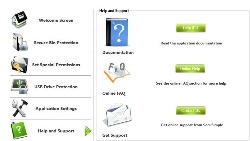



the activator does not work, the application keeps asking me an Email and code, but the fields are locked.
do you solve this problem??
Save | Cancel