Cada día ofrecemos un programa licenciado GRATIS que de otra manera tendrías que comprar!

Giveaway of the day — SecureAPlus Essentials 6.0.1
SecureAPlus Essentials 6.0.1 estaba como Giveaway el día n 29 de octubre de 2019
SecureAPlus es un software de seguridad que protege el Pc de malware y virus con su poderoso pero fácil de usar listas Blancas de Aplicaciones, y la detección fiable de las tasas más de 10 en la nube motores Anti-Virus con Universal AV. Aprovecha el poder de la nube, que permite un bajo recursos utilizados y la compatibilidad con otros instalado anti-virus y anti-malware aplicaciones por lo que es perfecto actualización de seguridad para cualquier PC con Windows.
SecureAPlus ahora tiene un compañero de la aplicación en los teléfonos Android. Puede descargar el SecureAPlus Antivirus para Android visitando esta página. Para agregar el dispositivo móvil a tu SAPPortal Cuenta al iniciar sesión en la App de Android, favor de consultar la siguiente página de soporte.
Nota: el programa incluye una licencia de dos años! Usted puede tomar un vistazo a la breve registro de instrucciones aquí
The current text is the result of machine translation. You can help us improve it.
Requerimientos del Sistema:
Windows Server 2003-2012/ Windows XP SP3/ Vista/ 7/ 8/ 8.1/ 10; 2 GHz Pentium 4 or higher processor; 1GB of RAM; 300 MB hard disk space; Min.screen resolution: 1024×768; Local hard disk that is formatted with NTFS file system
Publicado por:
SecureAge TechnologyPágina Oficial:
https://www.secureaplus.com/features/premium/#essentialsTamaño del Archivo:
856 KB
Precio:
$39.98

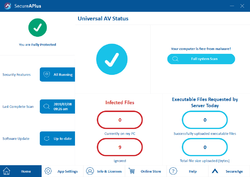
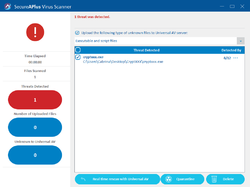
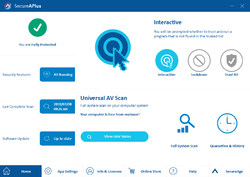
Comentarios en SecureAPlus Essentials 6.0.1
Please add a comment explaining the reason behind your vote.
I have the Pro version installed, but licence is expiring on January 20th 2020.
As this one has a 2 years licence I decided to install it instead the Pro version I have. Used Revo to uninstall. Instaled this version and software continues to show it is Pro and expires in next January. On SecureAPlus site a new licence appears, for this current installation, but only with 3 month of validity.
Any one knows what is going on?
Save | Cancel
Not necessary to go through all that palaver. Just log into your account (you can do that via the application interface or directly in the browser) and enter the new registration numver. Your associated machine will be updated. So once you have done that, the new expiry will be +2 yrs (but from today, not from 20th Jan, to whit).
The only thing to be cautious about is to choose the right machine, if you have more than one registered in your account.
Save | Cancel
The reg key seems like it's missing four characters. The program seems to be looking for 20 but it's 16
Save | Cancel
Brian Moore,
You need to log into your account first and enter the code there. It accepts the code then. I had the same problem and tried to enter the code in the "20-digit" area....after you log into your account, you'll see a place to enter the "16-digit" code and it will activate.
Save | Cancel
Installed and uninstalled because installer did not allow me to choose other drive than C:
Save | Cancel