Cada día ofrecemos un programa licenciado GRATIS que de otra manera tendrías que comprar!
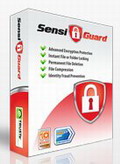
Giveaway of the day — SensiGuard
SensiGuard estaba como Giveaway el día n 6 de junio de 2011
¿Esta la información personal en su computador a salvo? ¿Se almacenan en archivos privados y sensibles en las carpetas sin protección? ¿Cómo se puede proteger su privacidad y que sus datos sean impenetrables a ojos indiscretos?
Relájese. el Software de encriptación de Sensi Guard tiene todo cubierto. Es la manera rápida, fácil de proteger sus documentos, imágenes, contraseñas y más con el potente cifrado de 256 bits AES - por lo que no tendrá que preocuparse.
The current text is the result of machine translation. You can help us improve it.
Requerimientos del Sistema:
Windows XP/ Vista/ 7 (x32 and x64)
Publicado por:
WebMindsPágina Oficial:
http://sensiguard.com/Tamaño del Archivo:
6.27 MB
Precio:
$39
Mejores Titulos

Easy Duplicate Finder is the best way to find and manage all types of duplicate files. The most common duplicate file is the digital photo, these tend to fill up a hard disk quickly and waste space. Managing duplicate photos is made easy with our auto-selection tool – an essential feature when dealing with thousands of photos and files. Find out more today and get a free scan and duplicate report.

RegAce was developed to restore peak performance to computers that have slowed down with age and usage. Reviewed and recommended by industry experts RegAce optimizes critical components of the Windows operating system; increasing stability and maximizing performance. Your PC will boot faster, applications will run better, and your online privacy will be more secure. Try it today for free.

Send6 is a leading digital delivery company serving both businesses and Individuals with innovative technology. Send6 enables users to send, track and receive files and avoid the hassles of FTP and size restrictions of email attachments placed on users by Corporate IT departments and ISP’s. When you need to send a large file with confidence use Send6 and we will do all the heavy work! Free basic account!

Want to send large files? Upload your movies, games, music and photos and store them online for instant access and sharing. GigaSize.com specializes in sharing files too large to email. Send your large email files on the net by uploading to GigaSize! Use it for free!

Duplicate Photo Finder takes finding duplicate photos to the next level, by searching for similarities in the pictures themselves! This new innovation in search technology is a leap forward in comparison intelligence. Try it free today!

Comentarios en SensiGuard
Please add a comment explaining the reason behind your vote.
@1 - Mark Fordworth
Again the inevitable - "What if I needed to reinstall to get access to my data, yet wasn't willing to purchase the software?"
Response -
Today, SensiGuard and GOTD have provided a "Real Registration Key" - Which means you can download the trial (version 3.2) of SensiGuard - and keep it aside with the registration key. At a later date - when your house is flattened by a giant meteorite - you can install the trial and enter the key from today. NB. There is no guarantee that the key will work with a version other than 3.2
If you didn't have a registration key....
1. Download the trial version - Download SensiGuard now.
2. Install the trial version.
3. un-encrypt all of your important data.
4. Uninstall the trial version.
Failing this - you could always contact the developers for help - I'm sure if you explained the situation, that they wouldn't want to hold your important data to ransom.
Alternatively - the software costs $39 and has a 30 day full refund guarantee - no questions asked. Pay the $39 - remove the encryption from your drives - get a refund.
There is always a way around this "non-problem".
Personally if I was using this to protect my important data over an extended period, and felt the product was good enough to use for this purpose - I'd probably think purchasing the program to secure my important data was worth $39. In fact replacing or recovering from the loss of my important data would cost me many times $39.
---
Finally - the first person to work out how to silence that damn #@!%#$^ chime sound, wins a cookie! (Turning off all sound isn't an acceptable answer).
Update: Running Windows 7. The sound being played repeatedly is the Windows "Default Beep". Still not sure why the app is triggering that sound file repeatedly. I've just disassociated any sound from that event for now.
Thanks for the (multiple) suggestions to mute SensiGuard from the Windows 7 Sound Mixer. Unfortunately I don't have the option to mute just one application - it is all or nothing.
Save | Cancel
Oh, another program that I can use to encrypt all of my important data, but can only install it free today. When Windows does what Windows does and eventually needs reinstalled, I would either have to buy the software or accept the loss of all of my personal data. Thanks but no thanks, I've lost other GOTD software when I had to reinstall windows, don't want to lose my important data.
Save | Cancel
Registered and installed fine on W7/x64.
I think most reviews here will have the same theme; Why use proprietary software that has no support and will expire in a year when you can use a powerful encryption program like TrueCrypt which is free? They would be correct unless you like this program and intend to purchase it. It's worth a try but although it's more complicated to learn, TrueCrypt is very powerful. Just setting the security for it is somewhat of an ordeal but it makes it more secure.
This product is very fast to set up. There are 3 security question, you create a password and you are good to go. Unless a pro hacker uses social engineering and hacking tools, this would be a secure enough program for you if you choose to purchase it.
They advertise the program as a "....quick and easy way to lock your sensitive files and folders." and that's exactly what you get.
Thumbs up but I wouldn't secure anything important with it unless I was purchasing it.
Save | Cancel
There are some nice videos on the website. This is a more complete encryption package than we usually see here. The description doesn't mention a number of the features, like USB encryption vaults in addition to file/folder encryption. Clearly, a lot of thought went into ease-of-use. I think that some home users may like this for the features and ease-of-use. The ability to decrypt if you forget your password does open up an additional attack vector, so I wouldn't recommend this for corporate use. While I prefer to stick with open-source solutions like AxCrypt, TrueCrypt, and FreeOTFE, and true password managers like Sticky Password, I can see where some people may prefer the all-in-one nature of SensiGuard (although I would still recommend a password manager like Sticky Password).
I'll let others who like to comment on installation issues do so, but I find much of the nonsense tiresome. You can't give accurate counts of registry changes, as much of that is related to normal Windows housekeeping and unrelated activity. Counts are also meaningless. There's no such thing as "garbage" registry entries, that's a serious lack of understanding of how Windows works. Adding entries to the registry isn't a bad thing, the information needs to be kept somewhere. Whether it's in individual files or a common database is largely irrelevant. The database nature of the registry provides for fast access speeds largely independent of size, which isn't the case for individual files. Everything in the registry is there for a reason. Shell entries and associated most-recently used (MRU) lists are for providing the features of Windows Explorer. UserAssist entries are for providing the features of the Start menu. MuiCache entries are for providing fast access to the UI of programs which are multilingual. Anytime you see the word "cache" associated with computers, it's nearly always for providing speed. File open/save MRU lists are for providing drop-down options in file open/save dialog boxes. Statistics are used to monitor the performance of Windows for detecting problems. Tracking information is used for prefetch, Superfetch, and disk defragmentation. Cleaners are written and used by people who don't know anything about Windows. No one who knows what they're doing writes or uses "cleaners", they destroy the features and performance of Windows. Stick with Microsoft tools, like Disk Cleanup (and even then I deselect most things).
Save | Cancel
@4 - Mjdemontigny. Hopefully if the power goes off, the ringing chime might stop also (I'm not referring to the residual ringing you will hear in your ears BTW).
Save | Cancel