Cada día ofrecemos un programa licenciado GRATIS que de otra manera tendrías que comprar!

Giveaway of the day — SilentRun Pro 1.0
SilentRun Pro 1.0 estaba como Giveaway el día n 21 de octubre de 2023
SilentRun es una pequeña y práctica herramienta de software del sistema Windows que puede permitirle ejecutar fácilmente varios programas de forma silenciosa en segundo plano. Puede ocultar ventanas e interfaces de programas y aumentar o disminuir la prioridad de los procesos en segundo plano. Para algunos programas con salida de sonido, SilentRun también puede silenciar el programa y luego ejecutarlo silenciosamente en segundo plano. SilentRun tiene una interfaz sencilla y es muy fácil de usar. Para ejecutar un programa de forma silenciosa, simplemente arrastre el cuadro de selección en la esquina superior izquierda de la ventana de SilentRun a la barra de título o a la ventana del programa que desea ejecutar de forma silenciosa. Verá que SilentRun selecciona el programa y se mostrará una miniatura del programa en el área de vista previa. (Algunas aplicaciones utilizan una GUI no estándar y es posible que se muestre como un cuadrado negro sólido). Después de eso, puede seleccionar la prioridad de ejecución silenciosa en segundo plano (la prioridad predeterminada es Normal) en el área de vista previa, configurar si desea silenciar la salida de sonido y, finalmente, hacer clic en el botón Ocultar. Puede repetir los pasos anteriores para permitir que varios programas se ejecuten silenciosamente en segundo plano.
The current text is the result of machine translation. You can help us improve it.
Requerimientos del Sistema:
Windows 7/ 8/ 10/ 11 or later & Server (x32/x64)
Publicado por:
AutoClose.netPágina Oficial:
https://autoclose.net/silentrun.htmlTamaño del Archivo:
1.12 MB
Licence details:
Lifetime
Precio:
$19.95
Mejores Titulos
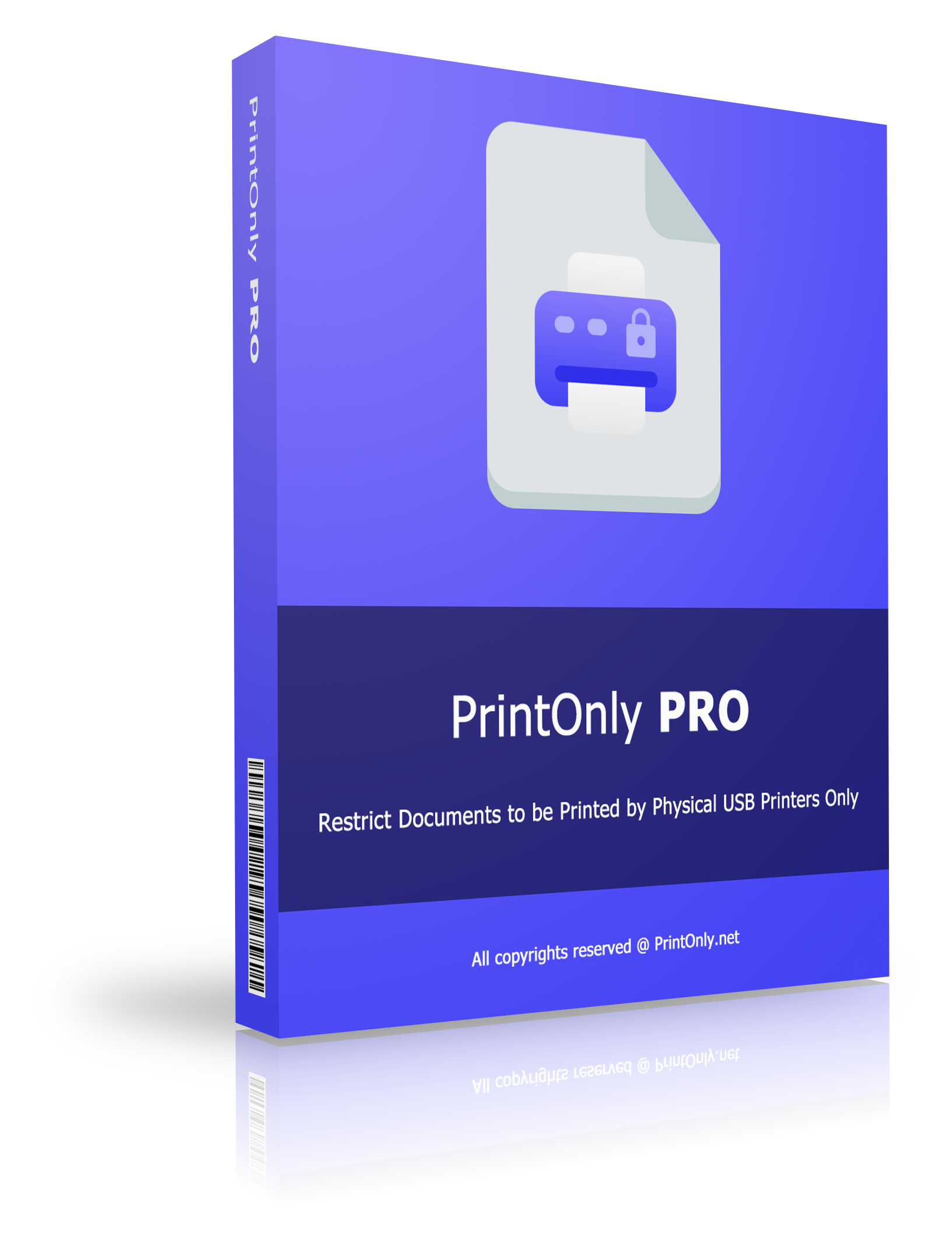
PrintOnly es una herramienta de software de Windows que restringe la impresión de documentos únicamente mediante impresoras USB físicas y no se pueden ver ni editar. Esto evita efectivamente que se cambie el contenido del documento antes de imprimirlo. PrintOnly admite una variedad de formatos de documentos, incluidos PDF, MS Word, Excel, imágenes JPG/PNG/TIF, TXT, PowerPoint, RTF y más.
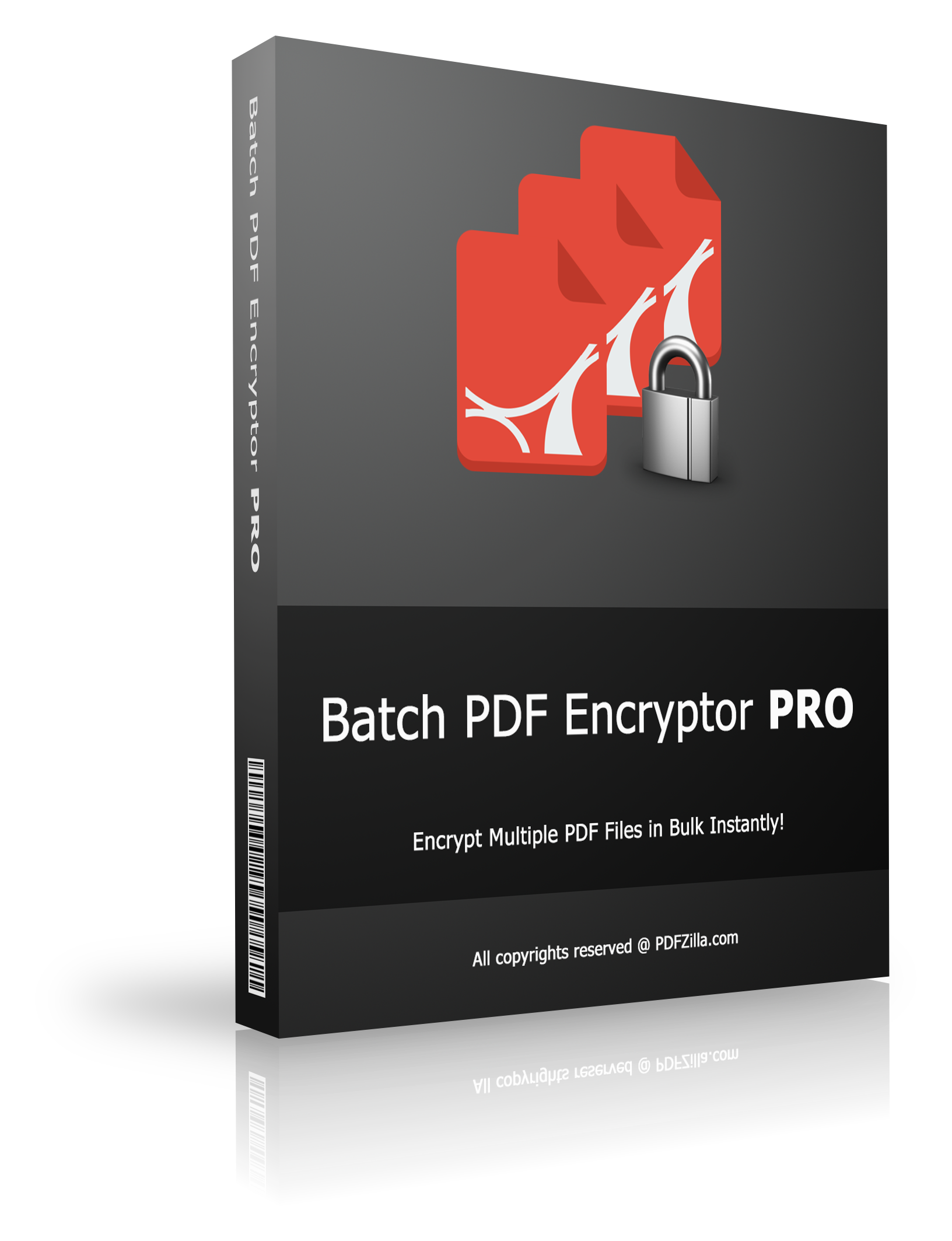
Cifre varios archivos PDF de forma masiva fácilmente. ¡Una contraseña para todos los archivos PDF o una contraseña única diferente para cada PDF!
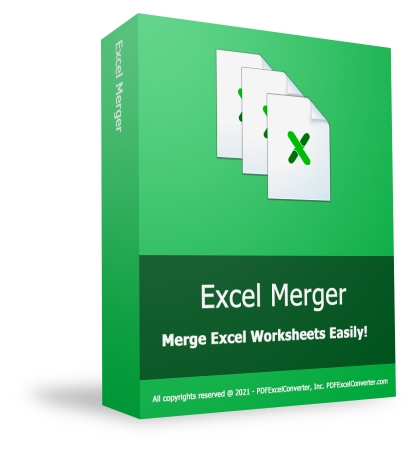
Una práctica herramienta de software de Excel permite a los usuarios fusionar archivos, libros de trabajo y hojas de cálculo de Excel XLS/XLSX y ODS/CSV/XML en un archivo o un libro de trabajo. ¡No se requiere Office ni MS Excel!
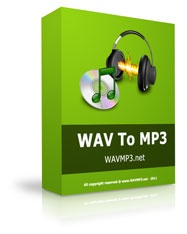
WAV To MP3 es una aplicación de conversión de escritorio de Windows WAV To MP3 para convertir rápida y fácilmente audio WAV a formato MP3.

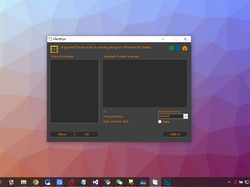
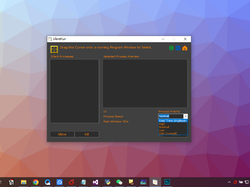

Comentarios en SilentRun Pro 1.0
Please add a comment explaining the reason behind your vote.
Can someone explain why you would run any software silently?
Save | Cancel
I'd like to be enlightened too!
Save | Cancel
What would be a use case for this software? I can't see a need for it.
Save | Cancel
Automated Software Testing: In the realm of software testing, you might need to perform tests on applications without any user interference. This software can automate the testing process by running the application with predefined test cases in the background, making it suitable for regression testing and performance testing.
Legacy Software Compatibility: For organizations that rely on legacy software that doesn't run properly on modern systems, this software could force the legacy application to run silently in the background, allowing other modern software to interact with it through APIs.
Batch Processing: When you have a large number of files or data to process, a background application can help automate batch processing tasks, like converting file formats or processing data without a UI.
Server and Cloud Management: This type of software can be used to manage and monitor server applications or cloud services without any interruption to the end users. It ensures that these services keep running smoothly without human intervention.
Automated Data Extraction: Businesses that require web scraping, data extraction, or data synchronization might use such software to perform these tasks quietly in the background without user interaction.
Backup and Recovery: For data backup and recovery operations, a background application can ensure that data is regularly backed up without any interruptions, thus preventing data loss in the event of system failures.
Resource Optimization: The software can be used to optimize system resources by allocating them to specific tasks, services, or applications as needed without the user needing to make manual adjustments.
Silent Software Updates: In certain environments, like corporate networks, where users shouldn't be prompted for software updates, this software can silently update applications and operating systems in the background.
Data Security and Encryption: Security software might run silently in the background to monitor, encrypt, or protect sensitive data without user intervention, helping to safeguard information from unauthorized access.
Remote Administration: In IT support and system administration, this software can be used to remotely troubleshoot and manage computers and devices without disturbing the end user. It's particularly useful for helpdesk support and remote desktop management.
It's crucial to consider the ethical and legal aspects of using such software, as it could be misused for intrusive purposes. Privacy and consent of the end users must be taken into account. Additionally, the design and deployment of such software should adhere to applicable laws and regulations.
Save | Cancel
Interesting app... you can use its GUI, or use it via the command prompt [& scripts], and it remembers when you used it to hide an app, so you can close SilentRun Pro itself [the hidden app stays running], then reopen it to restore that hidden app's window. The fact that it can mute audio suggests that it's intended to hide games &/or video you don't want someone else to see without closing the game or app & signing out. It could be used to reduce clutter when you have multiple apps running, especially if you want the hidden app to continue processing whatever. You could probably also set up a script to start & then hide an app to monitor/log whatever every time someone logged into Windows -- those kinds of logging apps may show an icon on the Taskbar showing that it's running, which you may not want.
Installing SilentRun Pro just adds an uninstall key to the registry -- you can use the portable version if you want to avoid that -- while both the portable and regular versions use several .ini files to keep track off settings: Users\ [UserName]\ AppData\ Roaming\ silentrunoptions.ini, srexp.ini, srlan.ini, srsound.dll.
Save | Cancel