Cada día ofrecemos un programa licenciado GRATIS que de otra manera tendrías que comprar!
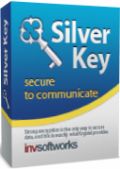
Giveaway of the day — Silver Key 4.3
Silver Key 4.3 estaba como Giveaway el día n 26 de septiembre de 2014
Si usted necesita enviar datos confidenciales a través de Internet debe cifrar primero. Pero ¿qué hay del otro lado? El receptor probablemente no le gustará la idea de comprar y aprender un poco de software sólo para descifrar el archivo. No hay problema si usted está usando Silver Key.
Haga clic derecho en el archivo o la carpeta que desea enviar y seleccione el comando "Crear Paquete EXE". Silver Key comprime y encripta sus datos y agrega un pequeño programa descifrador. Su interlocutor no necesita instalar ningún programa de descifrado porque el paquete ya contiene todo el software necesario. Si sus demandas son mayores, puede utilizar el Diseñador de paquetes Silver Key para crear paquetes cifrados más avanzadas. Puede agregar comentarios cifrados y no cifrados, crear accesos directos en el equipo de destino, solicitar la apertura de un archivo después de descifrado, e incluso incluir un desinstalador.
The current text is the result of machine translation. You can help us improve it.
Requerimientos del Sistema:
Windows 2000/ Server 2003/ XP/ Server 2008/ Vista/ 7/ 8/ Server 2012 (x32/x64)
Publicado por:
Inv SoftworksPágina Oficial:
http://www.kryptel.com/products/silverkey.phpTamaño del Archivo:
12.2 MB
Precio:
$29.95


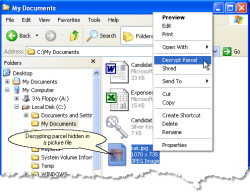
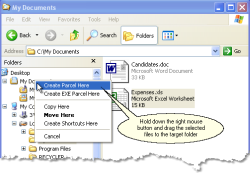
Comentarios en Silver Key 4.3
Please add a comment explaining the reason behind your vote.
The idea behind this tool is GOOD, namely sending encrypted sensitive data over the WEB by using self-extracting “parcels” so that the RECIPIENT is not obligated to buy any software to decrypt them (but of course must know the right password).
So just for this unique feature I give it a THUMBS UP!
BEST FREE ALTERNATIVES
http://sourceforge.net/projects/blackbeltpriv
http://www.homysoft.com/ppenc/about.html
http://www.gpg4win.org
http://stefanstools.sourceforge.net/CryptSync.html
Enjoy!
Save | Cancel
When I send exe-files via gmail I just rename them as txt or doc and tell recipient to rename back to exe
Save | Cancel
Please note that popular emails like gmail and yahoo will not send exe file. So you have to rely on file transfer services!
Save | Cancel
Installed and registered without problems on a Win 8.1.2 Pro 64 bit system.
An American company with address in the contact info : Inv Softworks LLC
Pacific Business Center
P.O. Box 34069 #381
Seattle, WA 98124-1069
USA
This installs the standard version, the Enterprise version has as additional features :
Command-line interface for automated encryption tasks
Native 64-bit processing
Utilizes multi-core processors to speed up encryption
Advanced Data Recovery feature allows restoring data from corrupted containers
FIPS 140-2 compliance mode (Google!)
The software has valid certificates from COMODO Code Signing CA2.
I simply repeat from the last offer, because it is the same..
The first interface is terrible, a small not resizable window with “wizard options”, made by somebody on the fly…
@ Inv-Softworks: Why don't you simply forget this first ugly options interface and build a complete "Silverkey" Interface with selectable options???
Well, I selected the "Advanced Parcel Designer", you can add files or "subtrees" - why not name it as all other do : folders???
You can change encryption parameters. "Crypto settings", which is renamed in the window to "Silverkey settings". Why not use the same expression?
After selected the (right) setting, you can create a "parcel", which is an self-decrypting executable - if the receiver has the right password of course.
This is done without problems. But... this could be done in a much better interface.
Does what it claims. It is basically a good idea to send private information in an encrypted way over the internet. It is basically a good idea to produce a self decrypting .EXE for the receiver. I generally dislike closed software in the encryption field. A matter of taste, of course.
There could be added some other ideas. A confirmation system, that a receiver received and opened the parcel, for example.
Uninstalled via reboot - no need for this kind of software
Save | Cancel
Doddema: The decryptor itself is useless without the right password.
Save | Cancel