Cada día ofrecemos un programa licenciado GRATIS que de otra manera tendrías que comprar!

Giveaway of the day — Simply Good Pictures 3.0.5256
Simply Good Pictures 3.0.5256 estaba como Giveaway el día n 26 de mayo de 2014
Simply Good Pictures es uno de los mejores optimizaciones de imagen completamente automáticos en el mundo! La optimización automática de fotos consiste en procedimientos complejos psico-visuales conectados y matemáticos, que permiten que el software puede analizar una foto precisamente, optimizar la foto visualmente y creas la apariencia de una foto más auténtica.
Los componentes más importantes son la reconstrucción inteligente de la foto, como los ojos han percibido originalmente. Simultáneamente, el innovador sistema de reconocimiento de objetos, de manera selectiva asegura que sólo las partes pertinentes de la foto están optimizadas. El rango dinámico de las fotos, se amplía, como parte de las fotos reconocidas y de acuerdo con su relevancia calculada, las exposiciones incorrectas son compensadas, se realiza corrección de colores y se iluminan las sombras. El software decide de manera auto-suficiente, que es necesario optimizar de las partes de una foto.
The current text is the result of machine translation. You can help us improve it.
Requerimientos del Sistema:
Windows XP/ Vista/ 7/ 8; min 1 GB RAM (2 GB recommended); .net 3 Framework (will be automatically installed, if not available); Online Internet connection required to activate the software
Publicado por:
Engelmann Media GmbHPágina Oficial:
http://www.engelmann.com/en-us/simplygoodpictures.phpTamaño del Archivo:
6 MB
Precio:
$24.99
Mejores Titulos
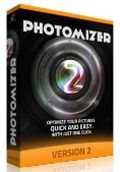
Fully automatic photo optimization! Photomizer accurately uses a number of photographic tools for optimum image manipulation; these tools automated and precisely edit exactly those unfavorable image attributes that disturb the overall impression! And only those because the automatic object recognition guarantees that exclusively the less perfect image parts are edited while the others remain untouched!



Comentarios en Simply Good Pictures 3.0.5256
Please add a comment explaining the reason behind your vote.
Very good Photo editing tool today to improve the overall quality of your photos.
It's also a very easy to use tool, since everything is done automatically (tonal values, resharpening etc...): so it's perfect for noobs or extremely lazy people who loves programs that do not require a steep learning curve.
Best feature is definitely its ability to optimize only the revelant parts of a pic, in order to improve the overall looking.
So it deserves a THUMBS UP, even though there are tons of FREEWARE out there which can do even more for FREE!
Just to mention a few ones....
http://micranes.weebly.com/photosun-14.html (==> My personal First Choice)
http://www.highmotionsoftware.com/products/imbatch
http://photodemon.org (==> Powerful FREE PORTABLE photo editor app)
http://www.magix.com/us/free-download/photo-designer/functions
http://imageenhancer.codeplex.com
http://www.exeone.com/vintager
Enjoy!! ^_^
P.S. Hey Karl...why to pay money if you can do the same things as "Faronics DeepFreeze" for FREE?
http://www.toolwiz.com/en/products/toolwiz-time-freeze
http://www.horizondatasys.com/en/products_and_solutions.aspx?ProductId=18
Save | Cancel
Installed and registered via checked email without problems on a Win 8.1 Pro 64 bit system.
A German company with name and address and a google map to visit the company's boss personally...
I love marketing claims, the cheapest candy bar in the southern hemisphere, the most intelligent automatic shutdown program outside Peking and here Simply Good Pictures is one of the best fully automatic image optimizations in the world!. No, I didn't add the exclamation mark.
After installation, this company wants to sell their "super easy driver updater". Upon start a simple resizable window opens. In the settings you can change the language to German or not and you can define the JPG quality - why is the default 80%? Is the optimization process so lousy, that it does not deserve a higher percentage? Deactivate automatic update!
You can add a picture, define the degree of "automatic optimization". 150% of what??? Repair artifacts and noise 2% of what??? and control the preview.
The programmer claims The automatic photo optimization consists of complex connected psycho visual and mathematical procedures
A "psycho visual procedure" means that a bright photo looks better than a dull one and "mathematical procedures" is simply adding values.
If you can live with marketing hype, than this is a good photo "optimizer". The result is the same as with others "optimizers", you have to define, what looks good in your eyes. That simple.
Uninstalled via reboot. I use Faronics DeepFreeze since years. And to answer another question : No, i have not more fun of my life yet, even if I went to this computer at 6:25 to see, whether it switched on automatically at 6:30. LOL.
Save | Cancel
Installed and registered after the rigmarole of retrieving the serial number via e-mail.
Tested it on a rather dull looking file and it made a big improvement, as it should for so little functionality for the price.
Finding it a bit of a shock as I switch between my android tablet and PC; just bought an amazing piece of Android software for $4.99, Torque Pro for those interested, and yet an almost single function program for the PC costs around five times as much.
Enough of my moaning, this program performed beautifully and I shall be keeping it but I would never pay such a high price for it.
Save | Cancel
#7 Bob
Of course. I am a very "anxious" computer user. I would never install unknown software on my computer - especially, when I install programs for testing purpose.
I install everything in a virtual environment, where I allow bad things to happen starting from defect drivers to unwanted browser addons, services and even "virus. I am curious to see, what happens, without destroying my perfect working and clean system.
With a "reboot" I destroy the temporary virtual system and I return to exactly the system state, before the installation.
If I like to keep a (in my eyes) good software, I let it run for a week or so in the virtual state, until I decide to install it in my real system - or on the same day in case of GOATD later...
For this I suggest to use "TimeFreeze" Google! It saves your computer. Promised!
Save | Cancel
I played around with this app for about an hour (others would say testing), and my results are somewhere between Karl's and Giovanni's, what will say: It does it's job quite well - definitely better than Softorbit's Picture Doctor. If you have a messed up pic, your heart hangs on, it can give you an obviously better result than the original. And it does it in an easy way, but I would not recommend it for fine tuning.
In January I asked Karl the same question about *reboot" and his advice made my *SW testing life* definitely easier! Many thanks for it! And also many thanks for your daily reviews, they are what I label with "serious fun" - amusing to read and very helpful.
And also many thanks to Giovanni! Following his tipps I have some really good apps running on my comps, always free and UPDATEABLE.
Save | Cancel