Cada día ofrecemos un programa licenciado GRATIS que de otra manera tendrías que comprar!

Giveaway of the day — Simply Good Pictures 4
Simply Good Pictures 4 estaba como Giveaway el día n 11 de diciembre de 2015
Simply Good Pictures es una de los mejores optimizadores de imagen totalmente automáticos en el mundo! La optimización automática de fotos consiste en procedimientos psico-conectados complejos, visuales y matemáticos, que permiten que el software analice una foto, precisamente, y la pueda optimizar visualmente y hacer que la apariencia de la foto sea más auténtica.
La mayoría de los componentes importantes son la reconstrucción inteligente de la foto, como los ojos la han percibido originalmente. Simultáneamente el innovador reconocimiento de objetos selectivo, garantiza que sólo las partes pertinentes de una foto se optimizarán. Se ampliará el rango dinámico de las fotos, se enfrenta, como parte de las fotos reconocidos y de acuerdo con su relevancia calculada, exposiciones incorrectas compensadas, corrección de colores y sombras se ilumina. El software define que necesita partes de una foto deben ser optimizadas.
The current text is the result of machine translation. You can help us improve it.
Requerimientos del Sistema:
Windows XP/ Vista/ 7/ 8/ 10 (x32/x64); Processor: Intel Pentium or processor equivalent to industry standards with 1GHz or above; RAM: 2 GB (4 GB recommended)
Publicado por:
Engelmann Media GmbHPágina Oficial:
http://www.engelmann.com/en-us/simplygoodpictures.phpTamaño del Archivo:
13.8 MB
Precio:
$24.99
Mejores Titulos

Outdated drivers are a risk for your security! Get SuperEasy Driver Updater now for free!
Comentarios en Simply Good Pictures 4
Please add a comment explaining the reason behind your vote.
Installed and registered after back and forth e-mails to obtain the registration code, a pain.
Much more pain, it insists on installing itself on my C drive, my C drive is my system drive and most definitely not where I put my programs by choice.
As I install via an uninstaller I decided to give it a go and let it go there in the knowledge that I could remove it quickly if it was no good.
Tested it on what I considered to be a good image and much to my surprise it did improve it.
It did a pretty good job in auto mode and an even better one when the auto mode was switched off and I could do it manually.
It is good enough to keep, but on my C drive, possibly not, the reasons being:-
The C drive is generally the one that is attacked by malware, the smaller, the easier to scan.
It is much easier and quicker to backup my C drive if it is small.
Please enable the installation path to be modified and then I will like your product!
You can set other drive during install.
On first screen (Welcome) press "Options" button and then select other drive.
Thanks, did that but the path selection box is not enabled for editing; unable to do it directly and nor would it change when I attempted to select by the browse button.
It just modifies the contrast,the exposure and the f stop. Nothing that Adobe Lightroom 5 or Photoshop CS5 can't do, so what's the point?
Removed after an hour's play.
If you happen to have $300sworth of Lightroom and / or $700sworth of Creative Suite sitting on your computer then what might be the point of you using $25 software instead entirely escapes me. As to your question: d'you think it might, just, be possible that today's developer realises that not everyone in this world needs / wants / can afford LR5 or CS5, and figured there'd be a place for a cheap little app that does some straightforward and (very) basic 'optimizing'? Seems likely to me, though then again, I suppose some folks will always want to know what's the point of a Fiat 500 when a Bentley Continental can carry more people in more comfort at much greater speed.
Some people don't have (and can't afford) Lightroom 5 or Photoshop CS5.....:-)....

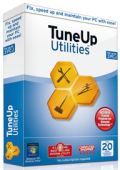

Srs,
Traté de instalar el software Simple Good Picture 4 , en el tiempo adecuado de Giveaway of the day, pero el setup no funciona y no puedo instalar
Save | Cancel
Execution is always aborted
Save | Cancel