Cada día ofrecemos un programa licenciado GRATIS que de otra manera tendrías que comprar!
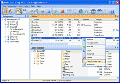
Giveaway of the day — Smart CD Catalog PRO 3.08
Smart CD Catalog PRO 3.08 estaba como Giveaway el día n 26 de septiembre de 2015
Smart CD Catalog fue desarrollado para ayudar en la organización efectiva y la gestión de su base de datos en disco. Todo lo que necesita hacer es escanear todos los discos de una sola vez. A continuación, será capaz de ver la lista de carpetas y archivos en cualquier disco de la misma manera que puede hacerlo en el Explorador de Windows. Pero no tendrá que introducir sus CDs / DVDs en la unidad o conectar discos duros externos al puerto USB. Con Smart Catalog CD será capaz de encontrar fácilmente el archivo necesario a través de su colección de disco entero en unos pocos segundos.
Además, puede agregar un comentario en cualquier disco, carpeta o archivo. Además, Smart CD Catalog le permite mantener una lista de personas que piden prestado sus discos y cuando les pidieron prestado. Usted ya no tiene que recordar a quien ha prestado sus discos.
Nota: El programa puede no funcionar con Windows en chino y en japonés. Oferta especial para los visitantes GAOTD: ahorra un 50% de descuento en su pedido con el código de cupón GAOTD50
The current text is the result of machine translation. You can help us improve it.
Requerimientos del Sistema:
Microsoft Windows XP/ Vista/ 7/ 8/ 8.1/ 10
Publicado por:
Abaiko SoftwarePágina Oficial:
http://www.smartcdcatalog.com/Tamaño del Archivo:
9.17 MB
Precio:
$19.95

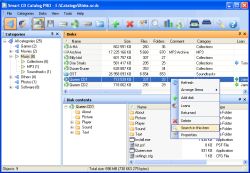
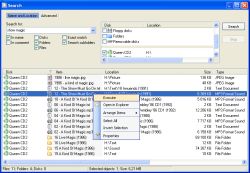

Comentarios en Smart CD Catalog PRO 3.08
Please add a comment explaining the reason behind your vote.
Ran this over a few drives.
Quite fast with the scan, with compact databases.
Nice search functionality and highly selective reporting to CSV and HTML.
You can categorise files in a number of ways.
No autoscan of hard drives on insertion but it's easy to set off another scan to update the database.
It does what it says on the tin and I'm impressed, so will keep this one around.
Save | Cancel
Thanks GotD & Abaiko, but...
using DuckDuckGo/Ixquick
CD Archiver allows you to organize and catalog your folders and disc collection.
http://pmcchp.com/cdarchiver/index.html
Visual CD is a disk cataloging tool to index the contents of your media storage such as CDs, DVDs, HD-DVDs, BlueRay Discs, USB disks, hard disks, folders and allow you to search the contents at a later date.
http://www.boozet.org/visualcd.htm
Disk Explorer Professional
This application is a powerful tool for cataloging all CDs, DVDs, floppies, ZIP disks, or other removable media, hard drives, network drives, or even FTP servers
http://www.tjelinek.com/main.php?section=d
Virtual Volumes View
VVV is an application that catalogs the content of removable volumes like CD and DVD disks for off-line searching. Folders and files can also be arranged in a single, virtual file system. Each folder of this virtual file system can contain files from many disks so you can arrange your data in a simple and logical way
http://vvvapp.sourceforge.net/
Save | Cancel
It is simple, but this program is usefull to me. Not for cd's but categorizing USB sticks (I have about 20 of them, not for backup but for lots of other reasons).Program works easy: https://dl.dropboxusercontent.com/u/11463671/gotd/smartcdcatalog/smartcdcatalog01.PNG
I added a category "usb sticks" with Categories... Add..
Click on plus: Select the usbstick to scan. Untick "Eject cd" for preventing name of usbstick clearing after using this program. CLick on Scan.
https://dl.dropboxusercontent.com/u/11463671/gotd/smartcdcatalog/smartcdcatalog02.PNG
Point to the folder you made for usbsticks or anything else: https://dl.dropboxusercontent.com/u/11463671/gotd/smartcdcatalog/smartcdcatalog03.PNG
Name it if it could be unclear which usb stick the catalog is about.
Press Ok.
When you insert a usbstick which content had changed you scan it the normal way with plus icon: program will notice the same usbstick "similar disks detected" and a button "update disk" is shown:
https://dl.dropboxusercontent.com/u/11463671/gotd/smartcdcatalog/smartcdcatalog9.png
I am keeping this.
Save | Cancel