Cada día ofrecemos un programa licenciado GRATIS que de otra manera tendrías que comprar!

Giveaway of the day — Smart Defrag Pro 7
Smart Defrag Pro 7 estaba como Giveaway el día n 3 de agosto de 2021
NOTA: La versión gratuita cambia a la versión Pro tras la activación de la licencia.
Smart Defrag es un optimizador de disco confiable, estable y fácil de usar diseñado para el máximo rendimiento del disco duro. A diferencia de otros desfragmentadores de disco tradicionales que solo proporcionan desfragmentación, Smart Defrag también agiliza de forma inteligente sus archivos en función del uso de la frecuencia para acelerar el acceso a los datos del disco.
Con el motor IObit disk defrag mejorado, Smart Defrag puede desfragmentar HDD y recortar SSD para acelerar la velocidad de acceso al disco y mejorar la durabilidad del disco. Smart Defrag también proporciona una optimización especial para el algoritmo de organización de archivos en Windows 10 para brindarle un acceso a los datos más rápido. Además, Smart Defrag ofrece varias otras características útiles: Boot Time Defrag puede desfragmentar el registro y los archivos de Windows para liberar RAM más ocupada y garantizar la estabilidad del sistema; Auto Defrag y Scheduled Defrag aseguran que sus discos siempre estén optimizados para su máximo rendimiento según sus necesidades; Game Optimize está diseñado para ofrecer a los jugadores una experiencia de juego ultra fluida; Disk Health puede ayudarlo a monitorear el estado de su disco en tiempo real.
En resumen, Smart Defrag es una herramienta de optimización de disco imprescindible para un acceso más rápido a los datos, un juego más fluido y un procesamiento más rápido en Windows.
The current text is the result of machine translation. You can help us improve it.
Requerimientos del Sistema:
Windows XP/ Vista/ 7/ 8/ 8.1/ 10
Publicado por:
iObitPágina Oficial:
http://www.iobit.com/iobitsmartdefrag.phpTamaño del Archivo:
15.6 MB
Licence details:
6 months with full support
Precio:
$19.99


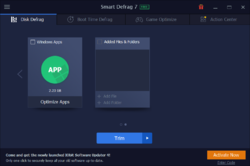


Comentarios en Smart Defrag Pro 7
Please add a comment explaining the reason behind your vote.
Years ago, in the days of FAT and slow disks (access times ~25 ms) obtaining a whole file was a lengthy process. If you wanted to store a 1 MB file, it would find a spare bit of space, save what it could, then find another spare bit of space, etc. Eventually the file would be saved, albeit fragmented all over the place. As files were deleted, they would free space for other files. It was common for a large file to be split 20 or 30 times.
Fast forward to today where we have access times of ~9ms and with SSD drives, faster than that. Also, most PCs use NTFS file system instead of FAT. When a file needs to be saved, NTFS finds a space large enough for the file. Obviously files can grow over time (log files, etc) so fragmentation can still occur, but at a lot less frequency than before. With the fast access times, most users wouldn't even be aware. And with SSD drives, you don't want to defrag at all - this can cause unnecessary writes to the drive, which for SSDs are finite.
In summary, while the software has a nice GUI and does work (Windows has defrag software built in, and does schedule defrags when idle) it does seem a bit superfluous - a bit like registry cleaners. Probably good once, but times and computers have moved on.
Save | Cancel
I was going to comment until I saw Chris' comment (#1). He hit the nail on the head. Two years ago I switched to an SSD and have not defragged since. Windows has a built trim feature and it works great. Get this software if you want but I will pass.
Save | Cancel