Cada día ofrecemos un programa licenciado GRATIS que de otra manera tendrías que comprar!

Giveaway of the day — Smart Duplicate Cleaner 2.1
Smart Duplicate Cleaner 2.1 estaba como Giveaway el día n 20 de marzo de 2018
Los elementos duplicados como fotos, videos y archivos de música pueden consumir mucho espacio en disco. Con un escaneo rápido, Smart Duplicate Cleaner identifica todos los duplicados diseminados por diferentes carpetas en su computador.
Puede obtener una vista previa de los elementos duplicados encontrados e inmediatamente eliminar aquellos que ya no necesita. Es posible que pueda reclamar GBs de espacio en disco con solo un escaneo de limpieza rápida. Ejecute un análisis de Smart Duplicate Cleaner ahora y descubra cuánto espacio de disco puede recuperar eliminando elementos duplicados.
The current text is the result of machine translation. You can help us improve it.
Requerimientos del Sistema:
Windows XP/ Vista/ 7/ 8/ 10
Publicado por:
Smart PC Solutions, IncPágina Oficial:
https://smartpctools.com/smart-duplicate-cleaner/Tamaño del Archivo:
6.19 MB
Precio:
$29.95
Mejores Titulos
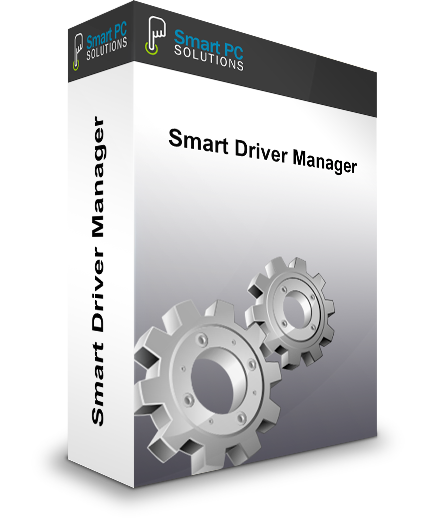
Your operating system requires drivers to run every hardware device associated with your PC. Smart Driver Manager is a simple easy to use solution that automatically finds and updates your drivers in just minutes.

Smart Uninstaller uninstalls the software and then deep scans your PC to find any unnecessary items the program is leaving behind. Finding and removing these unnecessary items frees up disk space and helps keep your PC clean and optimized.
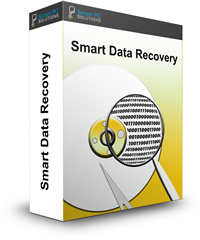
With Smart Data Recovery you can recover deleted, destroyed and damaged data with just one click!

Comentarios en Smart Duplicate Cleaner 2.1
Please add a comment explaining the reason behind your vote.
I read the terms and licence agreement. Smart want to know too much about me. I did not install.
Save | Cancel
Mr.pasit, I did install and they did not ask for anything. The key was provided in the readme file so no registration of any sort was required.
Save | Cancel
Mr.pasit, "Smart want to know too much about me"
Can you give as an example of that?
There was a connection with the internet:
https://www.dropbox.com/s/x497pn3ffs22wk7/Internetcontact.png
But after that I did not notice any other connection.
So what did I overlooked.
Save | Cancel
The search is based on file size or type, but not content. No thanks.
Save | Cancel
Really not that good. You can't just specify a folder to work on and select a preset match criteria. You must do both every time.
It claims to offer filtering on say date - but doesnt. It just matches all file names and presents them, even if dates are different. It claims to match on type like image, but doesnt - it scans all docs, images, etc and presents a full list of same file names - then offers to show a particular file type. It offers to filter on file size? Not sure that works either. It clearly is too fast to do anything other than search the drives index, not actual file contents.
I would not have confidence in using - sorry.
Save | Cancel