Cada día ofrecemos un programa licenciado GRATIS que de otra manera tendrías que comprar!

Giveaway of the day — Smart Game Booster Pro 4.2.1
Smart Game Booster Pro 4.2.1 estaba como Giveaway el día n 15 de enero de 2020
Smart Game Booster Pro New Year Special Sale 2020
Smart Game Booster es una herramienta fácil de usar, eficiente juego de la optimización de la utilidad, esencial para cualquier jugador que quiera una experiencia de juego más suave.
Ayuda a aumentar los FPS e intensificar el rendimiento del procesador en la parte superior rendimiento en el juego matando a los procesos y las aplicaciones innecesarias para el juego con sólo 1 clic. También ayuda a los jugadores a lanzar juegos directamente después de que el impulso y la visualización de las temperaturas de la CPU y la GPU en tiempo real durante el juego.
El último Juego Inteligente de Refuerzo, con una marca nueva interfaz de usuario, proporciona tres utilidades (PC Diagnóstico, Ajustes de Sistema, y Desfragmentación de Disco) para mejorar aún más el rendimiento de su PC. También puede tomar una captura de pantalla o un vídeo en el juego con facilidad. Lo que es más, con el nuevo hardware de aceleración de la tecnología, Super Boost se añade para ayudar a los usuarios de overclocking de CPU y GPU para una óptima efectos visuales en el juego.
Vamos a seguir esta guía rápida para desbloquear todo el potencial de su sistema durante sesiones de juego.
¿Qué hay de Nuevo:
+ NEW Super Boost - Overclock de la mayoría de Nvidia y AMD tarjeta gráfica
+ NUEVA Actualización Automática de Drivers - Actualizar los controladores de forma automática cuando el sistema esté inactivo
+ NUEVO Auto de Desfragmentación de Disco, Desfragmentar los discos duros de forma automática cuando el sistema esté inactivo
+ NUEVO No Molestar - No hay notificaciones de Smart Game Booster cuando en pantalla completa o tarea especifica el programa se está ejecutando
+ Más Poderoso de Detección de detección más juegos de juegos populares plataformas como Steam, Origin, Épica, Uplay, y BattleNet
+ Mejora de la interfaz de usuario para una más fácil de usar
+ Agregado El Ruso
+ Corregido bugs conocidos
The current text is the result of machine translation. You can help us improve it.
Requerimientos del Sistema:
Windows XP (Home, Professional, Media Center, Tablet Edition) Vista/ 7/ 8/ 10 (64-bit)
Publicado por:
Smart Game BoosterPágina Oficial:
https://www.pcgameboost.com/index.phpTamaño del Archivo:
19.8 MB
Licence details:
6 months
Precio:
$19.99
Mejores Titulos
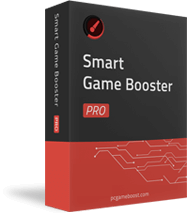
50% OFF for 1 Year subscription, Personal use - $ 19.99 ($39.99)
81 % OFF for 1 Year subscription, Available on 3 computers, Only $7.66 for each computer!



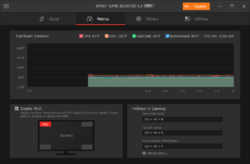
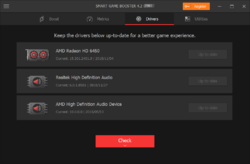
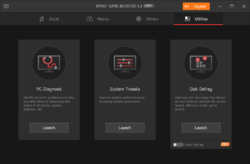
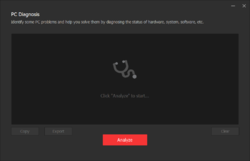
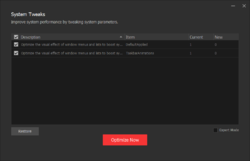
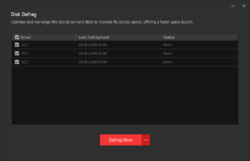
Comentarios en Smart Game Booster Pro 4.2.1
Please add a comment explaining the reason behind your vote.
THIS IS ONLY FREE FOR 6 MONTHS
Save | Cancel
Am I dreaming?! Do I see "Licence details" in the blue box!
Sorry, I do not know anything about this software but just had to comment to say THANK YOU to the GOTD team for finally adding that information as a permanent field! Happy New Year!
Save | Cancel
Installed on a I7-8550U laptop. Installation and registration was simple.(readme file) Added CPUz and ran benchmark. There was no difference in the processor score. Actually, it was a few point lower with Smart Game Booster running. But it does a quick and easy job of stopping running processes so gaming could possibly be better.
Save | Cancel
Great way to mess up your computer. If you want to game, buy a gaming computer.
Save | Cancel
It's a gimmick, you can not get more speed of the CPU because when the temperature of CPU rises it gets slower. I burnt few CPUs in my life time using similar software. Get faster computer is the solution, not the disabling or enabling background drivers or applications.
Save | Cancel
Martin,
"you can not get more speed of the CPU because when the temperature of CPU rises it gets slower."
Yes, a CPU will throttle down if temps start to get close to a dangerous level, but there are all sorts of 3rd party CPU coolers that outperform what comes with the CPU in the box, and the overclocking community uses them.
"I burnt few CPUs in my life time using similar software. "
Smart Game Booster Pro only advertises that it lets you overclock the GPU. If you have a separate graphics card, overclocking the GPU is fairly common -- many models come with the GPU overclocked right out of the box. Overclocking a GPU that's part of the CPU is another story.
"Get faster computer is the solution, not the disabling or enabling background drivers or applications."
It depends... You're not going to get the same performance as a more expensive, higher end CPU, no matter what you do. But you can kill the performance of any CPU if you have too many CPU intensive processes running. It's just common sense that if the CPU is already being used at 25% of its capacity, you only have 75% left to run your games. Smart Game Booster Pro *might* be able to noticeably help performance, or not, by reducing the amount of CPU used by background tasks... not all processes can be stopped, and going from .7 to .5 % usage isn't going to have near the effect of dropping from 10% to 1 or 2 %. It really depends on what processes are running and how much CPU horsepower they drain.
Save | Cancel